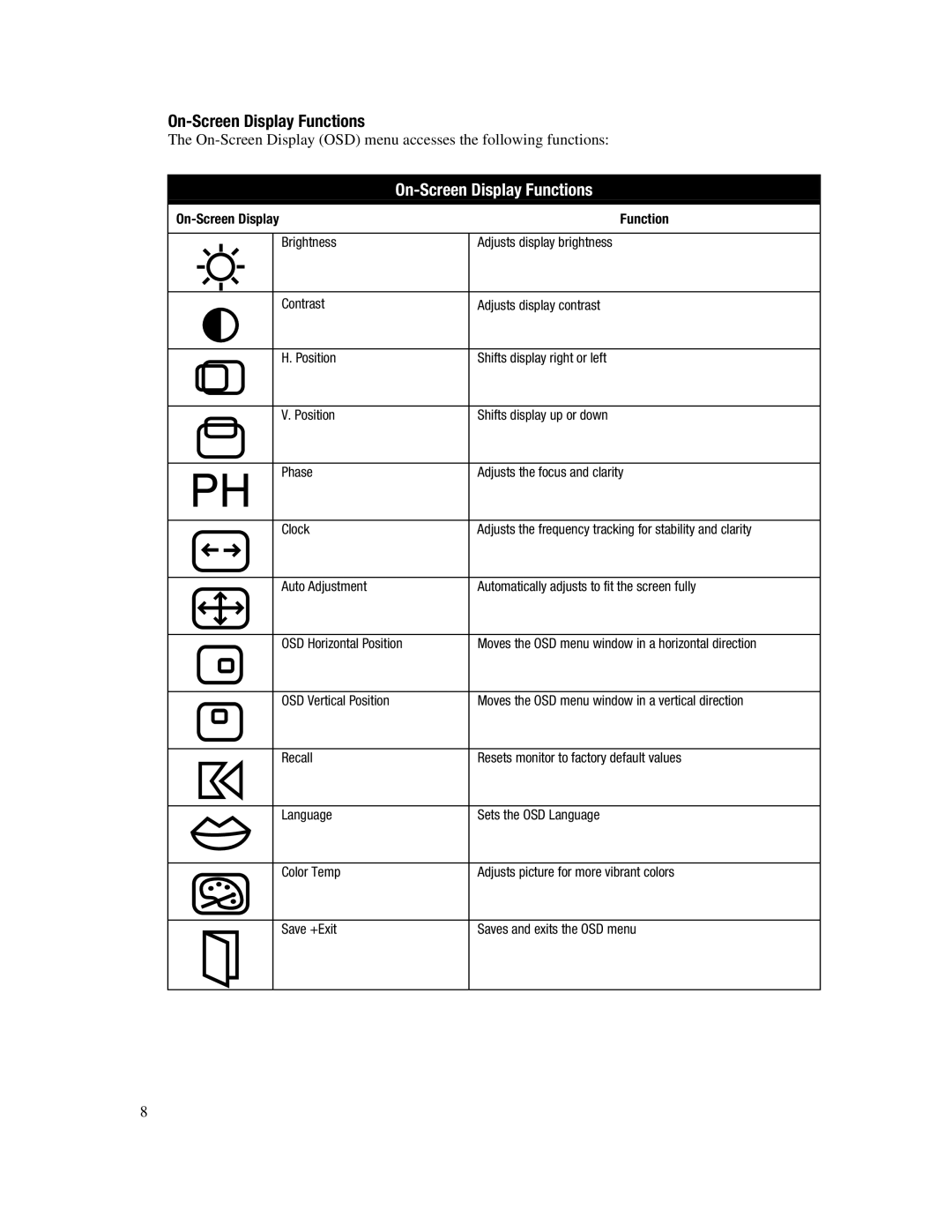On-Screen Display Functions
The
|
|
|
|
| |
|
|
|
|
|
|
| Function | ||||
|
|
|
|
|
|
|
|
|
| Brightness | Adjusts display brightness |
|
|
|
|
|
|
|
|
|
| Contrast | Adjusts display contrast |
|
|
|
|
|
|
|
|
|
| H. Position | Shifts display right or left |
|
|
|
|
|
|
|
|
|
| V. Position | Shifts display up or down |
|
|
|
|
|
|
|
|
|
| Phase | Adjusts the focus and clarity |
|
|
|
|
|
|
|
|
|
| Clock | Adjusts the frequency tracking for stability and clarity |
|
|
|
|
|
|
|
|
|
|
|
|
|
|
|
| Auto Adjustment | Automatically adjusts to fit the screen fully |
|
|
|
|
|
|
|
|
|
|
|
|
|
|
|
| OSD Horizontal Position | Moves the OSD menu window in a horizontal direction |
|
|
|
|
|
|
|
|
|
| OSD Vertical Position | Moves the OSD menu window in a vertical direction |
|
|
|
|
|
|
|
|
|
| Recall | Resets monitor to factory default values |
|
|
|
|
|
|
|
|
|
| Language | Sets the OSD Language |
|
|
|
|
|
|
|
|
|
| Color Temp | Adjusts picture for more vibrant colors |
|
|
|
|
|
|
|
|
|
| Save +Exit | Saves and exits the OSD menu |
|
|
|
|
|
|
8