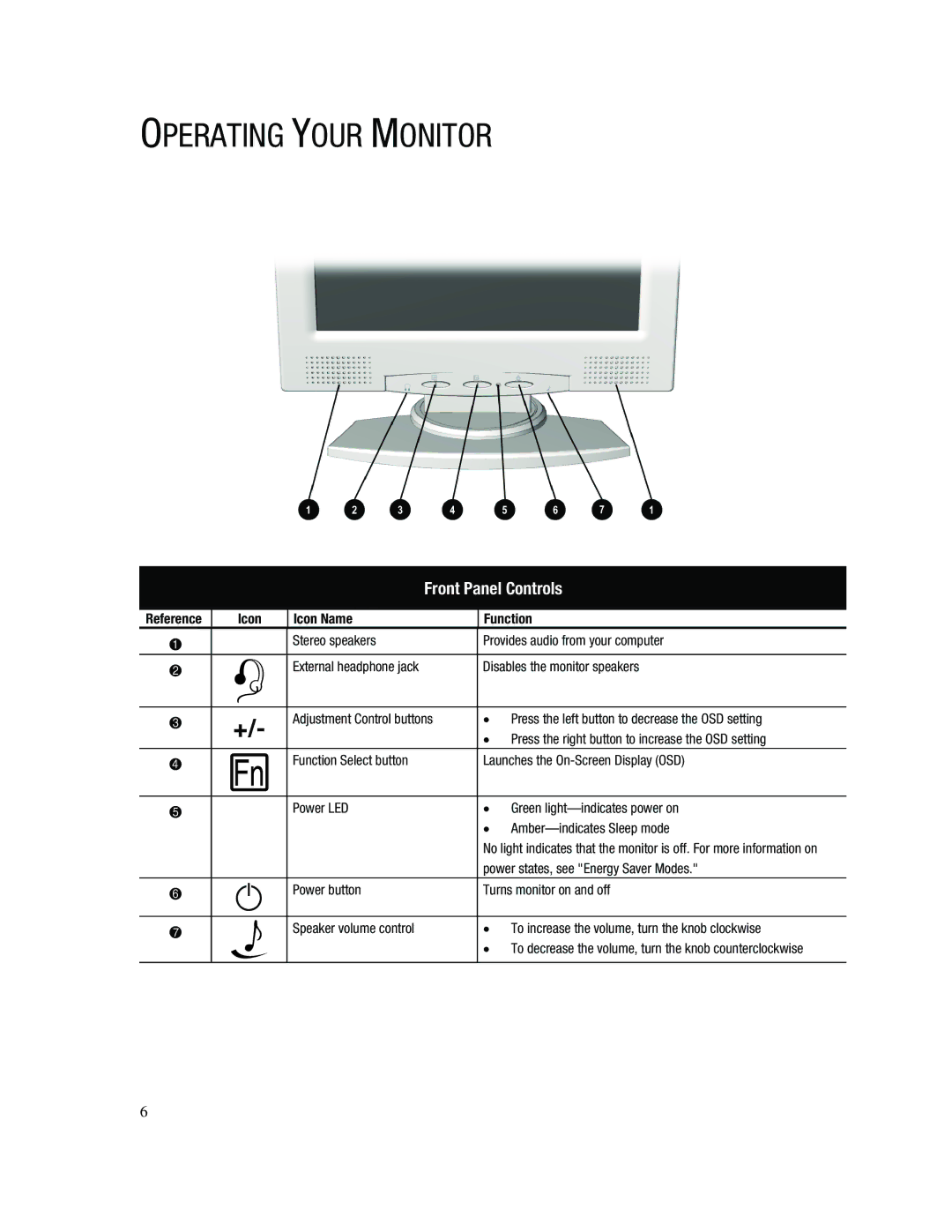OPERATING YOUR MONITOR
Front Panel Controls
Reference
Icon
Icon Name
Function
1 |
| Stereo speakers | Provides audio from your computer | |
|
|
|
| |
2 |
| External headphone jack | Disables the monitor speakers | |
|
|
|
|
|
3 | +/- | Adjustment Control buttons | • | Press the left button to decrease the OSD setting |
|
| • | Press the right button to increase the OSD setting | |
|
|
| ||
4 |
| Function Select button | Launches the | |
|
|
|
|
|
5 |
| Power LED | • | Green |
|
|
| • | |
|
|
| No light indicates that the monitor is off. For more information on | |
|
|
| power states, see "Energy Saver Modes." | |
6 |
| Power button | Turns monitor on and off | |
|
|
|
|
|
7 |
| Speaker volume control | • | To increase the volume, turn the knob clockwise |
|
|
| • | To decrease the volume, turn the knob counterclockwise |
|
|
|
|
|
6