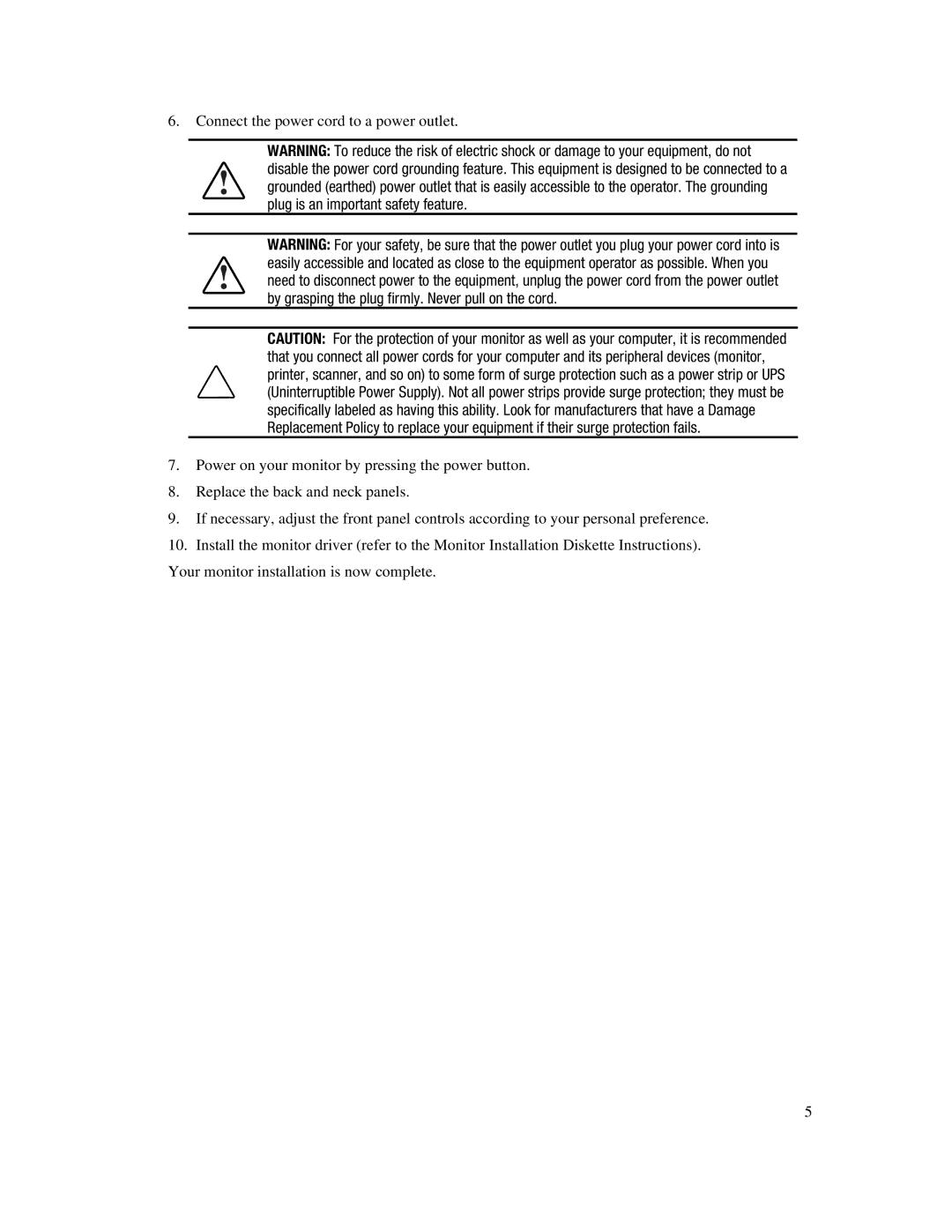6.Connect the power cord to a power outlet.
WARNING: To reduce the risk of electric shock or damage to your equipment, do not disable the power cord grounding feature. This equipment is designed to be connected to a grounded (earthed) power outlet that is easily accessible to the operator. The grounding plug is an important safety feature.
WARNING: For your safety, be sure that the power outlet you plug your power cord into is easily accessible and located as close to the equipment operator as possible. When you need to disconnect power to the equipment, unplug the power cord from the power outlet by grasping the plug firmly. Never pull on the cord.
CAUTION: For the protection of your monitor as well as your computer, it is recommended that you connect all power cords for your computer and its peripheral devices (monitor, printer, scanner, and so on) to some form of surge protection such as a power strip or UPS (Uninterruptible Power Supply). Not all power strips provide surge protection; they must be specifically labeled as having this ability. Look for manufacturers that have a Damage Replacement Policy to replace your equipment if their surge protection fails.
7.Power on your monitor by pressing the power button.
8.Replace the back and neck panels.
9.If necessary, adjust the front panel controls according to your personal preference.
10.Install the monitor driver (refer to the Monitor Installation Diskette Instructions). Your monitor installation is now complete.
5