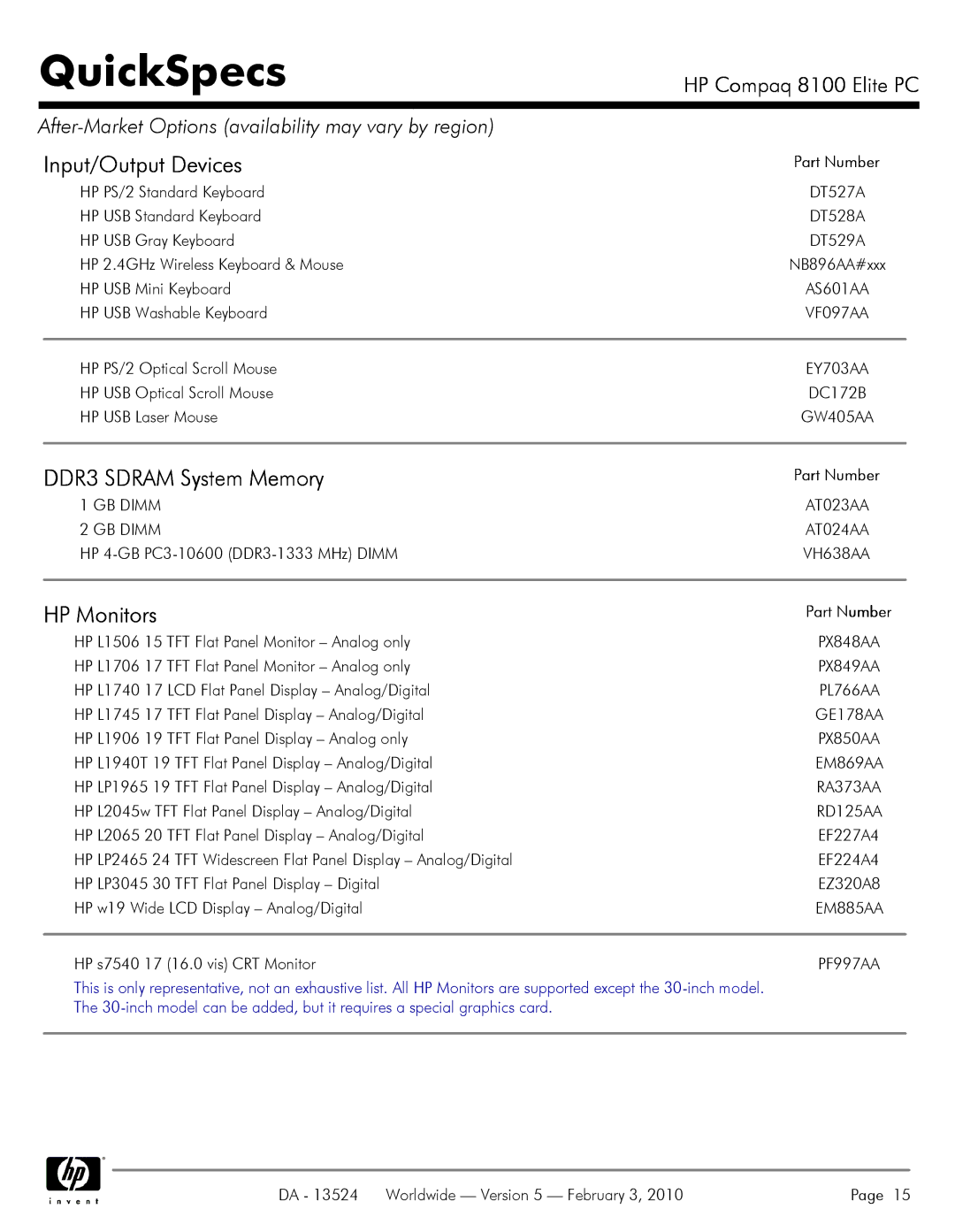X1 slots and 2 PCI Express x16 graphics slot
Overview
Small Form Factor
Rear I/O includes 6 USB 2.0 ports, serial port, PS/2
Convertible Minitower
At a Glance
Certified
Preinstalled
Operating Systems
Supported
Value Added Services and Features
Service and Support
Roxio Creator Business Corel WinDVD HP Power Assistant
Chipset
Power Supply
Ports
Slots
Intel Core i7 Processors
Intel Core i5 Processors
DDR3 Synchronous Dram NON-ECC System Memory
Redundant Array of Independent Drives RAID
Memory Configurations
Expandability
Total Memory Slot Channel a Channel B
Host Sata Controller
Secondary HDD can be installed
Bay 8.19 depth
Internal Drive Bays Bay for primary hard disk drive
Media Card Readers
Hard Disk Drives
Solid State Drives
Optical Disc Drives
Graphics
Security
Network Interface Connection
Modem
Miscellaneous
Audio/Visual
Input Devices
After-Market Options availability may vary by region
Communications
Graphics
Hard Disk Drives
Input/Output Devices
DDR3 Sdram System Memory
HP Monitors
Removable Media Storage
Software Solutions
Stands and Accessories
Multimedia Devices
Relative Humidity
Technical Specifications
Dimensions
Unit Environment and Operating Conditions
Power Supply
ROM Bios Information
Key features of the HP Bios include
Serviceability Features
Other Features
Needs to be replaced
Additional Features
Passwords are provided
Description
Technical Specifications Audio
Technical Specifications Communications
Operating humidity
Environmental Operating temperature
Dimensions
Data path width
System interface
Intel Gigabit CT Desktop Connector
HP Wireless 802.11b/g/n Dimensions L x H
PCIe Weight
Humidity
Storage temperature
Power consumption
Receive sensitivity Mode Data rate
Security
Antenna
Certifications
Power
Error Correction
Data Compression Power Management
Upgradeability
Specification. Whql approved Aspm compliant
Technical Specifications Graphics
Default and Heavy or Paranoid modes
HW Video Decode
Adapter
256MB PCIe Dual Head Bus Type
Connectors
Maximum Resolution
Form Factor
Professional or Windows XP Home 32 †
2560x1600 digital, 2048 x 1536 analog
Dual Head PCIe
Option kit contents
Display max resolution
ATI Radeon HD Bus type
Compliance standards
Board configuration Specification Description
Languages supported
Portuguese, Russian, Spanish, Swedish, Thai, Turkish
2560 x 1600 digital, 2048 x 1536 analog
Refresh rate Card Display support Integrated 400 MHz Ramdac
DVI-D Adapter Form Factor
Core power
DVI-D Connector
HP ADD2 Sdvo PCIe Models
60-Hz 75-Hz 85-Hz
MHz Ramdac Display max resolution 1600x1200
Resolution Max refresh rate
Display Modes
Technical Specifications Hard Drives
Synchronous Transfer
160 GB Capacity
10,000 RPM Serial ATA 160 GB Capacity
Hard Drives Height
12Watt
13438, AS/NZS Cispr 222002 Class B, R1113
C1172 Class B
Technical Specifications Input/Output Devices
HP USB Smartcard Physical Keys
Keyboard Characteristics
Dimensions H x W x D
Physical Keys
Smartcard function Support
Peak acceleration Drop out of box
Up to 100,000
Insertion cycles
Usafcc part
Scroll wheel Width Diameter
HP USB Optical Scroll Dimensions H x L x W
Mouse Weight
Mechanical Resolution
PC98-99
Technical Specifications Optical Storage
Temperature operating HP SuperMulti LightScribe Height
Compliant Access times Random
Power Source
Environmental Temperature operating
RW/+R DL /-R DL
Temperature HP DVD-ROM Drive Height
Access times Random
Read speeds DVD+R/-R/+RW
44.4 MB/s -default
Environmental Temperature
Data Transfer Modes
Technical Specifications Removable Storage
Extremes
Storage Environmental
Specified in table
Technical Specifications Environmental Data
Declarations
Heat Dissipation typically
Declared Noise Emissions Accordance with ISO 7779 and ISO
Batteries
Additional Information
Configured Normal Operation 161 BTU/hr 136 BTU/hr Sleep
Additional Performance
786H1
Accordance with ISO 7779 and ISO
RoHS Compliance
Material Usage
Packaging
Recycling
Hewlett-Packard
Information