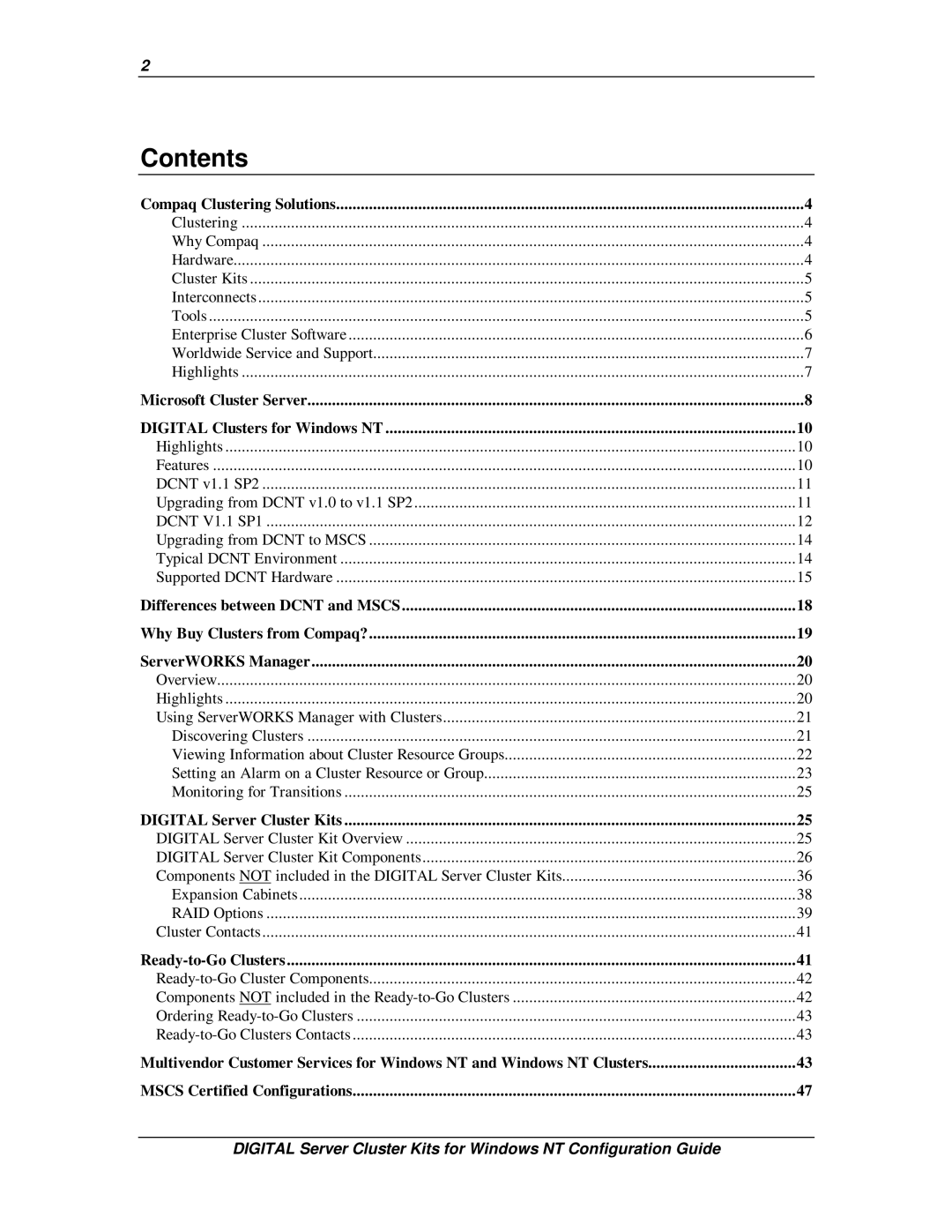2
Contents |
|
Compaq Clustering Solutions | 4 |
Clustering | 4 |
Why Compaq | 4 |
Hardware | 4 |
Cluster Kits | 5 |
Interconnects | 5 |
Tools | 5 |
Enterprise Cluster Software | 6 |
Worldwide Service and Support | 7 |
Highlights | 7 |
Microsoft Cluster Server | 8 |
DIGITAL Clusters for Windows NT | 10 |
Highlights | 10 |
Features | 10 |
DCNT v1.1 SP2 | 11 |
Upgrading from DCNT v1.0 to v1.1 SP2 | 11 |
DCNT V1.1 SP1 | 12 |
Upgrading from DCNT to MSCS | 14 |
Typical DCNT Environment | 14 |
Supported DCNT Hardware | 15 |
Differences between DCNT and MSCS | 18 |
Why Buy Clusters from Compaq? | 19 |
ServerWORKS Manager | 20 |
Overview | 20 |
Highlights | 20 |
Using ServerWORKS Manager with Clusters | 21 |
Discovering Clusters | 21 |
Viewing Information about Cluster Resource Groups | 22 |
Setting an Alarm on a Cluster Resource or Group | 23 |
Monitoring for Transitions | 25 |
DIGITAL Server Cluster Kits | 25 |
DIGITAL Server Cluster Kit Overview | 25 |
DIGITAL Server Cluster Kit Components | 26 |
Components NOT included in the DIGITAL Server Cluster Kits | 36 |
Expansion Cabinets | 38 |
RAID Options | 39 |
Cluster Contacts | 41 |
41 | |
42 | |
Components NOT included in the | 42 |
Ordering | 43 |
43 | |
Multivendor Customer Services for Windows NT and Windows NT Clusters | 43 |
MSCS Certified Configurations | 47 |
DIGITAL Server Cluster Kits for Windows NT Configuration Guide