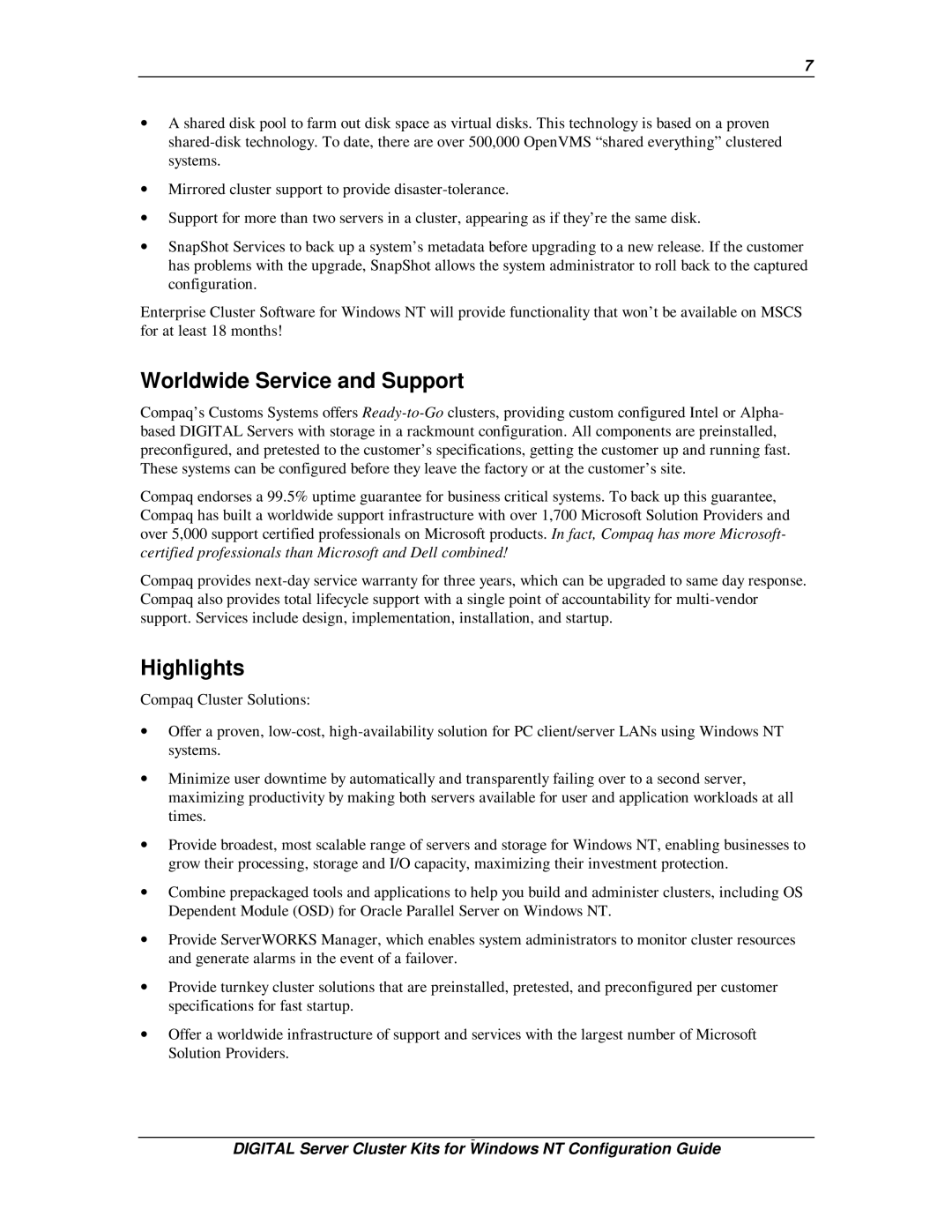7
∙A shared disk pool to farm out disk space as virtual disks. This technology is based on a proven
∙Mirrored cluster support to provide
∙Support for more than two servers in a cluster, appearing as if they’re the same disk.
∙SnapShot Services to back up a system’s metadata before upgrading to a new release. If the customer has problems with the upgrade, SnapShot allows the system administrator to roll back to the captured configuration.
Enterprise Cluster Software for Windows NT will provide functionality that won’t be available on MSCS for at least 18 months!
Worldwide Service and Support
Compaq’s Customs Systems offers
Compaq endorses a 99.5% uptime guarantee for business critical systems. To back up this guarantee, Compaq has built a worldwide support infrastructure with over 1,700 Microsoft Solution Providers and over 5,000 support certified professionals on Microsoft products. In fact, Compaq has more Microsoft- certified professionals than Microsoft and Dell combined!
Compaq provides
Highlights
Compaq Cluster Solutions:
∙Offer a proven,
∙Minimize user downtime by automatically and transparently failing over to a second server, maximizing productivity by making both servers available for user and application workloads at all times.
∙Provide broadest, most scalable range of servers and storage for Windows NT, enabling businesses to grow their processing, storage and I/O capacity, maximizing their investment protection.
∙Combine prepackaged tools and applications to help you build and administer clusters, including OS Dependent Module (OSD) for Oracle Parallel Server on Windows NT.
∙Provide ServerWORKS Manager, which enables system administrators to monitor cluster resources and generate alarms in the event of a failover.
∙Provide turnkey cluster solutions that are preinstalled, pretested, and preconfigured per customer specifications for fast startup.
∙Offer a worldwide infrastructure of support and services with the largest number of Microsoft Solution Providers.
-
DIGITAL Server Cluster Kits for Windows NT Configuration Guide