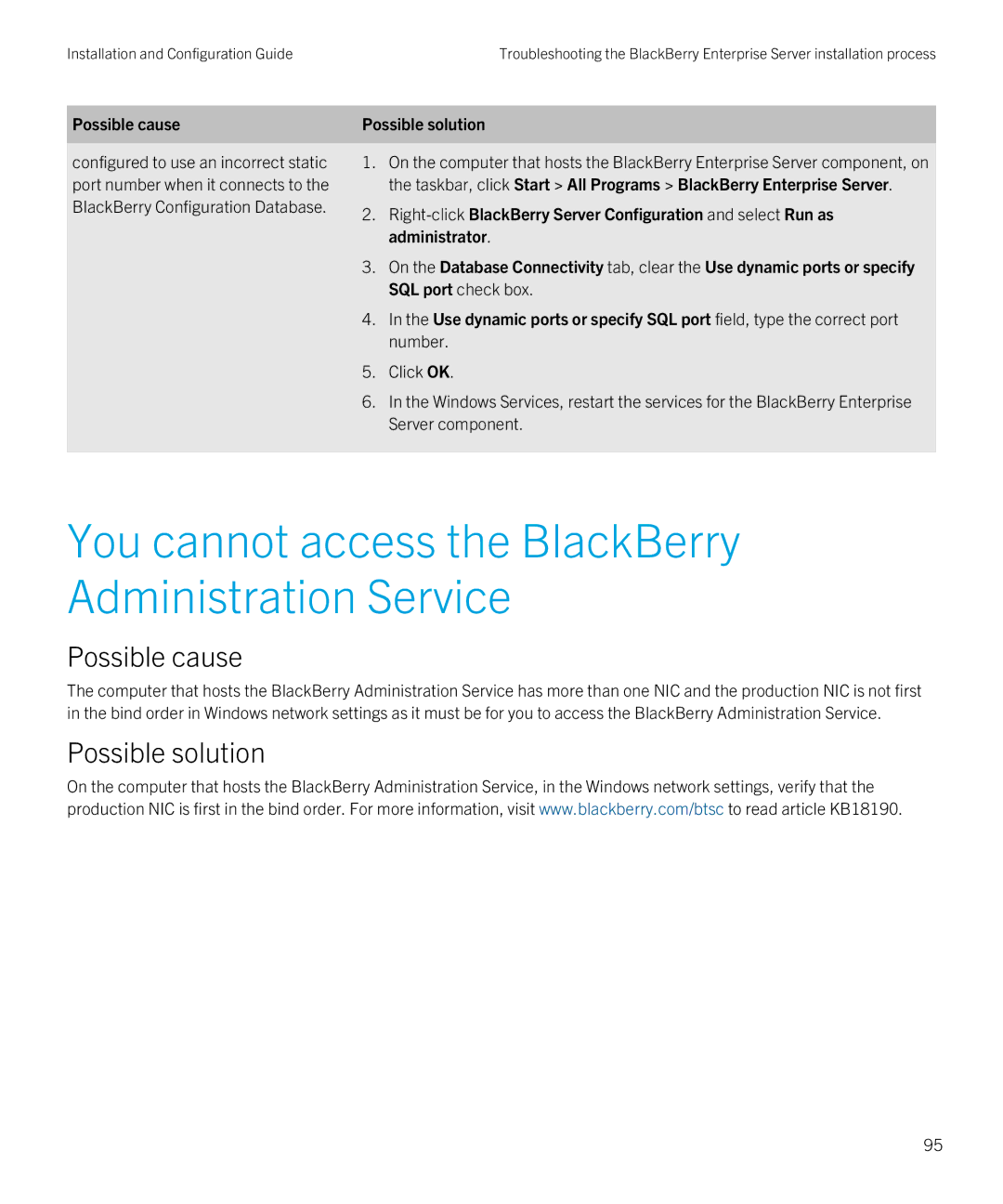Installation and Configuration Guide | Troubleshooting the BlackBerry Enterprise Server installation process |
Possible cause
configured to use an incorrect static port number when it connects to the BlackBerry Configuration Database.
Possible solution
1.On the computer that hosts the BlackBerry Enterprise Server component, on the taskbar, click Start > All Programs > BlackBerry Enterprise Server.
2.
3.On the Database Connectivity tab, clear the Use dynamic ports or specify SQL port check box.
4.In the Use dynamic ports or specify SQL port field, type the correct port number.
5.Click OK.
6.In the Windows Services, restart the services for the BlackBerry Enterprise Server component.
You cannot access the BlackBerry Administration Service
Possible cause
The computer that hosts the BlackBerry Administration Service has more than one NIC and the production NIC is not first in the bind order in Windows network settings as it must be for you to access the BlackBerry Administration Service.
Possible solution
On the computer that hosts the BlackBerry Administration Service, in the Windows network settings, verify that the production NIC is first in the bind order. For more information, visit www.blackberry.com/btsc to read article KB18190.
95