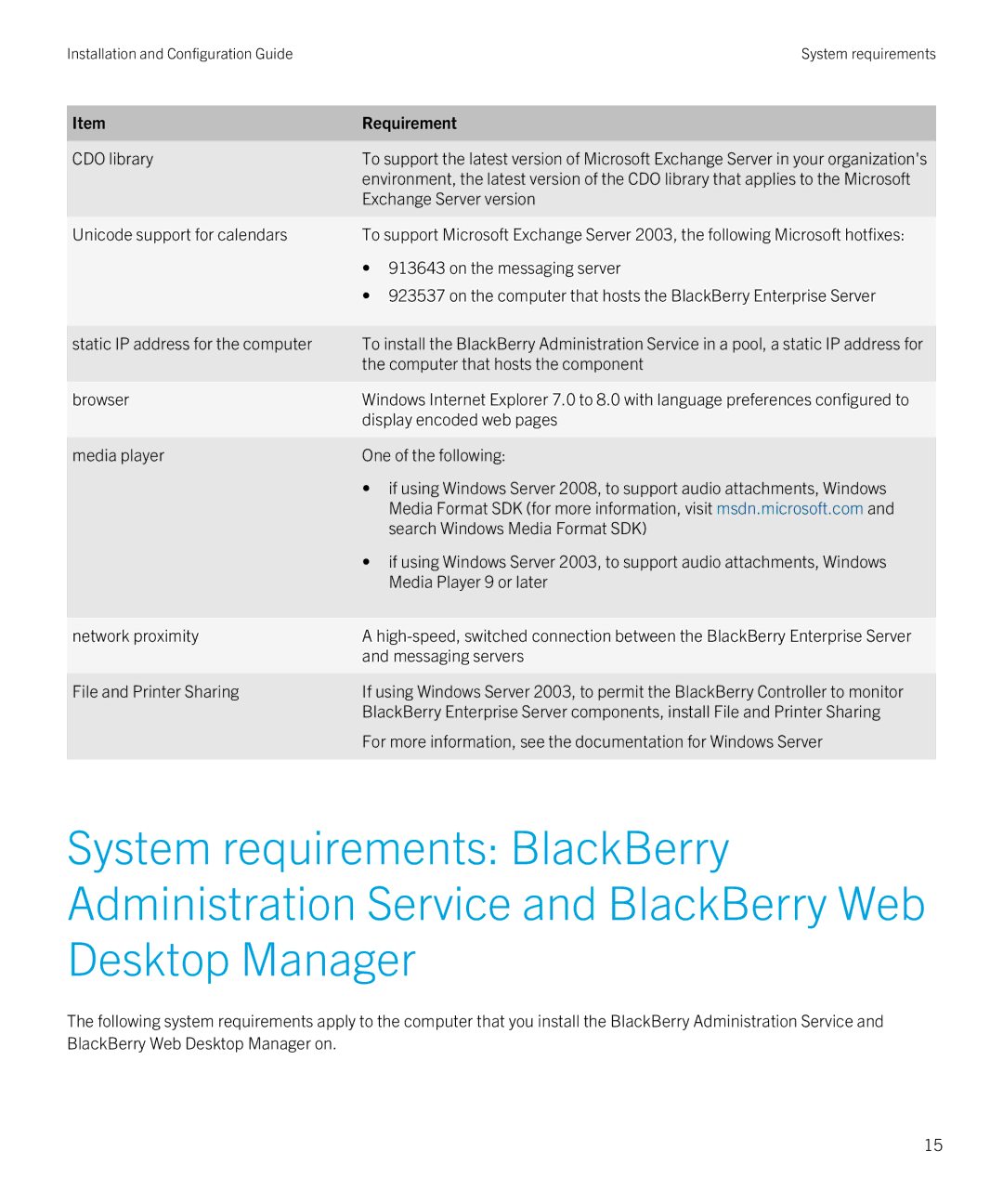Installation and Configuration GuideSystem requirements
Item | Requirement |
|
|
CDO library | To support the latest version of Microsoft Exchange Server in your organization's |
| environment, the latest version of the CDO library that applies to the Microsoft |
| Exchange Server version |
|
|
Unicode support for calendars | To support Microsoft Exchange Server 2003, the following Microsoft hotfixes: |
| • 913643 on the messaging server |
| • 923537 on the computer that hosts the BlackBerry Enterprise Server |
|
|
static IP address for the computer | To install the BlackBerry Administration Service in a pool, a static IP address for |
| the computer that hosts the component |
|
|
browser | Windows Internet Explorer 7.0 to 8.0 with language preferences configured to |
| display encoded web pages |
|
|
media player | One of the following: |
| • if using Windows Server 2008, to support audio attachments, Windows |
| Media Format SDK (for more information, visit msdn.microsoft.com and |
| search Windows Media Format SDK) |
| • if using Windows Server 2003, to support audio attachments, Windows |
| Media Player 9 or later |
|
|
network proximity | A |
| and messaging servers |
|
|
File and Printer Sharing | If using Windows Server 2003, to permit the BlackBerry Controller to monitor |
| BlackBerry Enterprise Server components, install File and Printer Sharing |
| For more information, see the documentation for Windows Server |
|
|
System requirements: BlackBerry Administration Service and BlackBerry Web Desktop Manager
The following system requirements apply to the computer that you install the BlackBerry Administration Service and BlackBerry Web Desktop Manager on.
15