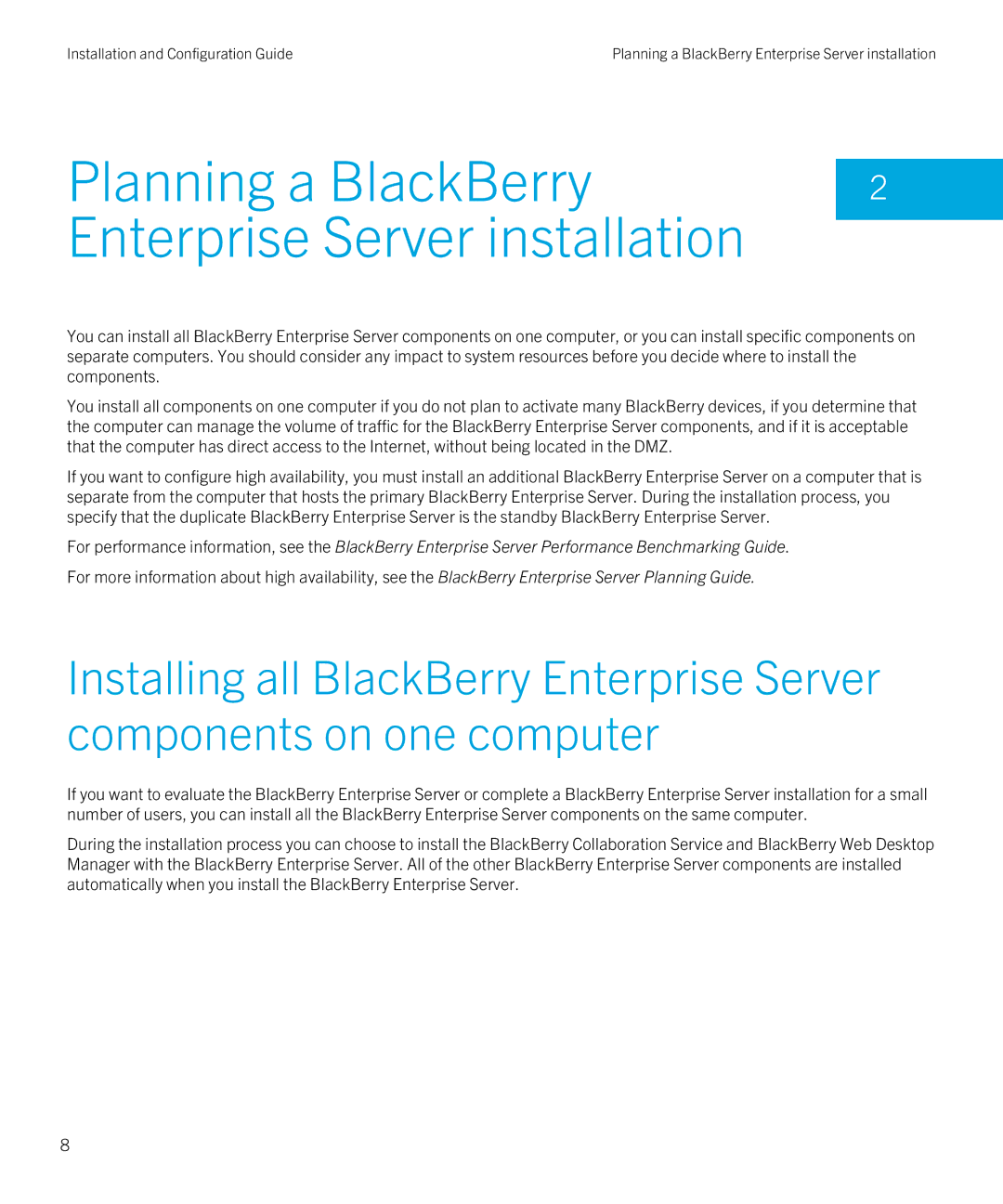Installation and Configuration Guide | Planning a BlackBerry Enterprise Server installation |
Planning a BlackBerry |
|
2 | |
Enterprise Server installation |
|
|
You can install all BlackBerry Enterprise Server components on one computer, or you can install specific components on separate computers. You should consider any impact to system resources before you decide where to install the components.
You install all components on one computer if you do not plan to activate many BlackBerry devices, if you determine that the computer can manage the volume of traffic for the BlackBerry Enterprise Server components, and if it is acceptable that the computer has direct access to the Internet, without being located in the DMZ.
If you want to configure high availability, you must install an additional BlackBerry Enterprise Server on a computer that is separate from the computer that hosts the primary BlackBerry Enterprise Server. During the installation process, you specify that the duplicate BlackBerry Enterprise Server is the standby BlackBerry Enterprise Server.
For performance information, see the BlackBerry Enterprise Server Performance Benchmarking Guide.
For more information about high availability, see the BlackBerry Enterprise Server Planning Guide.
Installing all BlackBerry Enterprise Server components on one computer
If you want to evaluate the BlackBerry Enterprise Server or complete a BlackBerry Enterprise Server installation for a small number of users, you can install all the BlackBerry Enterprise Server components on the same computer.
During the installation process you can choose to install the BlackBerry Collaboration Service and BlackBerry Web Desktop Manager with the BlackBerry Enterprise Server. All of the other BlackBerry Enterprise Server components are installed automatically when you install the BlackBerry Enterprise Server.
8