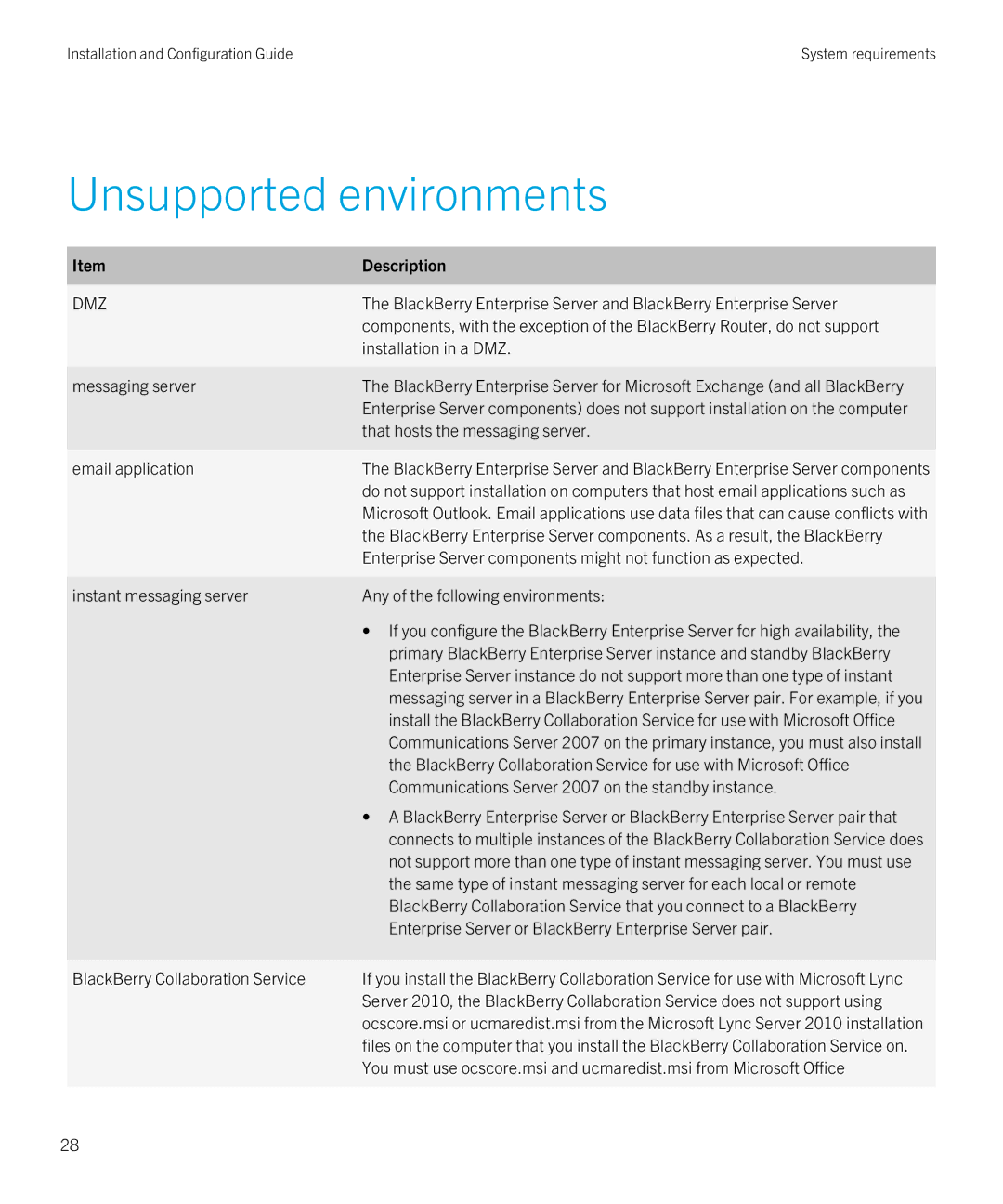Installation and Configuration Guide | System requirements |
Unsupported environments
Item | Description |
|
|
DMZ | The BlackBerry Enterprise Server and BlackBerry Enterprise Server |
| components, with the exception of the BlackBerry Router, do not support |
| installation in a DMZ. |
|
|
messaging server | The BlackBerry Enterprise Server for Microsoft Exchange (and all BlackBerry |
| Enterprise Server components) does not support installation on the computer |
| that hosts the messaging server. |
|
|
email application | The BlackBerry Enterprise Server and BlackBerry Enterprise Server components |
| do not support installation on computers that host email applications such as |
| Microsoft Outlook. Email applications use data files that can cause conflicts with |
| the BlackBerry Enterprise Server components. As a result, the BlackBerry |
| Enterprise Server components might not function as expected. |
|
|
instant messaging server | Any of the following environments: |
| • If you configure the BlackBerry Enterprise Server for high availability, the |
| primary BlackBerry Enterprise Server instance and standby BlackBerry |
| Enterprise Server instance do not support more than one type of instant |
| messaging server in a BlackBerry Enterprise Server pair. For example, if you |
| install the BlackBerry Collaboration Service for use with Microsoft Office |
| Communications Server 2007 on the primary instance, you must also install |
| the BlackBerry Collaboration Service for use with Microsoft Office |
| Communications Server 2007 on the standby instance. |
| • A BlackBerry Enterprise Server or BlackBerry Enterprise Server pair that |
| connects to multiple instances of the BlackBerry Collaboration Service does |
| not support more than one type of instant messaging server. You must use |
| the same type of instant messaging server for each local or remote |
| BlackBerry Collaboration Service that you connect to a BlackBerry |
| Enterprise Server or BlackBerry Enterprise Server pair. |
|
|
BlackBerry Collaboration Service | If you install the BlackBerry Collaboration Service for use with Microsoft Lync |
| Server 2010, the BlackBerry Collaboration Service does not support using |
| ocscore.msi or ucmaredist.msi from the Microsoft Lync Server 2010 installation |
| files on the computer that you install the BlackBerry Collaboration Service on. |
| You must use ocscore.msi and ucmaredist.msi from Microsoft Office |
|
|
28