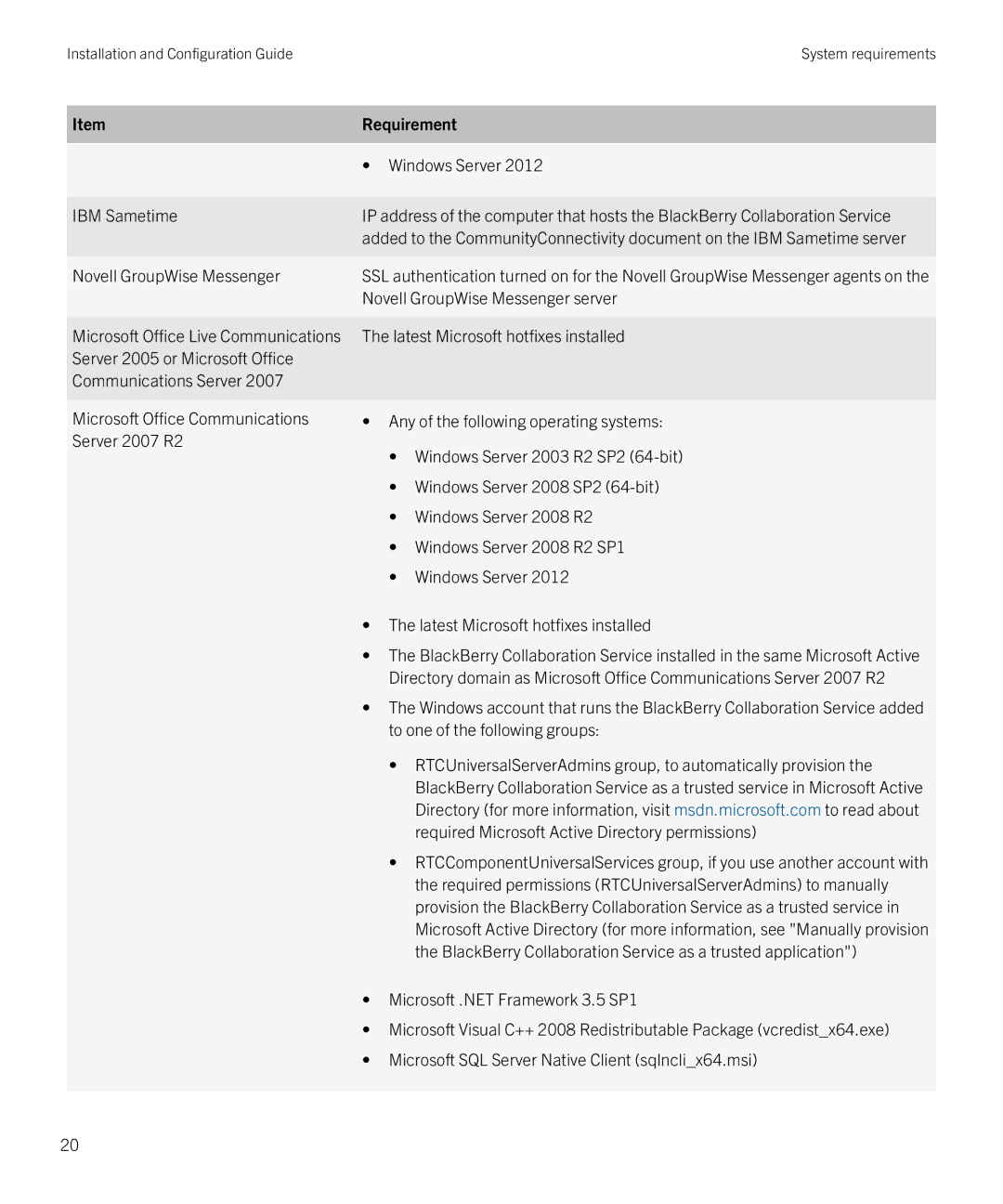Installation and Configuration GuideSystem requirements
Item | Requirement |
|
|
| • Windows Server 2012 |
|
|
IBM Sametime
Novell GroupWise Messenger
Microsoft Office Live Communications Server 2005 or Microsoft Office Communications Server 2007
Microsoft Office Communications Server 2007 R2
IP address of the computer that hosts the BlackBerry Collaboration Service added to the CommunityConnectivity document on the IBM Sametime server
SSL authentication turned on for the Novell GroupWise Messenger agents on the Novell GroupWise Messenger server
The latest Microsoft hotfixes installed
•Any of the following operating systems:
•Windows Server 2003 R2 SP2
•Windows Server 2008 SP2
•Windows Server 2008 R2
•Windows Server 2008 R2 SP1
•Windows Server 2012
•The latest Microsoft hotfixes installed
•The BlackBerry Collaboration Service installed in the same Microsoft Active Directory domain as Microsoft Office Communications Server 2007 R2
•The Windows account that runs the BlackBerry Collaboration Service added to one of the following groups:
•RTCUniversalServerAdmins group, to automatically provision the BlackBerry Collaboration Service as a trusted service in Microsoft Active Directory (for more information, visit msdn.microsoft.com to read about required Microsoft Active Directory permissions)
•RTCComponentUniversalServices group, if you use another account with the required permissions (RTCUniversalServerAdmins) to manually provision the BlackBerry Collaboration Service as a trusted service in Microsoft Active Directory (for more information, see "Manually provision the BlackBerry Collaboration Service as a trusted application")
•Microsoft .NET Framework 3.5 SP1
•Microsoft Visual C++ 2008 Redistributable Package (vcredist_x64.exe)
•Microsoft SQL Server Native Client (sqlncli_x64.msi)
20