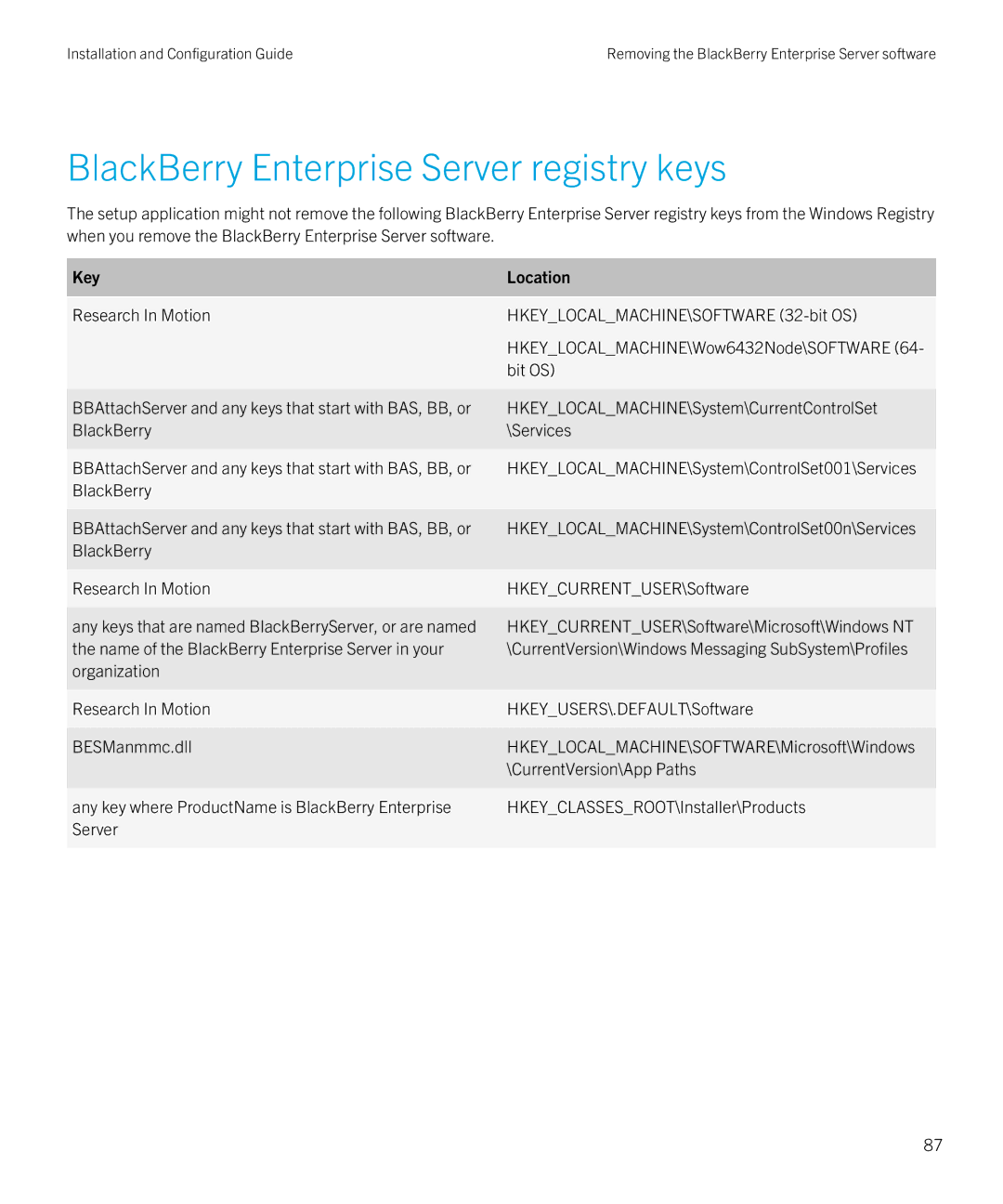Installation and Configuration Guide | Removing the BlackBerry Enterprise Server software |
BlackBerry Enterprise Server registry keys
The setup application might not remove the following BlackBerry Enterprise Server registry keys from the Windows Registry when you remove the BlackBerry Enterprise Server software.
Key | Location |
|
|
Research In Motion | HKEY_LOCAL_MACHINE\SOFTWARE |
| HKEY_LOCAL_MACHINE\Wow6432Node\SOFTWARE (64- |
| bit OS) |
|
|
BBAttachServer and any keys that start with BAS, BB, or | HKEY_LOCAL_MACHINE\System\CurrentControlSet |
BlackBerry | \Services |
|
|
BBAttachServer and any keys that start with BAS, BB, or | HKEY_LOCAL_MACHINE\System\ControlSet001\Services |
BlackBerry |
|
|
|
BBAttachServer and any keys that start with BAS, BB, or | HKEY_LOCAL_MACHINE\System\ControlSet00n\Services |
BlackBerry |
|
|
|
Research In Motion | HKEY_CURRENT_USER\Software |
|
|
any keys that are named BlackBerryServer, or are named | HKEY_CURRENT_USER\Software\Microsoft\Windows NT |
the name of the BlackBerry Enterprise Server in your | \CurrentVersion\Windows Messaging SubSystem\Profiles |
organization |
|
|
|
Research In Motion | HKEY_USERS\.DEFAULT\Software |
|
|
BESManmmc.dll | HKEY_LOCAL_MACHINE\SOFTWARE\Microsoft\Windows |
| \CurrentVersion\App Paths |
|
|
any key where ProductName is BlackBerry Enterprise | HKEY_CLASSES_ROOT\Installer\Products |
Server |
|
|
|
87