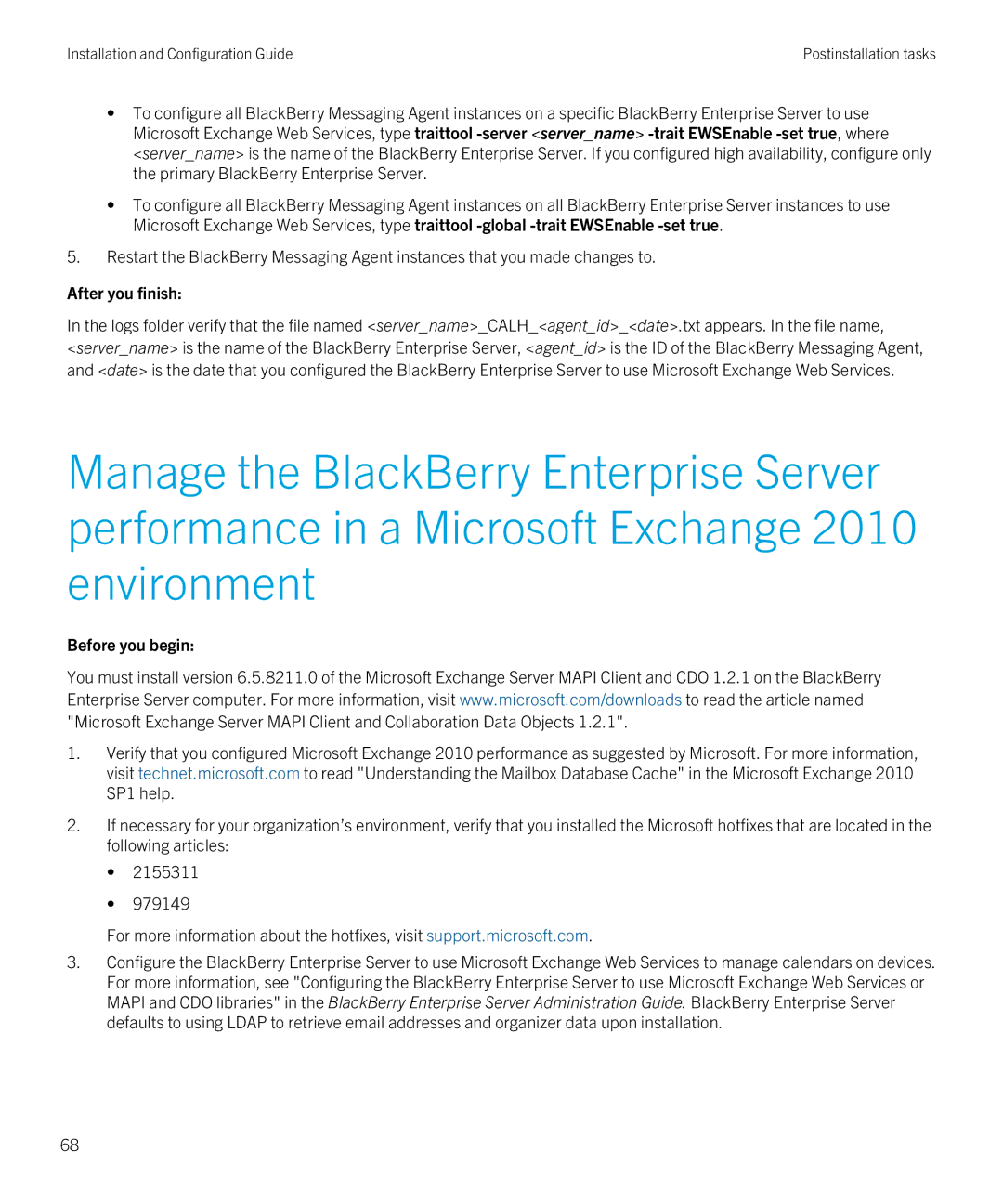Installation and Configuration Guide | Postinstallation tasks |
•To configure all BlackBerry Messaging Agent instances on a specific BlackBerry Enterprise Server to use Microsoft Exchange Web Services, type traittool
•To configure all BlackBerry Messaging Agent instances on all BlackBerry Enterprise Server instances to use Microsoft Exchange Web Services, type traittool
5.Restart the BlackBerry Messaging Agent instances that you made changes to.
After you finish:
In the logs folder verify that the file named <server_name>_CALH_<agent_id>_<date>.txt appears. In the file name, <server_name> is the name of the BlackBerry Enterprise Server, <agent_id> is the ID of the BlackBerry Messaging Agent, and <date> is the date that you configured the BlackBerry Enterprise Server to use Microsoft Exchange Web Services.
Manage the BlackBerry Enterprise Server performance in a Microsoft Exchange 2010 environment
Before you begin:
You must install version 6.5.8211.0 of the Microsoft Exchange Server MAPI Client and CDO 1.2.1 on the BlackBerry Enterprise Server computer. For more information, visit www.microsoft.com/downloads to read the article named "Microsoft Exchange Server MAPI Client and Collaboration Data Objects 1.2.1".
1.Verify that you configured Microsoft Exchange 2010 performance as suggested by Microsoft. For more information, visit technet.microsoft.com to read "Understanding the Mailbox Database Cache" in the Microsoft Exchange 2010 SP1 help.
2.If necessary for your organization’s environment, verify that you installed the Microsoft hotfixes that are located in the following articles:
•2155311
•979149
For more information about the hotfixes, visit support.microsoft.com.
3.Configure the BlackBerry Enterprise Server to use Microsoft Exchange Web Services to manage calendars on devices. For more information, see "Configuring the BlackBerry Enterprise Server to use Microsoft Exchange Web Services or MAPI and CDO libraries" in the BlackBerry Enterprise Server Administration Guide. BlackBerry Enterprise Server defaults to using LDAP to retrieve email addresses and organizer data upon installation.
68