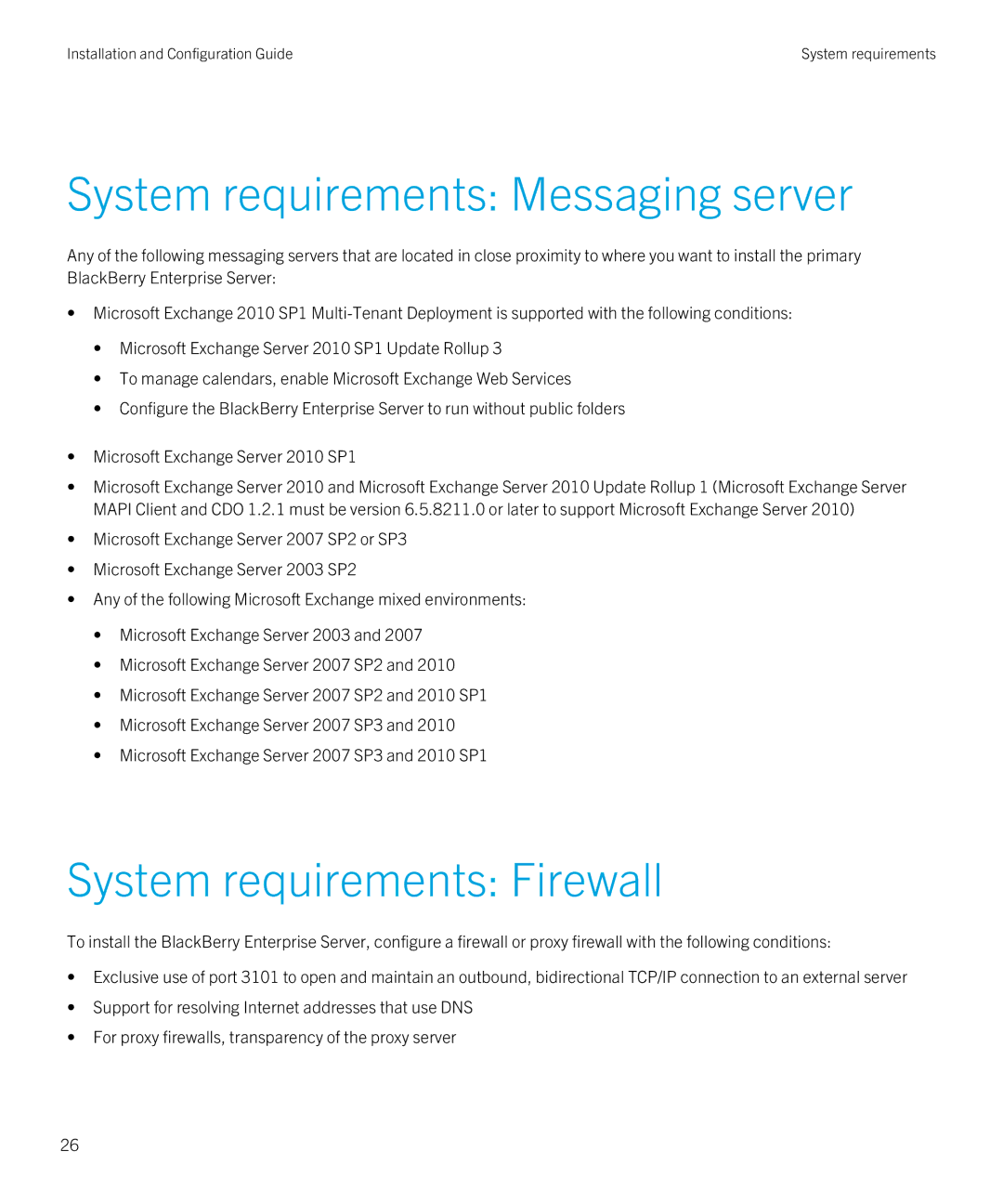Installation and Configuration Guide | System requirements |
System requirements: Messaging server
Any of the following messaging servers that are located in close proximity to where you want to install the primary BlackBerry Enterprise Server:
•Microsoft Exchange 2010 SP1
•Microsoft Exchange Server 2010 SP1 Update Rollup 3
•To manage calendars, enable Microsoft Exchange Web Services
•Configure the BlackBerry Enterprise Server to run without public folders
•Microsoft Exchange Server 2010 SP1
•Microsoft Exchange Server 2010 and Microsoft Exchange Server 2010 Update Rollup 1 (Microsoft Exchange Server MAPI Client and CDO 1.2.1 must be version 6.5.8211.0 or later to support Microsoft Exchange Server 2010)
•Microsoft Exchange Server 2007 SP2 or SP3
•Microsoft Exchange Server 2003 SP2
•Any of the following Microsoft Exchange mixed environments:
•Microsoft Exchange Server 2003 and 2007
•Microsoft Exchange Server 2007 SP2 and 2010
•Microsoft Exchange Server 2007 SP2 and 2010 SP1
•Microsoft Exchange Server 2007 SP3 and 2010
•Microsoft Exchange Server 2007 SP3 and 2010 SP1
System requirements: Firewall
To install the BlackBerry Enterprise Server, configure a firewall or proxy firewall with the following conditions:
•Exclusive use of port 3101 to open and maintain an outbound, bidirectional TCP/IP connection to an external server
•Support for resolving Internet addresses that use DNS
•For proxy firewalls, transparency of the proxy server
26