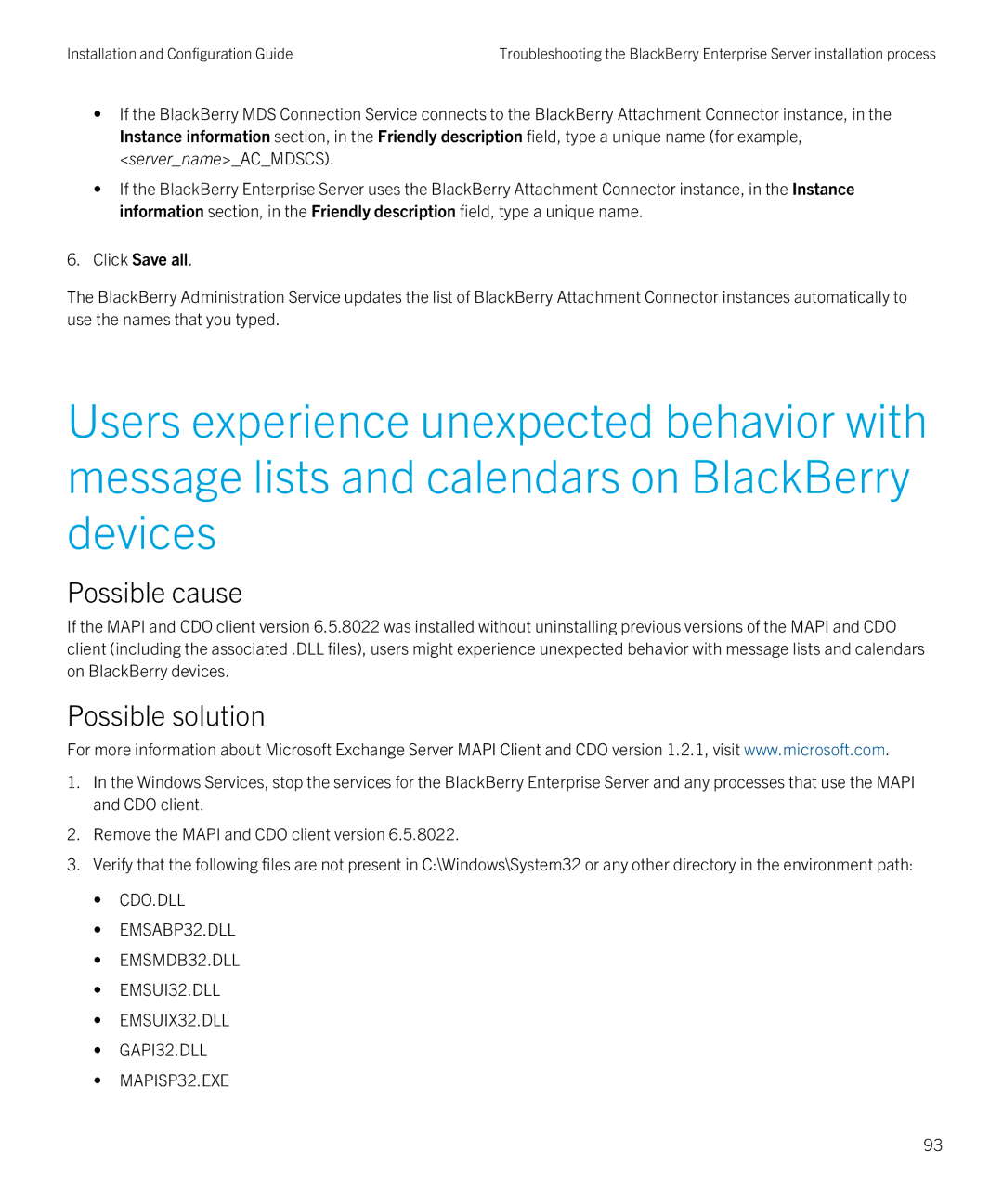Installation and Configuration Guide | Troubleshooting the BlackBerry Enterprise Server installation process |
•If the BlackBerry MDS Connection Service connects to the BlackBerry Attachment Connector instance, in the Instance information section, in the Friendly description field, type a unique name (for example, <server_name>_AC_MDSCS).
•If the BlackBerry Enterprise Server uses the BlackBerry Attachment Connector instance, in the Instance information section, in the Friendly description field, type a unique name.
6.Click Save all.
The BlackBerry Administration Service updates the list of BlackBerry Attachment Connector instances automatically to use the names that you typed.
Users experience unexpected behavior with message lists and calendars on BlackBerry devices
Possible cause
If the MAPI and CDO client version 6.5.8022 was installed without uninstalling previous versions of the MAPI and CDO client (including the associated .DLL files), users might experience unexpected behavior with message lists and calendars on BlackBerry devices.
Possible solution
For more information about Microsoft Exchange Server MAPI Client and CDO version 1.2.1, visit www.microsoft.com.
1.In the Windows Services, stop the services for the BlackBerry Enterprise Server and any processes that use the MAPI and CDO client.
2.Remove the MAPI and CDO client version 6.5.8022.
3.Verify that the following files are not present in C:\Windows\System32 or any other directory in the environment path:
•CDO.DLL
•EMSABP32.DLL
•EMSMDB32.DLL
•EMSUI32.DLL
•EMSUIX32.DLL
•GAPI32.DLL
•MAPISP32.EXE
93