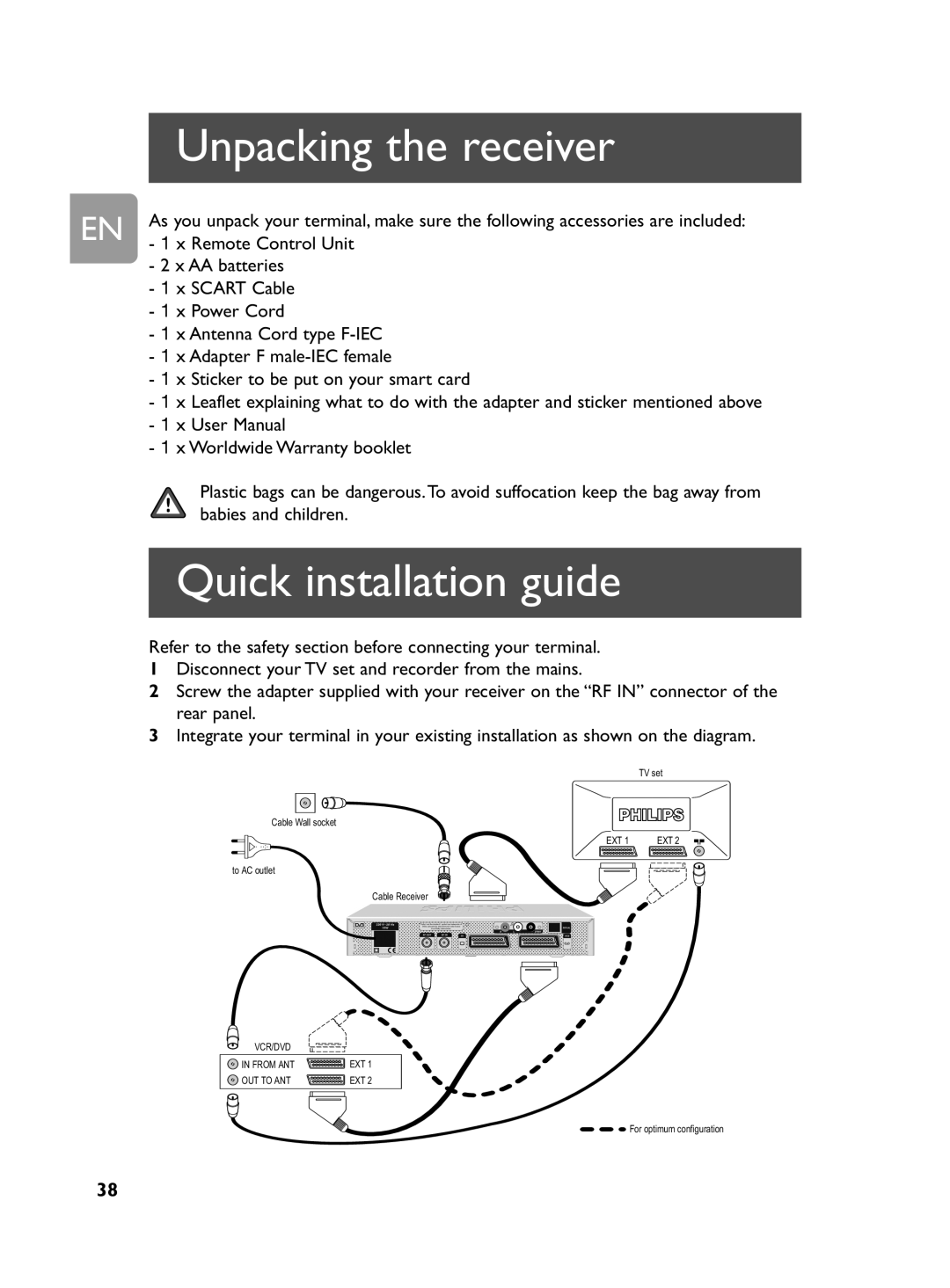EN | Unpacking the receiver |
As you unpack your terminal, make sure the following accessories are included: | |
- 1 x Remote Control Unit | |
| - 2 x AA batteries |
| - 1 x SCART Cable |
| - 1 x Power Cord |
| - 1 x Antenna Cord type |
| - 1 x Adapter F |
| - 1 x Sticker to be put on your smart card |
| - 1 x Leaflet explaining what to do with the adapter and sticker mentioned above |
| - 1 x User Manual |
| - 1 x Worldwide Warranty booklet |
| Plastic bags can be dangerous.To avoid suffocation keep the bag away from |
| babies and children. |
| Quick installation guide |
Refer to the safety section before connecting your terminal.
1 Disconnect your TV set and recorder from the mains.
2 Screw the adapter supplied with your receiver on the “RF IN” connector of the rear panel.
3 Integrate your terminal in your existing installation as shown on the diagram.
|
| TV set |
Cable Wall socket | PHILIPS | |
|
| |
| EXT 1 | EXT 2 |
to AC outlet
Cable Receiver
VCR/DVD
IN FROM ANT | EXT 1 |
OUT TO ANT | EXT 2 |
For optimum configuration
38