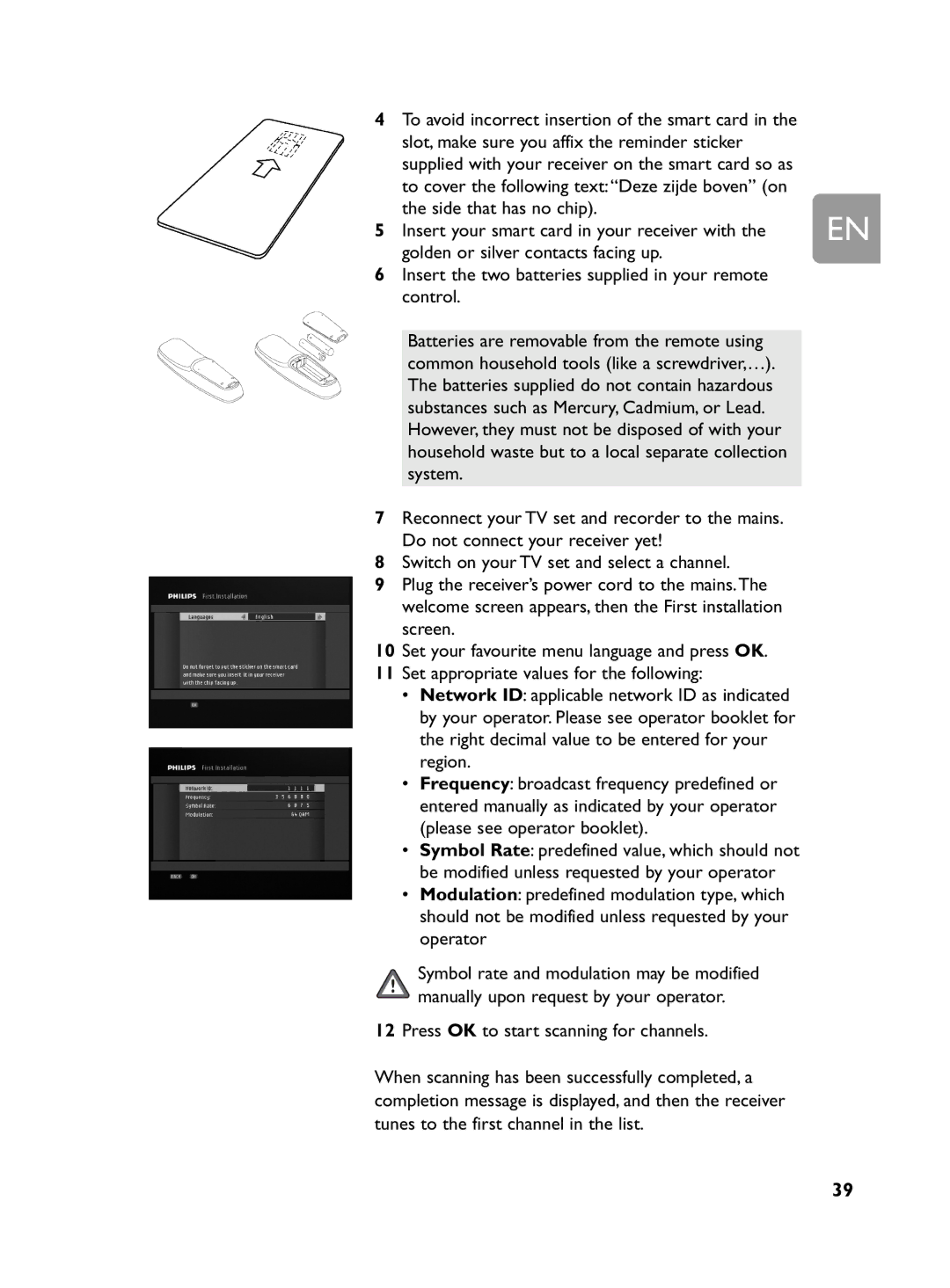4 | To avoid incorrect insertion of the smart card in the |
| ||
| slot, make sure you affix the reminder sticker |
| ||
| supplied with your receiver on the smart card so as |
| ||
| to cover the following text:“Deze zijde boven” (on | EN | ||
| the side that has no chip). | |||
5 | Insert your smart card in your receiver with the | |||
| golden or silver contacts facing up. | |||
6 | Insert the two batteries supplied in your remote |
| ||
| control. |
| ||
| Batteries are removable from the remote using |
| ||
| common household tools (like a screwdriver,…). |
| ||
| The batteries supplied do not contain hazardous |
| ||
| substances such as Mercury, Cadmium, or Lead. |
| ||
| However, they must not be disposed of with your |
| ||
| household waste but to a local separate collection |
| ||
| system. |
| ||
7 | Reconnect your TV set and recorder to the mains. |
| ||
| Do not connect your receiver yet! |
| ||
8 | Switch on your TV set and select a channel. |
| ||
9 | Plug the receiver’s power cord to the mains.The |
| ||
| welcome screen appears, then the First installation |
| ||
| screen. |
| ||
10 | Set your favourite menu language and press OK. |
| ||
11 | Set appropriate values for the following: |
| ||
| • | Network ID: applicable network ID as indicated |
| |
|
| by your operator. Please see operator booklet for |
| |
|
| the right decimal value to be entered for your |
| |
| • | region. |
| |
| Frequency: broadcast frequency predefined or |
| ||
|
| entered manually as indicated by your operator |
| |
| • | (please see operator booklet). |
| |
| Sy | bol Rate: predefined value, which should not |
| |
| • | be modified unless requested by your operator |
| |
| M | dulation: predefined modulation type, which |
| |
|
| should not be modified unless requested by your |
| |
|
| operator |
| |
|
| Symbol rate and modulation may be modified |
| |
|
| manually upon request by your operator. |
| |
12 | Press OK to start scanning for channels. |
| ||
When scanning has been successfully completed, a completion message is displayed, and then the receiver tunes to the first channel in the list.
39