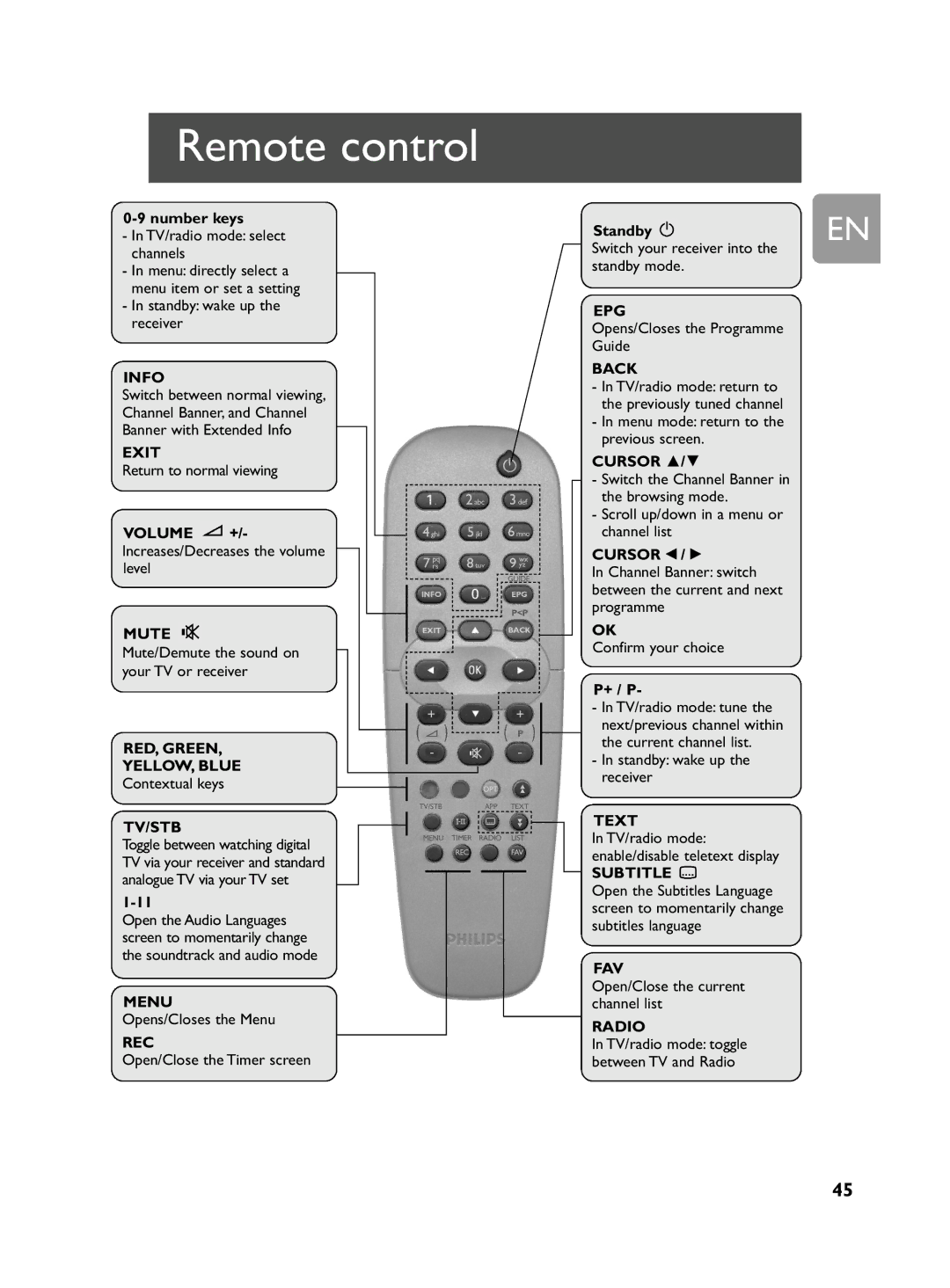Remote control
- In menu: directly select a menu item or set a setting
- In standby: wake up the receiver
SwitchINFO between normal viewing,
Channel Banner, and Channel
Banner with Extended Info
ReturnEXIT to normal viewing
Increases/DeVOLUME crea+/ses- the volume level
Mute/DeUTE mute the sound on your TV or receiver
RED, GREEN,
ContextualYELLOW, keysBLUE
ToggleV/STBbetween watching digital TV via your receiver and standard analogue TV via your TV set
Opens/ClosesMENU the Menu
Open/CloseREC the Timer screen
Switch your receiver into the | EN |
Standby |
|
standby mode. |
|
Opens/ClosesEPG the Programme
Guide
previous screen.
- Scroll up/down in a menu or channel list
InCURSORChannel Banner:u/ i switch between the current and next programme
OKConfirm your choice
- In standby: wake up the receiver
InTEXTTV/radio mode: enable/disable teletext display OpenSUBTITLEthe Subtitles Language screen to momentarily change subtitles language
Open/CloseFAV the current channel list
InRADIOTV/radio mode: toggle between TV and Radio
45