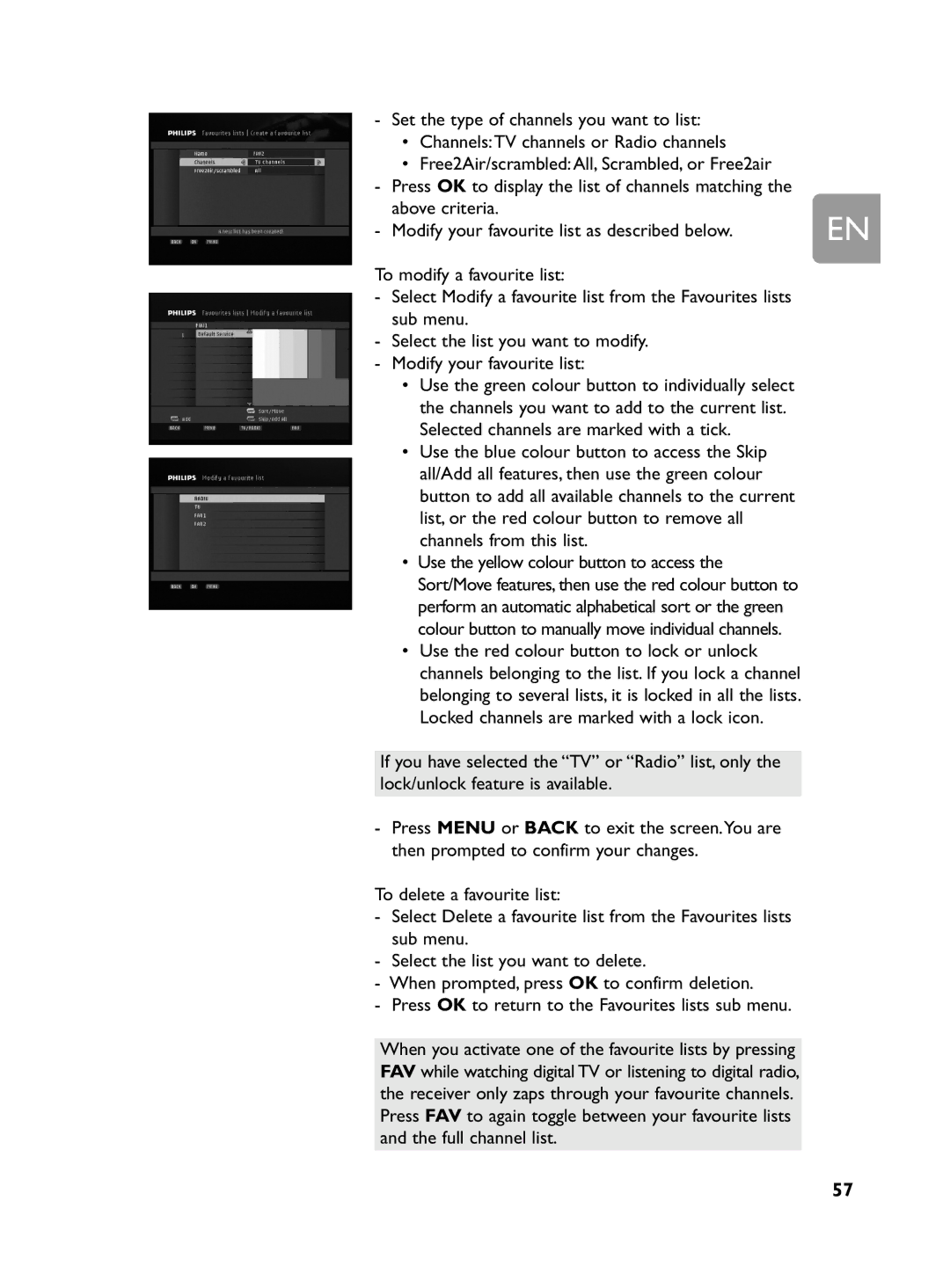- | Set the type of channels you want to list: |
| |
| • | Channels:TV channels or Radio channels |
|
- | • | Free2Air/scrambled:All, Scrambled, or Free2air |
|
Press OK to display the list of channels matching the | EN | ||
- | above criteria. | ||
Modify your favourite list as described below. | |||
To modify a favourite list: |
| ||
- | Select Modify a favourite list from the Favourites lists |
| |
- | sub menu. |
| |
Select the list you want to modify. |
| ||
- | Modify your favourite list: |
| |
| • | Use the green colour button to individually select |
|
|
| the channels you want to add to the current list. |
|
| • | Selected channels are marked with a tick. |
|
| Use the blue colour button to access the Skip |
| |
|
| all/Add all features, then use the green colour |
|
|
| button to add all available channels to the current |
|
|
| list, or the red colour button to remove all |
|
| • | channels from this list. |
|
| Use the yellow colour button to access the |
| |
|
| Sort/Move features, then use the red colour button to |
|
|
| perform an automatic alphabetical sort or the green |
|
| • | colour button to manually move individual channels. |
|
| Use the red colour button to lock or unlock |
| |
|
| channels belonging to the list. If you lock a channel |
|
belonging to several lists, it is locked in all the lists. Locked channels are marked with a lock icon.
If you have selected the “TV” or “Radio” list, only the lock/unlock feature is available.
-Press MENU or BACK to exit the screen.You are then prompted to confirm your changes.
To delete a favourite list:
- Select Delete a favourite list from the Favourites lists sub menu.
- Select the list you want to delete.
- When prompted, press OK to confirm deletion.
- Press OK to return to the Favourites lists sub menu.
When you activate one of the favourite lists by pressing FAV while watching digital TV or listening to digital radio, the receiver only zaps through your favourite channels. Press FAV to again toggle between your favourite lists and the full channel list.
57