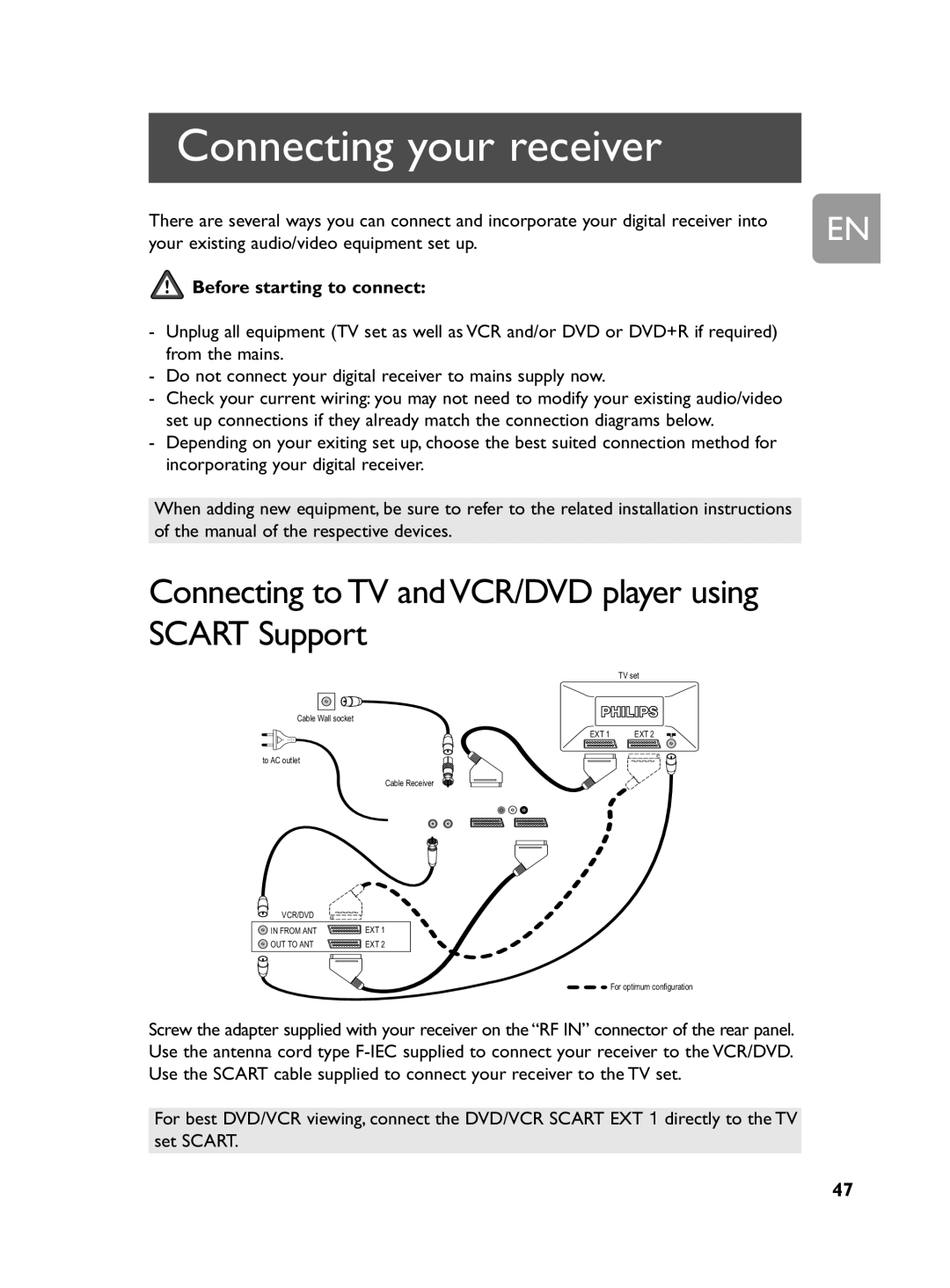Connecting your receiver
There are several ways you can connect and incorporate your digital receiver into | EN |
your existing audio/video equipment set up. |
 Before starting to connect:
Before starting to connect:
-Unplug all equipment (TV set as well as VCR and/or DVD or DVD+R if required) from the mains.
-Do not connect your digital receiver to mains supply now.
-Check your current wiring: you may not need to modify your existing audio/video set up connections if they already match the connection diagrams below.
-Depending on your exiting set up, choose the best suited connection method for incorporating your digital receiver.
When adding new equipment, be sure to refer to the related installation instructions of the manual of the respective devices.
Connecting to TV and VCR/DVD player using SCART Support
|
| TV set |
Cable Wall socket | PHILIPS | |
|
| |
| EXT 1 | EXT 2 |
to AC outlet
Cable Receiver
VCR/DVD
IN FROM ANT | EXT 1 |
OUT TO ANT | EXT 2 |
For optimum configuration
Screw the adapter supplied with your receiver on the “RF IN” connector of the rear panel. Use the antenna cord type
For best DVD/VCR viewing, connect the DVD/VCR SCART EXT 1 directly to the TV set SCART.
47