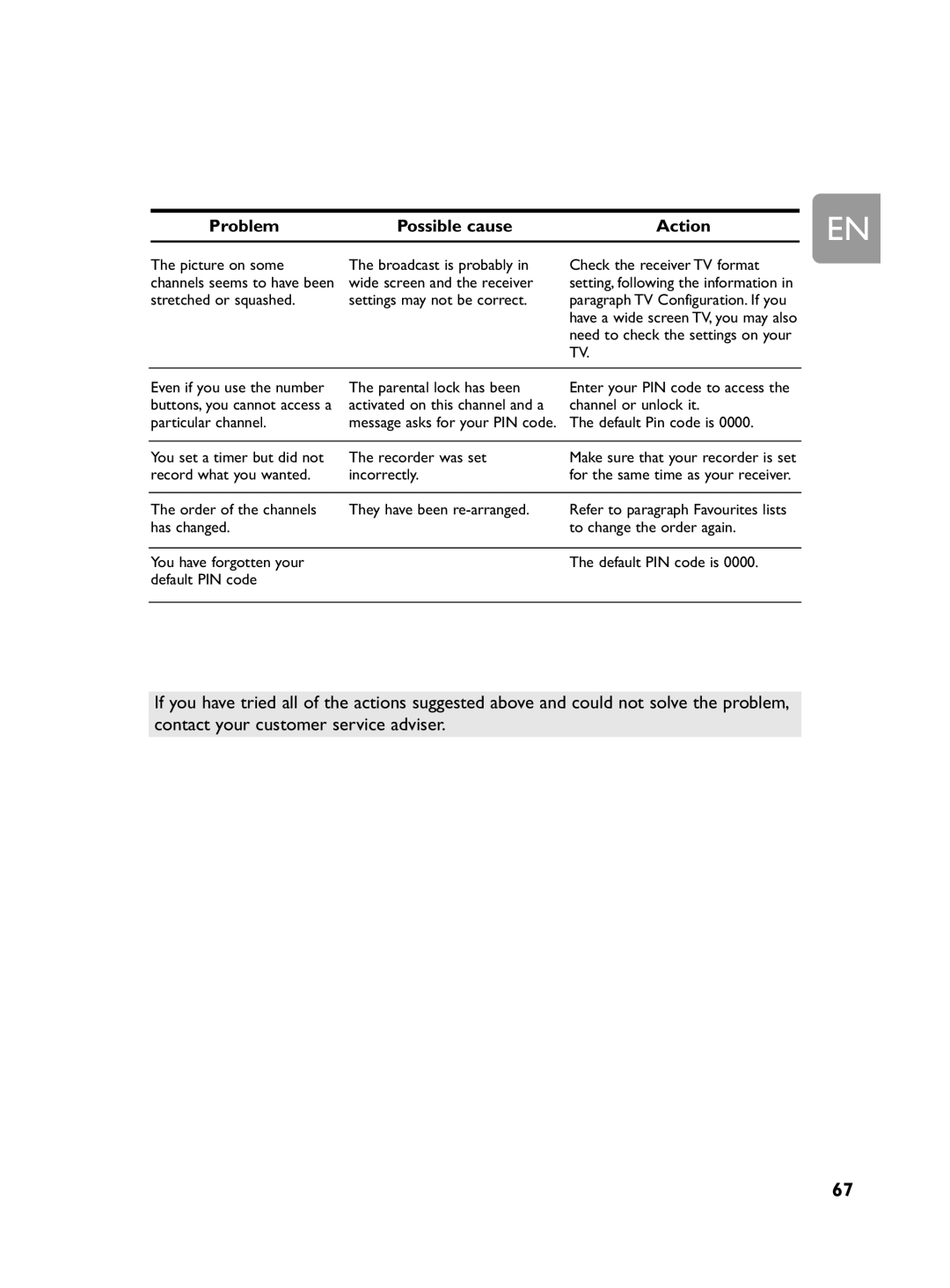|
|
|
|
| EN |
| Problem | Possible cause | Action | ||
|
|
| |||
|
|
|
|
|
|
| The picture on some | The broadcast is probably in | Check the receiver TV format |
|
|
| channels seems to have been | wide screen and the receiver | setting, following the information in |
|
|
| stretched or squashed. | settings may not be correct. | paragraph TV Configuration. If you |
|
|
|
|
| have a wide screen TV, you may also |
|
|
|
|
| need to check the settings on your |
|
|
|
|
| TV. |
|
|
| Even if you use the number | The parental lock has been | Enter your PIN code to access the |
|
|
| buttons, you cannot access a | activated on this channel and a | channel or unlock it. |
|
|
| particular channel. | message asks for your PIN code. | The default Pin code is 0000. |
|
|
| You set a timer but did not | The recorder was set | Make sure that your recorder is set |
|
|
| record what you wanted. | incorrectly. | for the same time as your receiver. |
|
|
| The order of the channels | They have been | Refer to paragraph Favourites lists |
|
|
| has changed. |
| to change the order again. |
|
|
| You have forgotten your |
| The default PIN code is 0000. |
|
|
| default PIN code |
|
|
|
|
If you have tried all of the actions suggested above and could not solve the problem, contact your customer service adviser.
67