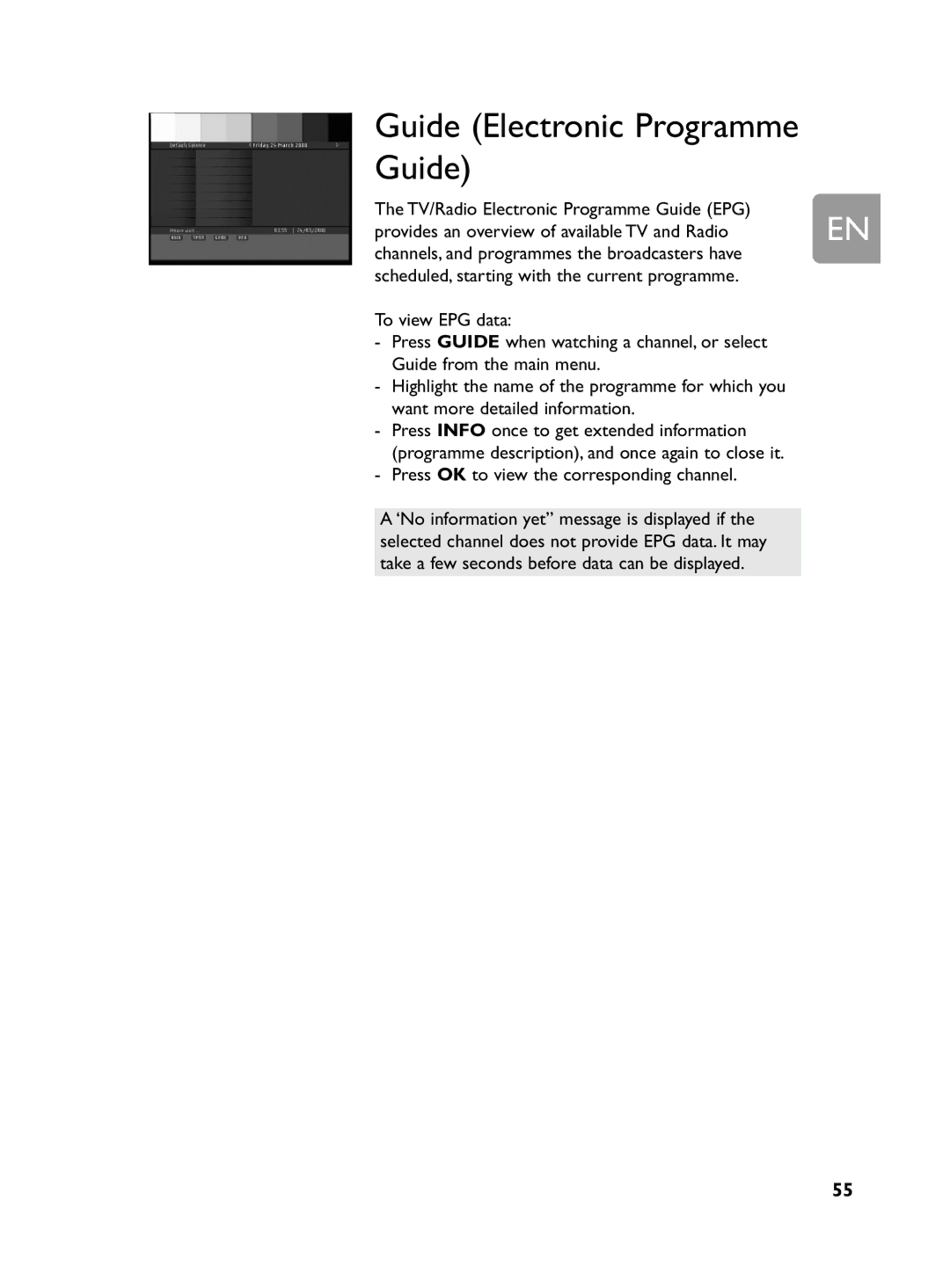Guide (Electronic Programme Guide)
The TV/Radio Electronic Programme Guide (EPG) | EN | |
provides an overview of available TV and Radio | ||
channels, and programmes the broadcasters have | ||
scheduled, starting with the current programme. |
| |
To view EPG data: |
| |
- Press GUIDE when watching a channel, or select |
| |
- | Guide from the main menu. |
|
Highlight the name of the programme for which you |
| |
- | want more detailed information. |
|
Press INFO once to get extended information |
| |
- | (programme description), and once again to close it. |
|
Press OK to view the corresponding channel. |
| |
A ‘No information yet” message is displayed if the selected channel does not provide EPG data. It may take a few seconds before data can be displayed.
55