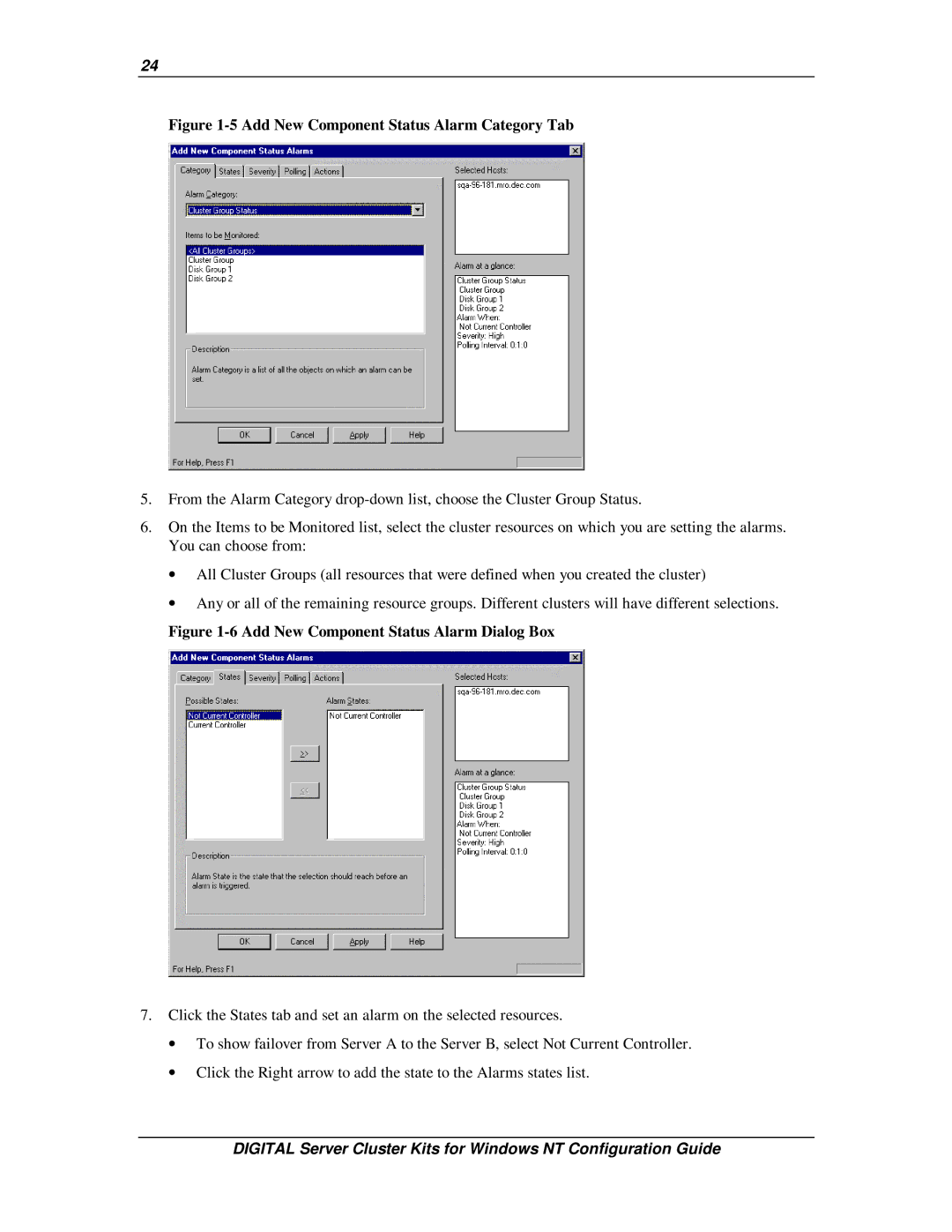24
Figure 1-5 Add New Component Status Alarm Category Tab
5.From the Alarm Category
6.On the Items to be Monitored list, select the cluster resources on which you are setting the alarms. You can choose from:
∙All Cluster Groups (all resources that were defined when you created the cluster)
∙Any or all of the remaining resource groups. Different clusters will have different selections.
Figure 1-6 Add New Component Status Alarm Dialog Box
7.Click the States tab and set an alarm on the selected resources.
∙To show failover from Server A to the Server B, select Not Current Controller.
∙Click the Right arrow to add the state to the Alarms states list.
DIGITAL Server Cluster Kits for Windows NT Configuration Guide