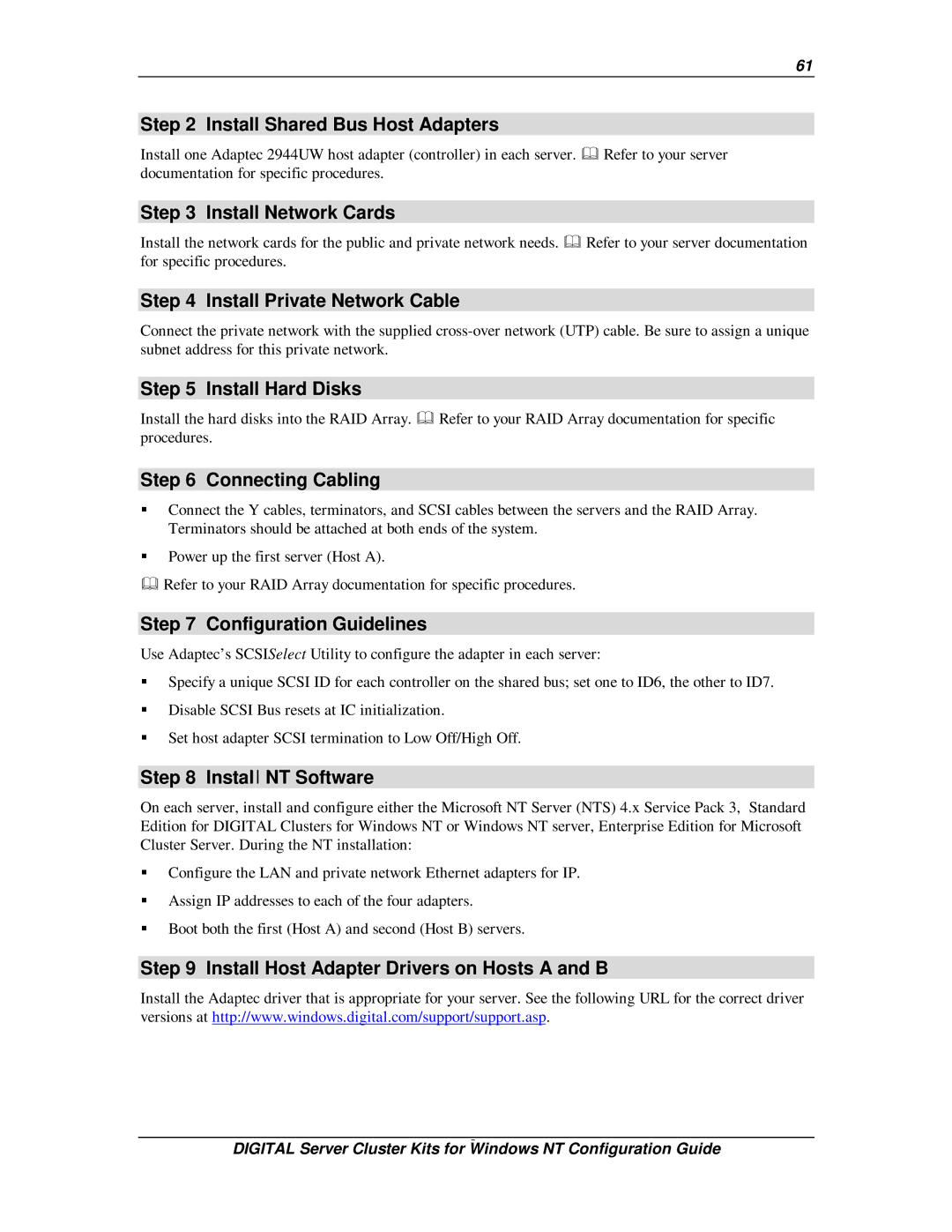61
Step 2 Install Shared Bus Host Adapters
Install one Adaptec 2944UW host adapter (controller) in each server. & Refer to your server documentation for specific procedures.
Step 3 Install Network Cards
Install the network cards for the public and private network needs. & Refer to your server documentation for specific procedures.
Step 4 Install Private Network Cable
Connect the private network with the supplied
Step 5 Install Hard Disks
Install the hard disks into the RAID Array. & Refer to your RAID Array documentation for specific procedures.
Step 6 Connecting Cabling
§Connect the Y cables, terminators, and SCSI cables between the servers and the RAID Array. Terminators should be attached at both ends of the system.
§Power up the first server (Host A).
&Refer to your RAID Array documentation for specific procedures.
Step 7 Configuration Guidelines
Use Adaptec’s SCSISelect Utility to configure the adapter in each server:
§Specify a unique SCSI ID for each controller on the shared bus; set one to ID6, the other to ID7.
§Disable SCSI Bus resets at IC initialization.
§Set host adapter SCSI termination to Low Off/High Off.
Step 8 Install NT Software
On each server, install and configure either the Microsoft NT Server (NTS) 4.x Service Pack 3, Standard Edition for DIGITAL Clusters for Windows NT or Windows NT server, Enterprise Edition for Microsoft Cluster Server. During the NT installation:
§Configure the LAN and private network Ethernet adapters for IP.
§Assign IP addresses to each of the four adapters.
§Boot both the first (Host A) and second (Host B) servers.
Step 9 Install Host Adapter Drivers on Hosts A and B
Install the Adaptec driver that is appropriate for your server. See the following URL for the correct driver versions at http://www.windows.digital.com/support/support.asp.
-
DIGITAL Server Cluster Kits for Windows NT Configuration Guide