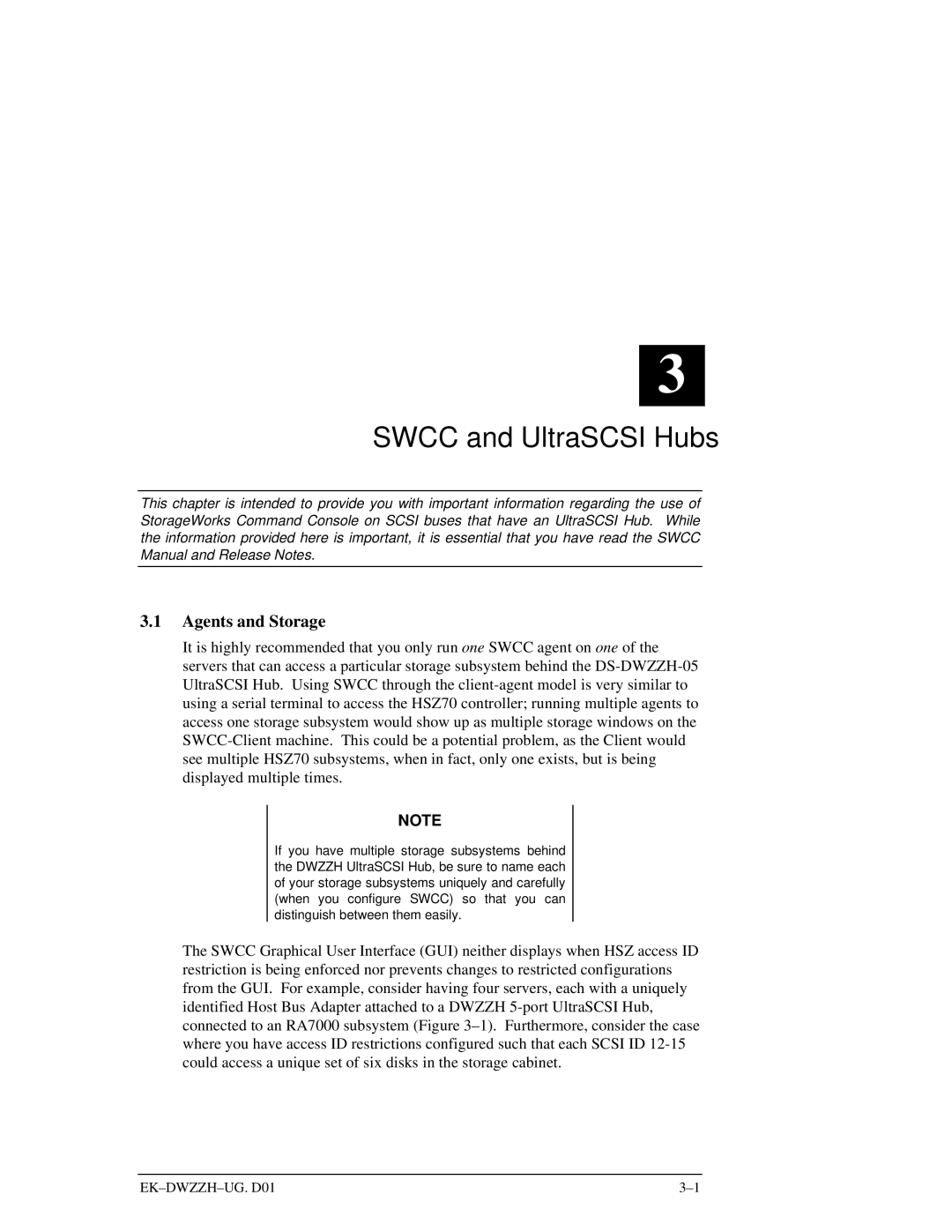3
SWCC and UltraSCSI Hubs
This chapter is intended to provide you with important information regarding the use of StorageWorks Command Console on SCSI buses that have an UltraSCSI Hub. While the information provided here is important, it is essential that you have read the SWCC Manual and Release Notes.
3.1Agents and Storage
It is highly recommended that you only run one SWCC agent on one of the servers that can access a particular storage subsystem behind the
NOTE
If you have multiple storage subsystems behind the DWZZH UltraSCSI Hub, be sure to name each of your storage subsystems uniquely and carefully (when you configure SWCC) so that you can distinguish between them easily.
The SWCC Graphical User Interface (GUI) neither displays when HSZ access ID restriction is being enforced nor prevents changes to restricted configurations from the GUI. For example, consider having four servers, each with a uniquely identified Host Bus Adapter attached to a DWZZH