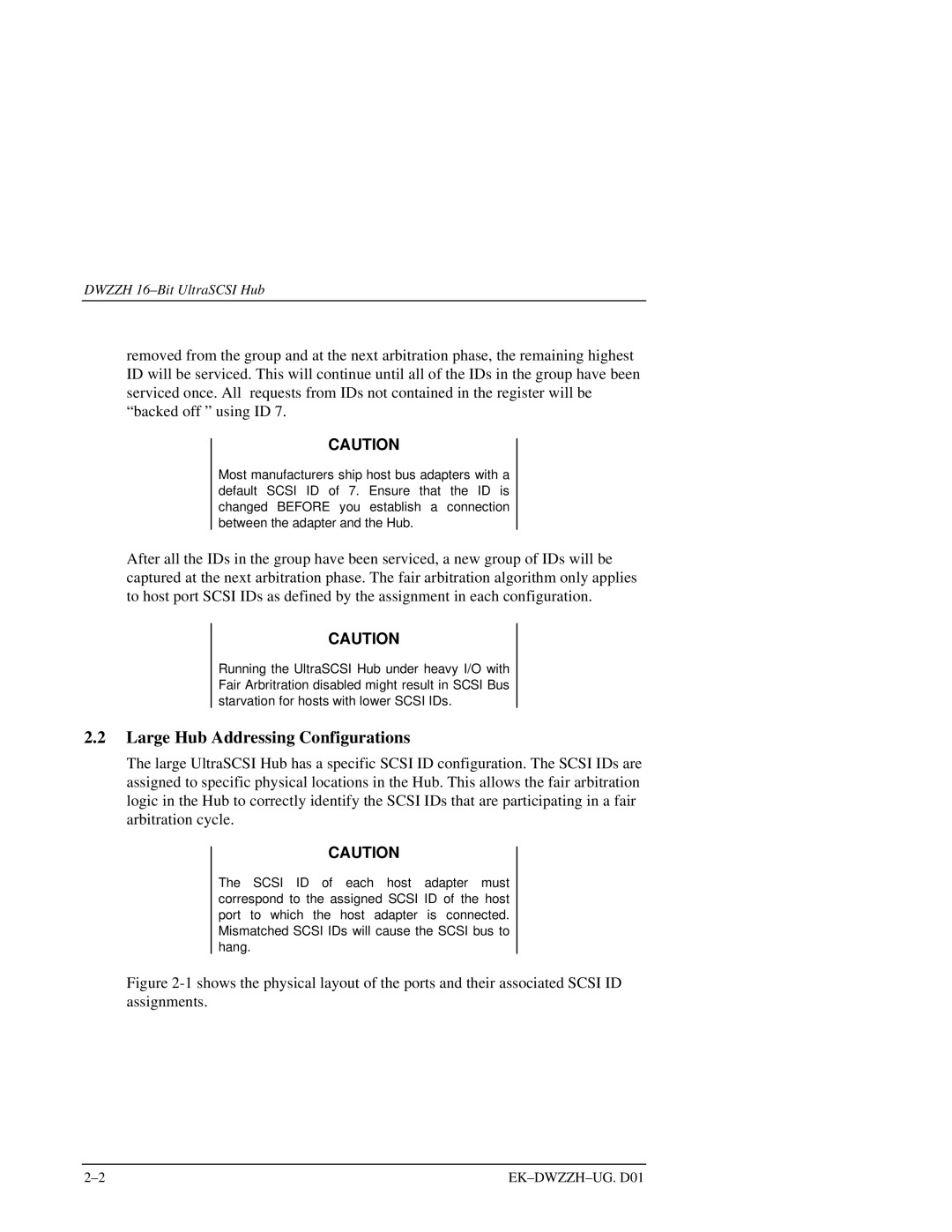DWZZH
removed from the group and at the next arbitration phase, the remaining highest ID will be serviced. This will continue until all of the IDs in the group have been serviced once. All requests from IDs not contained in the register will be “backed off ” using ID 7.
CAUTION
Most manufacturers ship host bus adapters with a default SCSI ID of 7. Ensure that the ID is changed BEFORE you establish a connection between the adapter and the Hub.
After all the IDs in the group have been serviced, a new group of IDs will be captured at the next arbitration phase. The fair arbitration algorithm only applies to host port SCSI IDs as defined by the assignment in each configuration.
CAUTION
Running the UltraSCSI Hub under heavy I/O with Fair Arbritration disabled might result in SCSI Bus starvation for hosts with lower SCSI IDs.
2.2Large Hub Addressing Configurations
The large UltraSCSI Hub has a specific SCSI ID configuration. The SCSI IDs are assigned to specific physical locations in the Hub. This allows the fair arbitration logic in the Hub to correctly identify the SCSI IDs that are participating in a fair arbitration cycle.
CAUTION
The SCSI ID of each host adapter must correspond to the assigned SCSI ID of the host port to which the host adapter is connected. Mismatched SCSI IDs will cause the SCSI bus to hang.