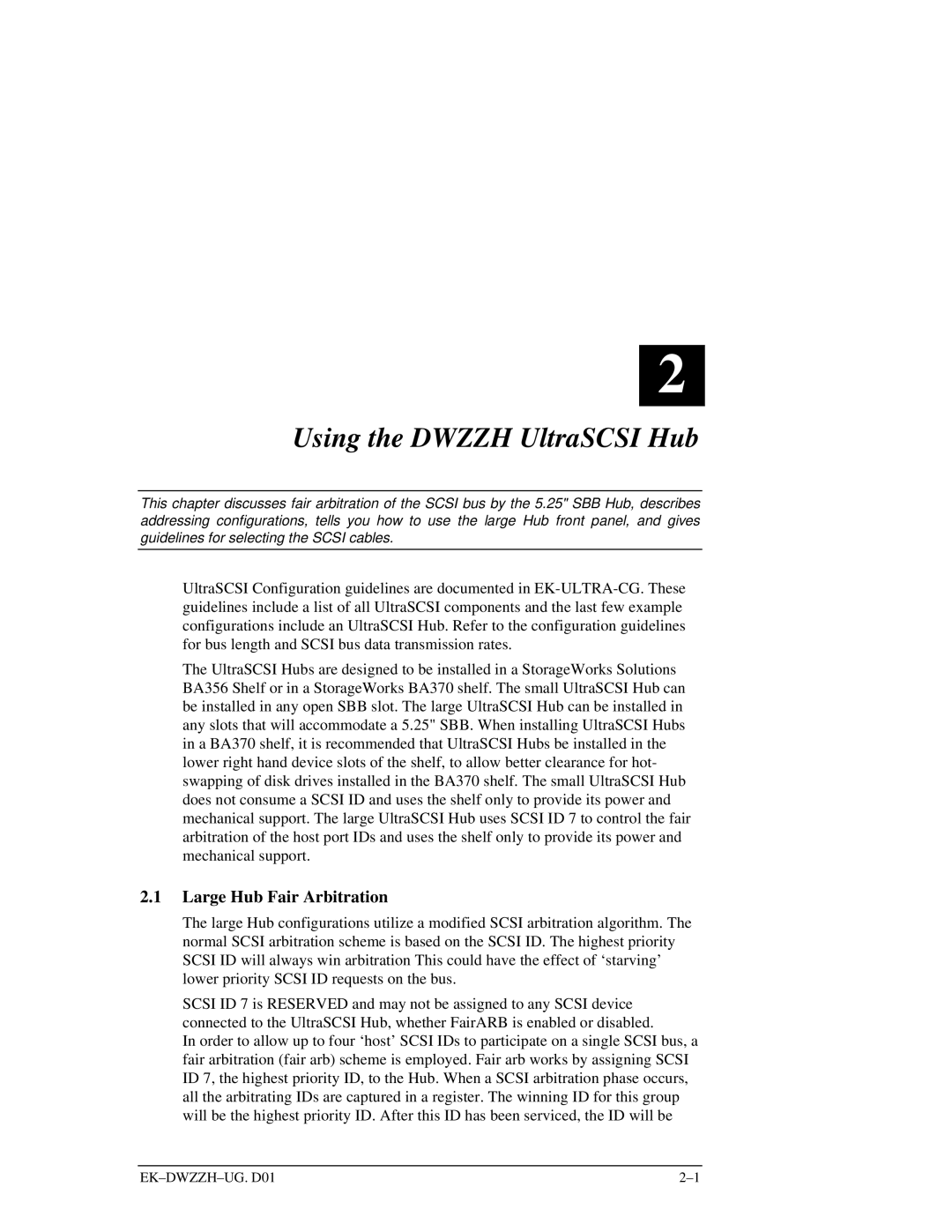2
Using the DWZZH UltraSCSI Hub
This chapter discusses fair arbitration of the SCSI bus by the 5.25" SBB Hub, describes addressing configurations, tells you how to use the large Hub front panel, and gives guidelines for selecting the SCSI cables.
UltraSCSI Configuration guidelines are documented in
The UltraSCSI Hubs are designed to be installed in a StorageWorks Solutions BA356 Shelf or in a StorageWorks BA370 shelf. The small UltraSCSI Hub can be installed in any open SBB slot. The large UltraSCSI Hub can be installed in any slots that will accommodate a 5.25" SBB. When installing UltraSCSI Hubs in a BA370 shelf, it is recommended that UltraSCSI Hubs be installed in the lower right hand device slots of the shelf, to allow better clearance for hot- swapping of disk drives installed in the BA370 shelf. The small UltraSCSI Hub does not consume a SCSI ID and uses the shelf only to provide its power and mechanical support. The large UltraSCSI Hub uses SCSI ID 7 to control the fair arbitration of the host port IDs and uses the shelf only to provide its power and mechanical support.
2.1Large Hub Fair Arbitration
The large Hub configurations utilize a modified SCSI arbitration algorithm. The normal SCSI arbitration scheme is based on the SCSI ID. The highest priority SCSI ID will always win arbitration This could have the effect of ‘starving’ lower priority SCSI ID requests on the bus.
SCSI ID 7 is RESERVED and may not be assigned to any SCSI device connected to the UltraSCSI Hub, whether FairARB is enabled or disabled.
In order to allow up to four ‘host’ SCSI IDs to participate on a single SCSI bus, a fair arbitration (fair arb) scheme is employed. Fair arb works by assigning SCSI ID 7, the highest priority ID, to the Hub. When a SCSI arbitration phase occurs, all the arbitrating IDs are captured in a register. The winning ID for this group will be the highest priority ID. After this ID has been serviced, the ID will be