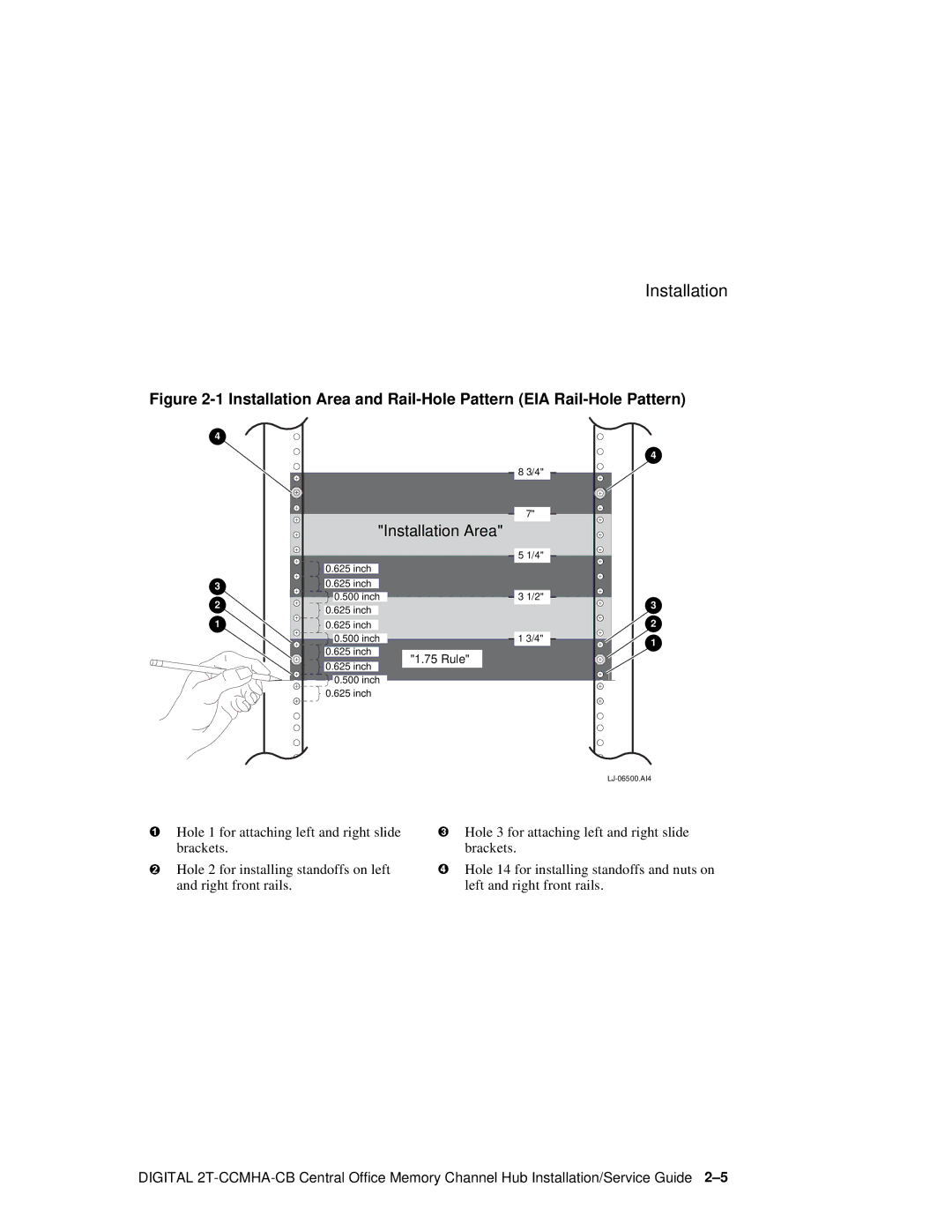Installation
Figure 2-1 Installation Area and Rail-Hole Pattern (EIA Rail-Hole Pattern)
4
8 3/4"
7"
"Installation Area"
4
3
2
1
![]()
![]() 0.625 inch
0.625 inch
0.625 inch
0.500 inch
![]()
![]() 0.625 inch
0.625 inch
0.625 inch
0.500 inch
0.625 inch
0.625 inch
![]()
![]()
![]()
![]() 0.500 inch 0.625 inch
0.500 inch 0.625 inch
5 1/4"
3 1/2"
1 3/4"
"1.75 Rule"
3
2
1
cHole 1 for attaching left and right slide öbrackets.
Hole 2 for installing standoffs on left and right front rails.
õHole 3 for attaching left and right slide brackets.
úHole 14 for installing standoffs and nuts on left and right front rails.
DIGITAL