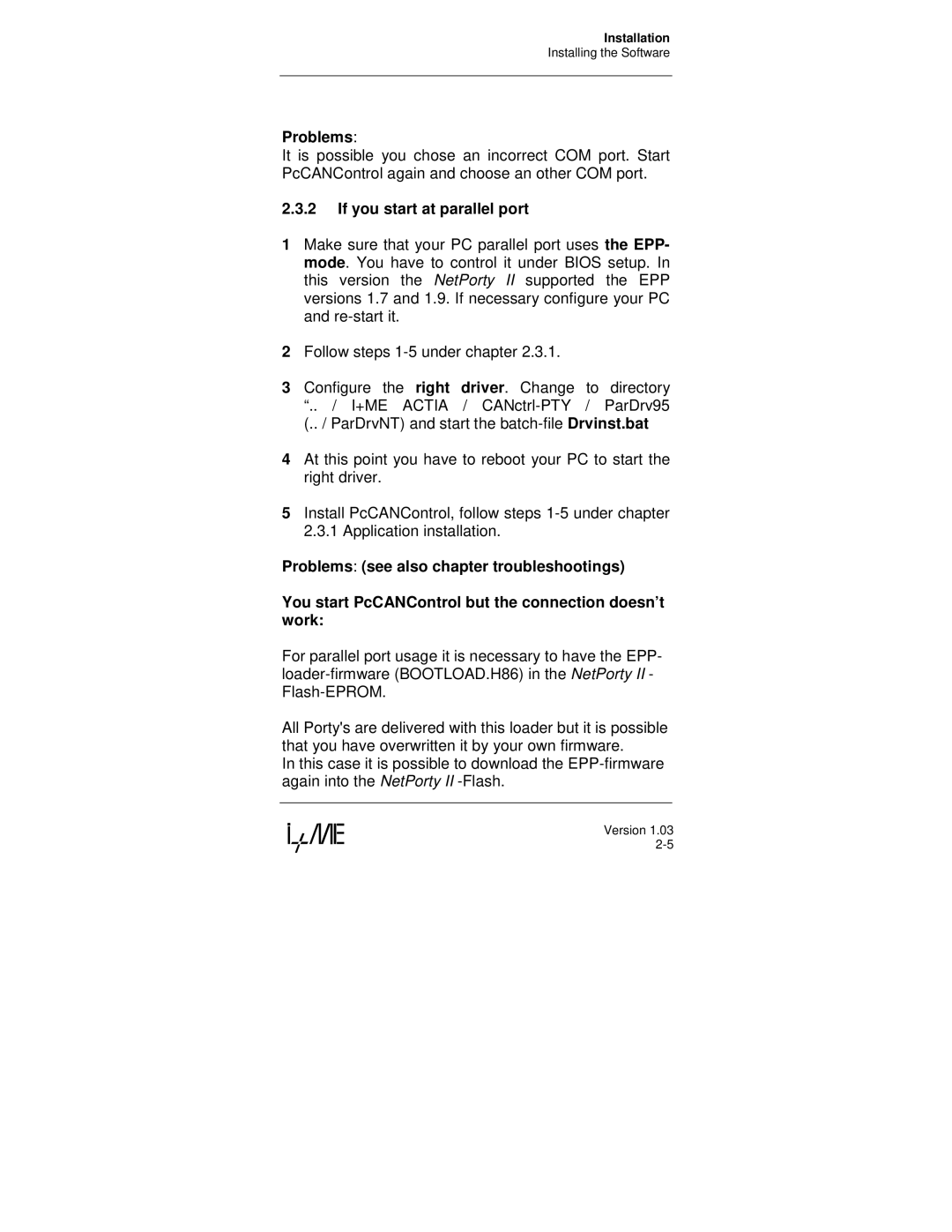Installation
Installing the Software
Problems:
It is possible you chose an incorrect COM port. Start PcCANControl again and choose an other COM port.
2.3.2If you start at parallel port
1Make sure that your PC parallel port uses the EPP- mode. You have to control it under BIOS setup. In this version the NetPorty II supported the EPP versions 1.7 and 1.9. If necessary configure your PC and
2Follow steps
3Configure the right driver. Change to directory
“.. / I+ME ACTIA /
4At this point you have to reboot your PC to start the right driver.
5Install PcCANControl, follow steps
Problems: (see also chapter troubleshootings)
You start PcCANControl but the connection doesn’t work:
For parallel port usage it is necessary to have the EPP-
All Porty's are delivered with this loader but it is possible that you have overwritten it by your own firmware.
In this case it is possible to download the
Version 1.03