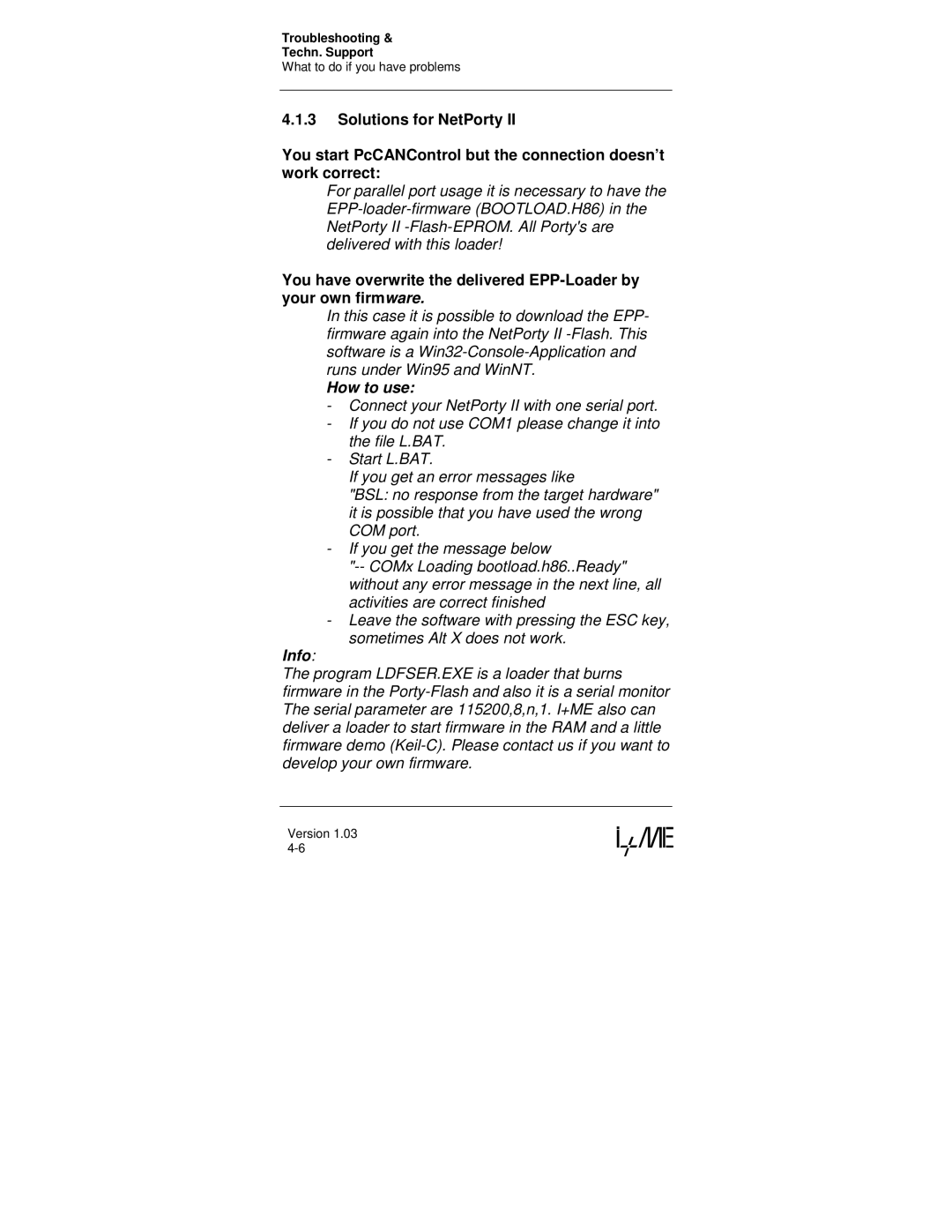Troubleshooting &
Techn. Support
What to do if you have problems
4.1.3Solutions for NetPorty II
You start PcCANControl but the connection doesn’t work correct:
For parallel port usage it is necessary to have the
You have overwrite the delivered
In this case it is possible to download the EPP- firmware again into the NetPorty II
How to use:
-Connect your NetPorty II with one serial port.
-If you do not use COM1 please change it into the file L.BAT.
-Start L.BAT.
If you get an error messages like
"BSL: no response from the target hardware" it is possible that you have used the wrong COM port.
-If you get the message below
-Leave the software with pressing the ESC key, sometimes Alt X does not work.
Info:
The program LDFSER.EXE is a loader that burns firmware in the
Version 1.03