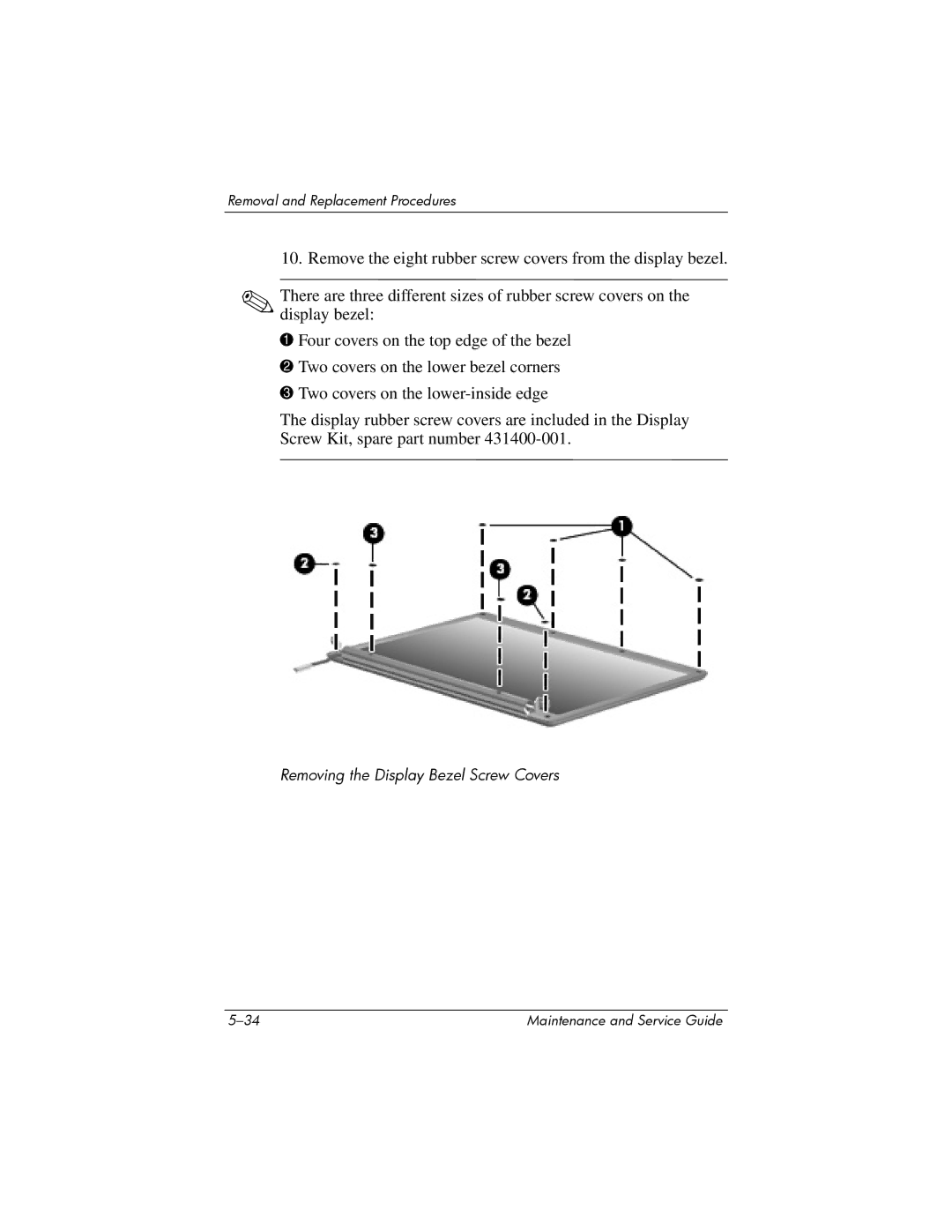Removal and Replacement Procedures
10.Remove the eight rubber screw covers from the display bezel.
✎There are three different sizes of rubber screw covers on the display bezel:
1 Four covers on the top edge of the bezel
2 Two covers on the lower bezel corners
3 Two covers on the
The display rubber screw covers are included in the Display Screw Kit, spare part number
Removing the Display Bezel Screw Covers
Maintenance and Service Guide |