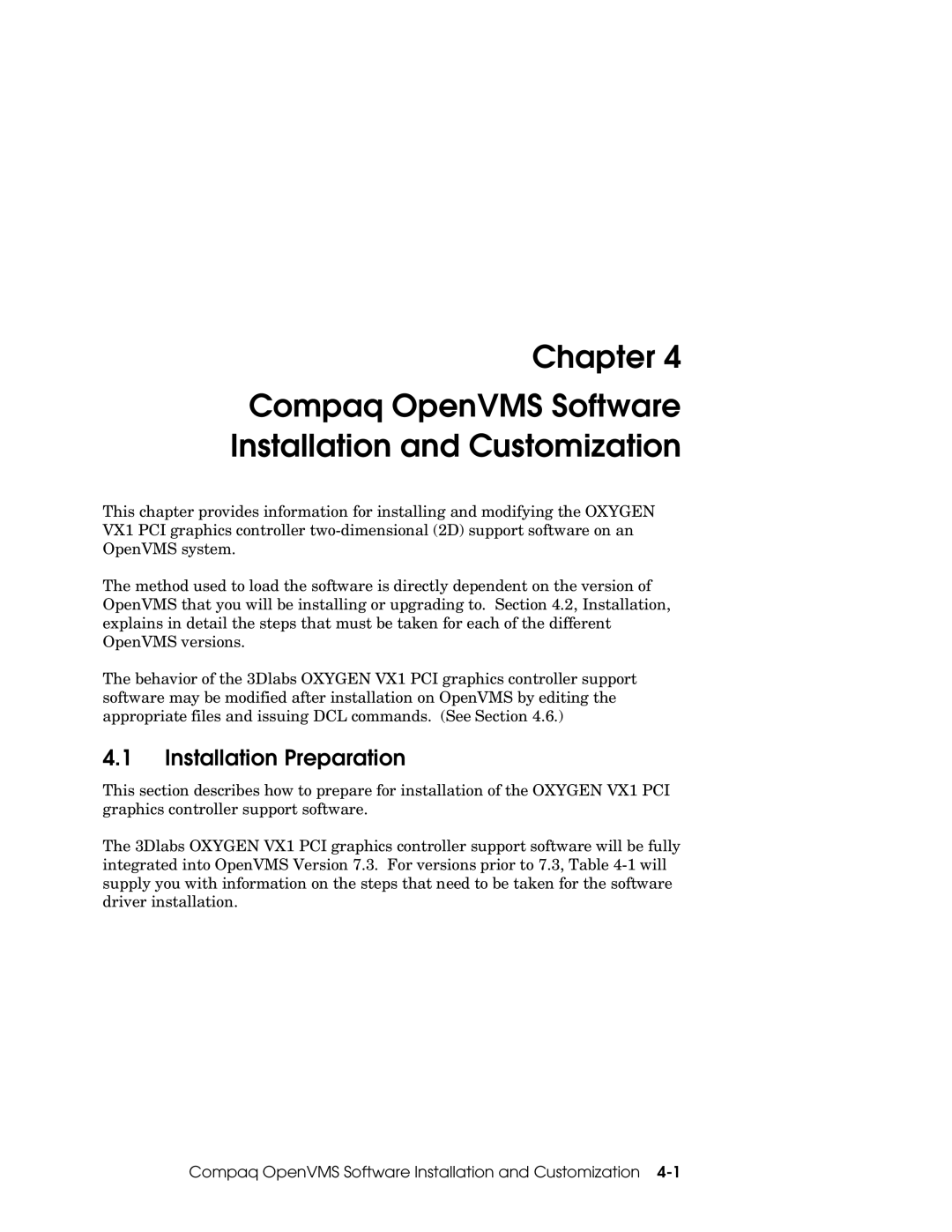Chapter 4
Compaq OpenVMS Software Installation and Customization
This chapter provides information for installing and modifying the OXYGEN VX1 PCI graphics controller
The method used to load the software is directly dependent on the version of OpenVMS that you will be installing or upgrading to. Section 4.2, Installation, explains in detail the steps that must be taken for each of the different OpenVMS versions.
The behavior of the 3Dlabs OXYGEN VX1 PCI graphics controller support software may be modified after installation on OpenVMS by editing the appropriate files and issuing DCL commands. (See Section 4.6.)
4.1Installation Preparation
This section describes how to prepare for installation of the OXYGEN VX1 PCI graphics controller support software.
The 3Dlabs OXYGEN VX1 PCI graphics controller support software will be fully integrated into OpenVMS Version 7.3. For versions prior to 7.3, Table