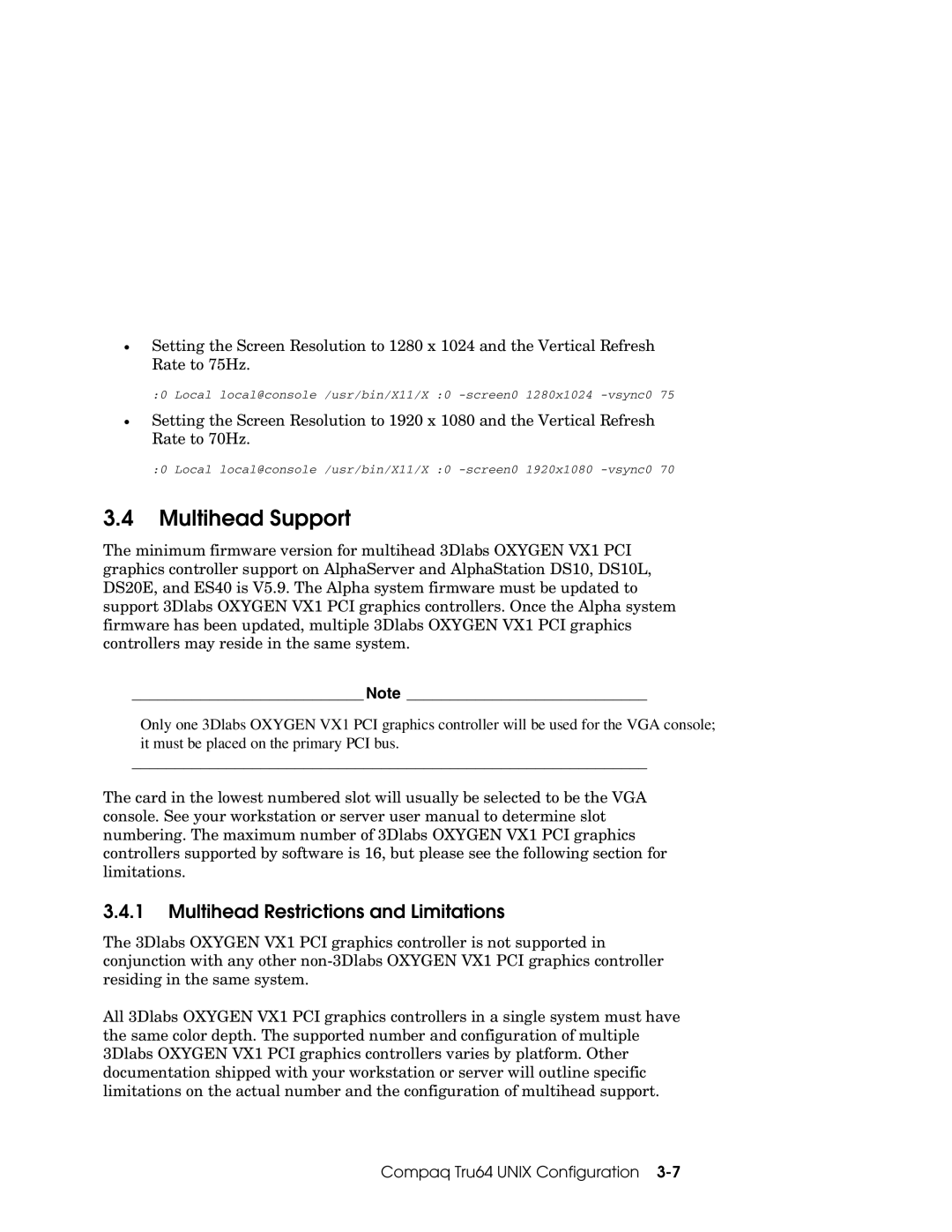•Setting the Screen Resolution to 1280 x 1024 and the Vertical Refresh Rate to 75Hz.
:0 Local local@console /usr/bin/X11/X :0
•Setting the Screen Resolution to 1920 x 1080 and the Vertical Refresh Rate to 70Hz.
:0 Local local@console /usr/bin/X11/X :0
3.4Multihead Support
The minimum firmware version for multihead 3Dlabs OXYGEN VX1 PCI graphics controller support on AlphaServer and AlphaStation DS10, DS10L, DS20E, and ES40 is V5.9. The Alpha system firmware must be updated to support 3Dlabs OXYGEN VX1 PCI graphics controllers. Once the Alpha system firmware has been updated, multiple 3Dlabs OXYGEN VX1 PCI graphics controllers may reside in the same system.
___________________________ Note ____________________________
Only one 3Dlabs OXYGEN VX1 PCI graphics controller will be used for the VGA console; it must be placed on the primary PCI bus.
____________________________________________________________
The card in the lowest numbered slot will usually be selected to be the VGA console. See your workstation or server user manual to determine slot numbering. The maximum number of 3Dlabs OXYGEN VX1 PCI graphics controllers supported by software is 16, but please see the following section for limitations.
3.4.1Multihead Restrictions and Limitations
The 3Dlabs OXYGEN VX1 PCI graphics controller is not supported in conjunction with any other
All 3Dlabs OXYGEN VX1 PCI graphics controllers in a single system must have the same color depth. The supported number and configuration of multiple 3Dlabs OXYGEN VX1 PCI graphics controllers varies by platform. Other documentation shipped with your workstation or server will outline specific limitations on the actual number and the configuration of multihead support.