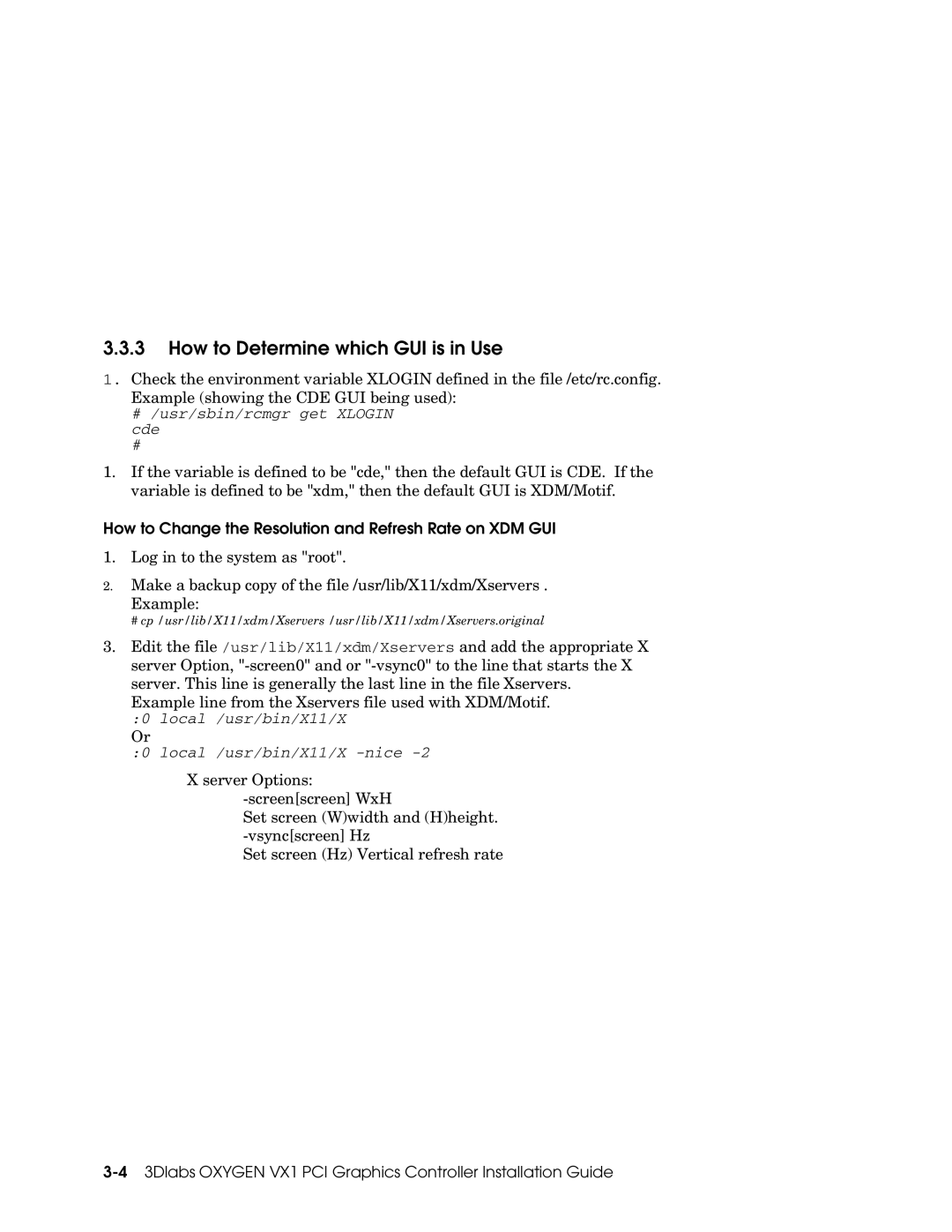3.3.3How to Determine which GUI is in Use
1.Check the environment variable XLOGIN defined in the file /etc/rc.config.
Example (showing the CDE GUI being used):
#/usr/sbin/rcmgr get XLOGIN cde
1.If the variable is defined to be "cde," then the default GUI is CDE. If the variable is defined to be "xdm," then the default GUI is XDM/Motif.
How to Change the Resolution and Refresh Rate on XDM GUI
1.Log in to the system as "root".
2.Make a backup copy of the file /usr/lib/X11/xdm/Xservers . Example:
# cp /usr/lib/X11/xdm/Xservers /usr/lib/X11/xdm/Xservers.original
3.Edit the file /usr/lib/X11/xdm/Xservers and add the appropriate X server Option,
Example line from the Xservers file used with XDM/Motif.
:0 local /usr/bin/X11/X
Or
:0 local /usr/bin/X11/X
X server Options:
Set screen (W)width and (H)height.
Set screen (Hz) Vertical refresh rate