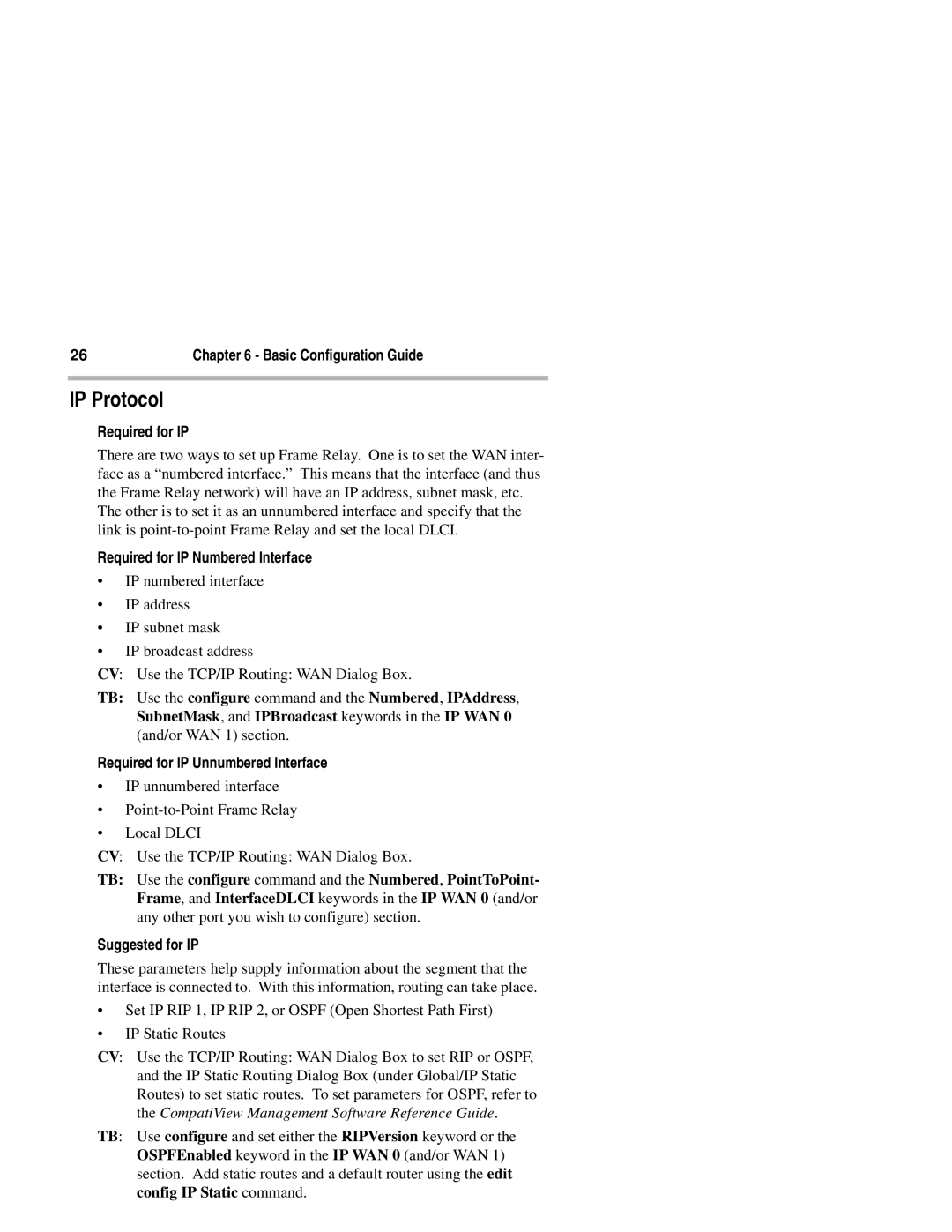1200i specifications
The Compatible Systems 1200i is an innovative and versatile platform designed to meet the increasing demands of modern computing environments. This system is known for its robust performance, reliability, and flexibility, making it an excellent choice for various applications, from business operations to personal use.One of the standout features of the Compatible Systems 1200i is its powerful processing capabilities. It is equipped with a high-performance multi-core processor that provides efficient multitasking and enhanced speed for demanding applications. This allows users to run multiple applications concurrently without experiencing lag, making it ideal for professionals who require seamless operational efficiency.
In terms of memory, the 1200i boasts an expandable RAM capacity, enabling users to customize their systems according to their needs. The ability to upgrade RAM means that users can enhance their systems’ performance as requirements increase over time, thereby prolonging the system's lifespan and utility.
Storage is another critical aspect of the Compatible Systems 1200i. It offers a combination of SSD and HDD options, providing users with the benefits of fast data access speeds alongside ample storage capacity. The hybrid storage solution ensures that users have quick access to their operating system and frequently used applications, while still having the ability to store larger files and data sets.
The system’s design emphasizes connectivity, featuring multiple USB ports, HDMI outputs, and Ethernet options. This extensive range of connectivity allows users to easily connect peripheral devices, external monitors, and networks, facilitating an adaptable workspace setup. Additionally, wireless connectivity options, such as Wi-Fi and Bluetooth, enhance mobility and convenience for users who prefer to work remotely or in shared spaces.
On the software side, the Compatible Systems 1200i supports a wide array of operating systems, allowing users the flexibility to choose their preferred ecosystem. Whether utilizing Windows, Linux, or other platforms, users can tailor their experience to suit their specific workflows and applications.
Durability is another hallmark of the Compatible Systems 1200i. Built with high-quality materials, the system is designed to withstand the rigors of everyday use, ensuring longevity and reliability.
In summary, the Compatible Systems 1200i is a powerful and flexible computing solution that combines advanced technology with user-friendly features. Its high-performance processor, expandable memory, versatile storage options, extensive connectivity, and robust design make it a suitable choice for a wide range of users, from business professionals to casual users.