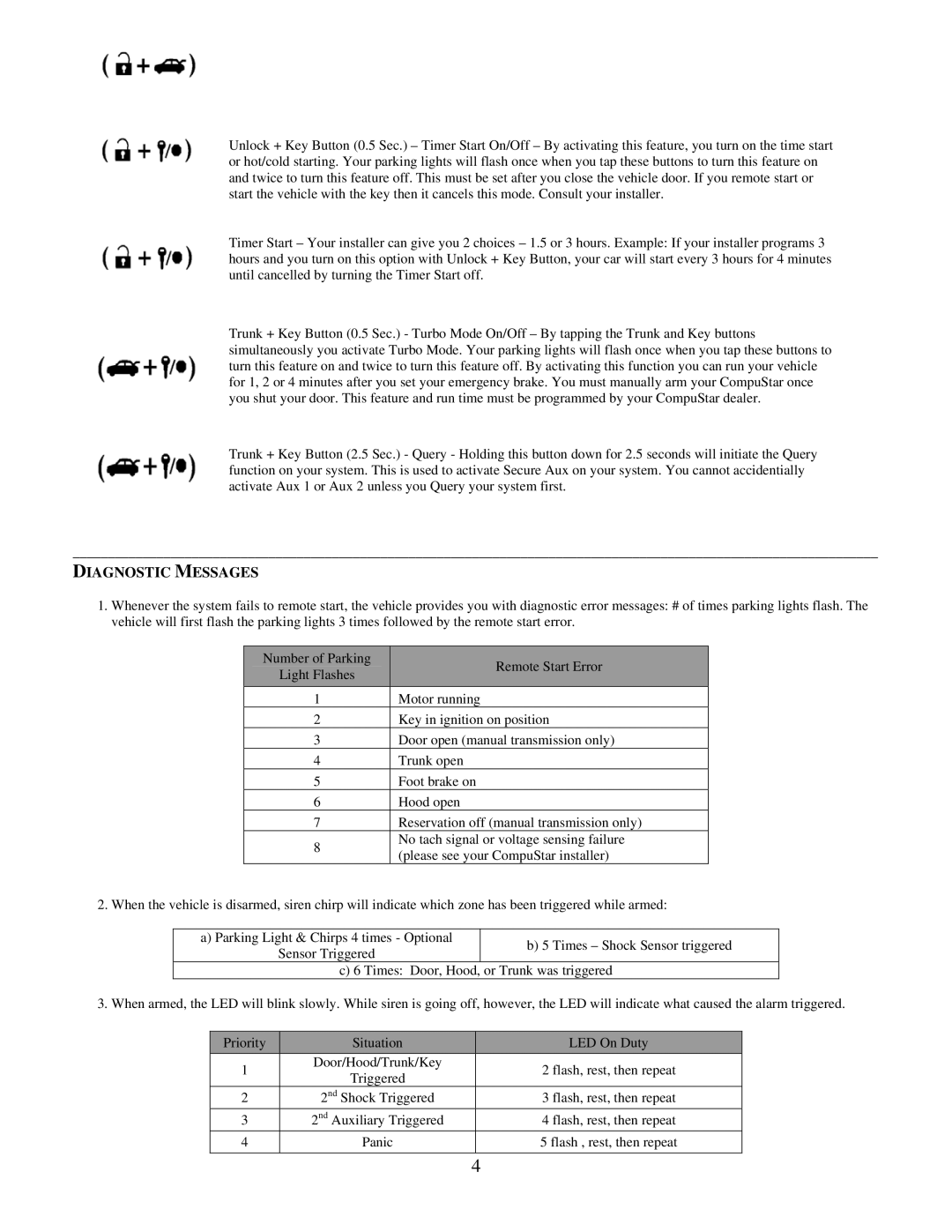Unlock + Key Button (0.5 Sec.) – Timer Start On/Off – By activating this feature, you turn on the time start or hot/cold starting. Your parking lights will flash once when you tap these buttons to turn this feature on and twice to turn this feature off. This must be set after you close the vehicle door. If you remote start or start the vehicle with the key then it cancels this mode. Consult your installer.
Timer Start – Your installer can give you 2 choices – 1.5 or 3 hours. Example: If your installer programs 3 hours and you turn on this option with Unlock + Key Button, your car will start every 3 hours for 4 minutes until cancelled by turning the Timer Start off.
Trunk + Key Button (0.5 Sec.) - Turbo Mode On/Off – By tapping the Trunk and Key buttons simultaneously you activate Turbo Mode. Your parking lights will flash once when you tap these buttons to turn this feature on and twice to turn this feature off. By activating this function you can run your vehicle for 1, 2 or 4 minutes after you set your emergency brake. You must manually arm your CompuStar once you shut your door. This feature and run time must be programmed by your CompuStar dealer.
Trunk + Key Button (2.5 Sec.) - Query - Holding this button down for 2.5 seconds will initiate the Query function on your system. This is used to activate Secure Aux on your system. You cannot accidentially activate Aux 1 or Aux 2 unless you Query your system first.
___________________________________________________________________________________________________________________
DIAGNOSTIC MESSAGES
1.Whenever the system fails to remote start, the vehicle provides you with diagnostic error messages: # of times parking lights flash. The vehicle will first flash the parking lights 3 times followed by the remote start error.
| Number of Parking |
|
| Remote Start Error |
|
| Light Flashes |
|
|
| |
|
|
|
|
| |
1 |
|
| Motor running | ||
2 |
|
| Key in ignition on position | ||
3 |
|
| Door open (manual transmission only) | ||
4 |
|
| Trunk open | ||
5 |
|
| Foot brake on | ||
6 |
|
| Hood open | ||
7 |
|
| Reservation off (manual transmission only) | ||
8 |
|
| No tach signal or voltage sensing failure | ||
|
| (please see your CompuStar installer) | |||
|
|
|
| ||
2. When the vehicle is disarmed, siren chirp will indicate which zone has been triggered while armed:
a) Parking Light & Chirps 4 times - Optional | b) 5 Times – Shock Sensor triggered | |
Sensor Triggered | ||
|
c)6 Times: Door, Hood, or Trunk was triggered
3.When armed, the LED will blink slowly. While siren is going off, however, the LED will indicate what caused the alarm triggered.
Priority |
|
| Situation |
| LED On Duty |
1 |
|
| Door/Hood/Trunk/Key |
| 2 flash, rest, then repeat |
|
| Triggered |
| ||
|
|
|
|
| |
2 |
|
| 2nd Shock Triggered |
| 3 flash, rest, then repeat |
3 |
|
| 2nd Auxiliary Triggered |
| 4 flash, rest, then repeat |
4 |
|
| Panic |
| 5 flash , rest, then repeat |
|
|
|
|
|
|
4