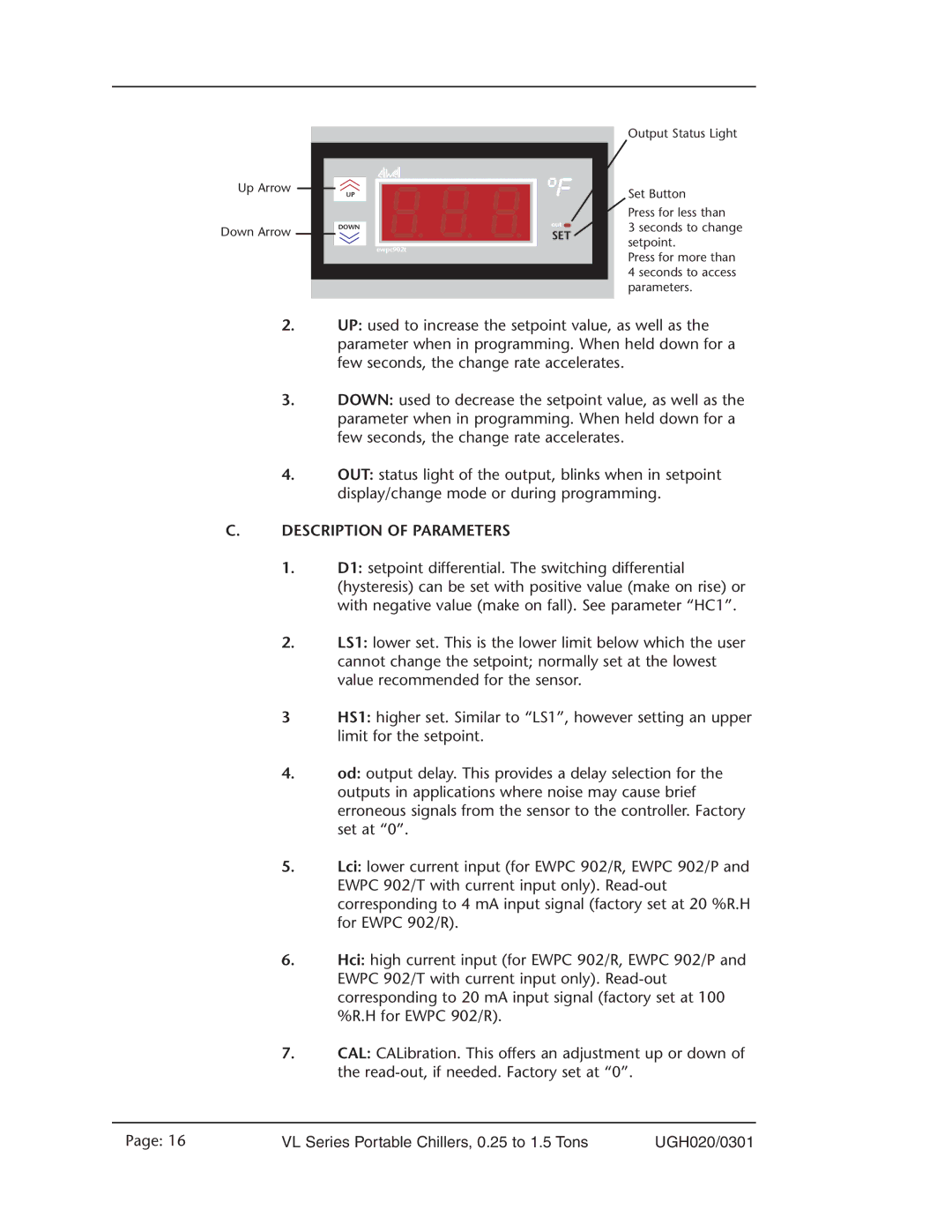VL Series specifications
The Conair VL Series is a renowned line of hair care products designed to cater to diverse styling needs, offering both versatility and performance. This series has garnered a reputation for its advanced technologies, making hair styling efficient and effective for users at home or in professional settings.One of the standout features of the Conair VL Series is its multiple heat settings. This allows users to customize the temperature according to their hair type and styling requirements. Whether you have fine, thick, or curly hair, the ability to adjust heat ensures minimal damage while achieving the desired look. The series also boasts fast heat-up times, which is a significant advantage for those with busy schedules, allowing for quick styling sessions without compromising on quality.
In addition to versatility, the Conair VL Series incorporates innovative technologies such as ceramic and tourmaline in their styling tools. Ceramic heating elements promote even heat distribution, reducing hot spots that can lead to hair damage. Tourmaline, on the other hand, emits negative ions that help to eliminate frizz, enhance shine, and seal moisture into the hair. Together, these technologies contribute to healthier styling results, making the VL Series a reliable option for maintaining hair health while still achieving fashionable styles.
Another critical characteristic of the Conair VL Series is its ergonomic design. The tools are crafted with user comfort in mind, featuring lightweight constructions and easy-to-grip handles. This design focus enhances maneuverability, allowing users to create intricate styles without discomfort, even during extended styling sessions.
The series also offers a variety of styling options, from flat irons to curling wands and hair dryers. Each tool is designed to meet specific styling needs, whether you're aiming for sleek straight hair or soft, bouncy curls. The versatility of the VL Series makes it suitable for various hair textures, lengths, and personal styles.
Moreover, ease of use is a cornerstone of the Conair VL Series. Many tools come equipped with additional features like automatic shut-off for safety, swivel cords for tangle-free operation, and adjustable temperature controls to accommodate different styling techniques.
In summary, the Conair VL Series stands out in the crowded hair care market thanks to its advanced technologies, customizable heating options, ergonomic designs, and diverse styling tools. These features collectively ensure that users can achieve salon-quality results in the comfort of their homes, making the VL Series a favored choice for hair enthusiasts and professionals alike.