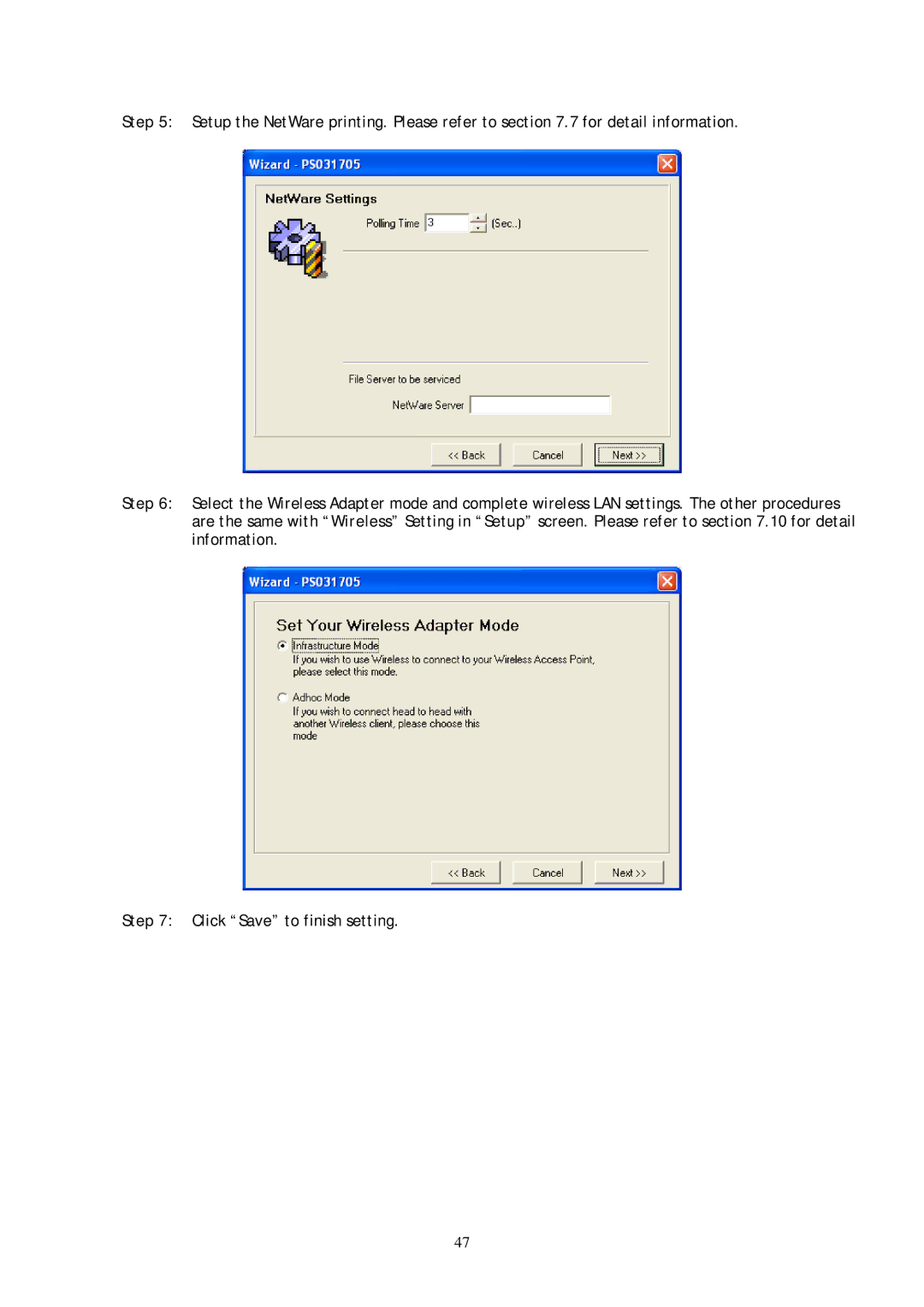Step 5: Setup the NetWare printing. Please refer to section 7.7 for detail information.
Step 6: Select the Wireless Adapter mode and complete wireless LAN settings. The other procedures are the same with “Wireless” Setting in “Setup” screen. Please refer to section 7.10 for detail information.
Step 7: Click “Save” to finish setting.
47