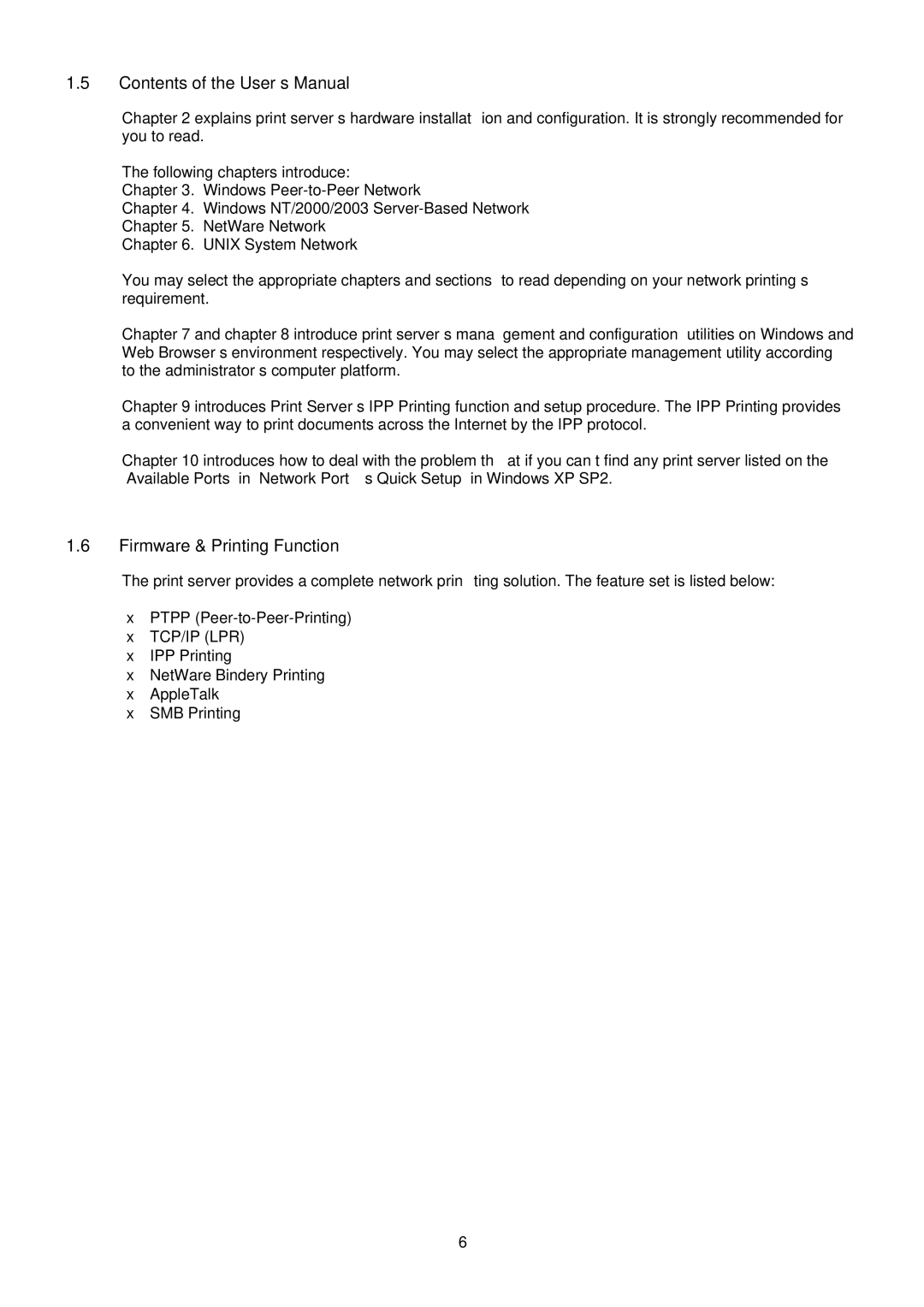1.5Contents of the User’s Manual
Chapter 2 explains print server’s hardware installation and configuration. It is strongly recommended for you to read.
The following chapters introduce:
Chapter 3. Windows
Chapter 4. Windows NT/2000/2003
Chapter 6. UNIX System Network
You may select the appropriate chapters and sections to read depending on your network printing’s requirement.
Chapter 7 and chapter 8 introduce print server’s management and configuration utilities on Windows and Web Browser’s environment respectively. You may select the appropriate management utility according to the administrator’s computer platform.
Chapter 9 introduces Print Server’s IPP Printing function and setup procedure. The IPP Printing provides a convenient way to print documents across the Internet by the IPP protocol.
Chapter 10 introduces how to deal with the problem that if you can’t find any print server listed on the “Available Ports” in “Network Ports Quick Setup” in Windows XP SP2.
1.6Firmware & Printing Function
The print server provides a complete network printing solution. The feature set is listed below:
•PTPP
•TCP/IP (LPR)
•IPP Printing
•NetWare Bindery Printing
•AppleTalk
•SMB Printing
6