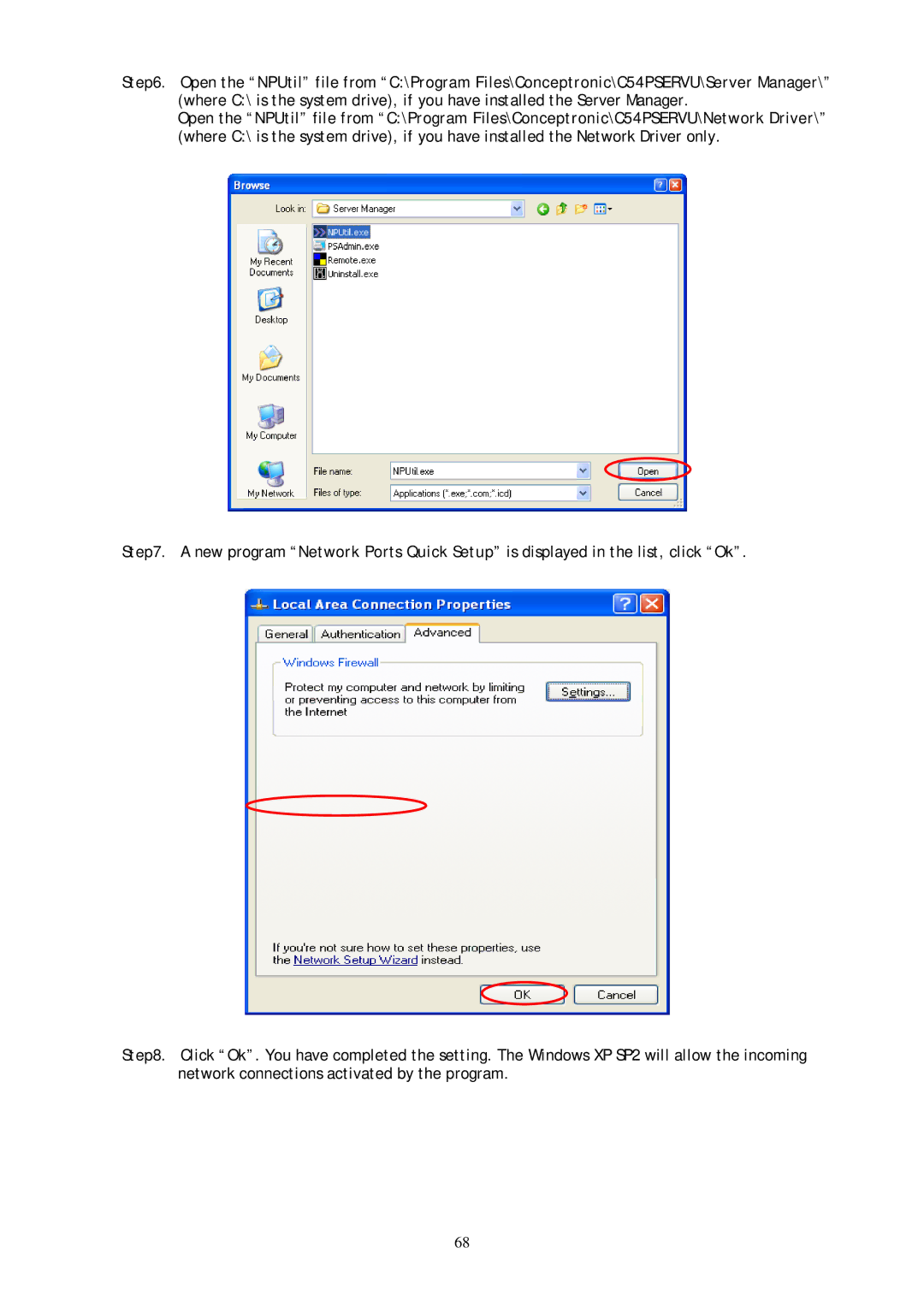Step6. Open the “NPUtil” file from “C:\Program Files\Conceptronic\C54PSERVU\Server Manager\” (where C:\ is the system drive), if you have installed the Server Manager.
Open the “NPUtil” file from “C:\Program Files\Conceptronic\C54PSERVU\Network Driver\” (where C:\ is the system drive), if you have installed the Network Driver only.
Step7. A new program “Network Ports Quick Setup” is displayed in the list, click “Ok”.
Step8. Click “Ok”. You have completed the setting. The Windows XP SP2 will allow the incoming network connections activated by the program.
68