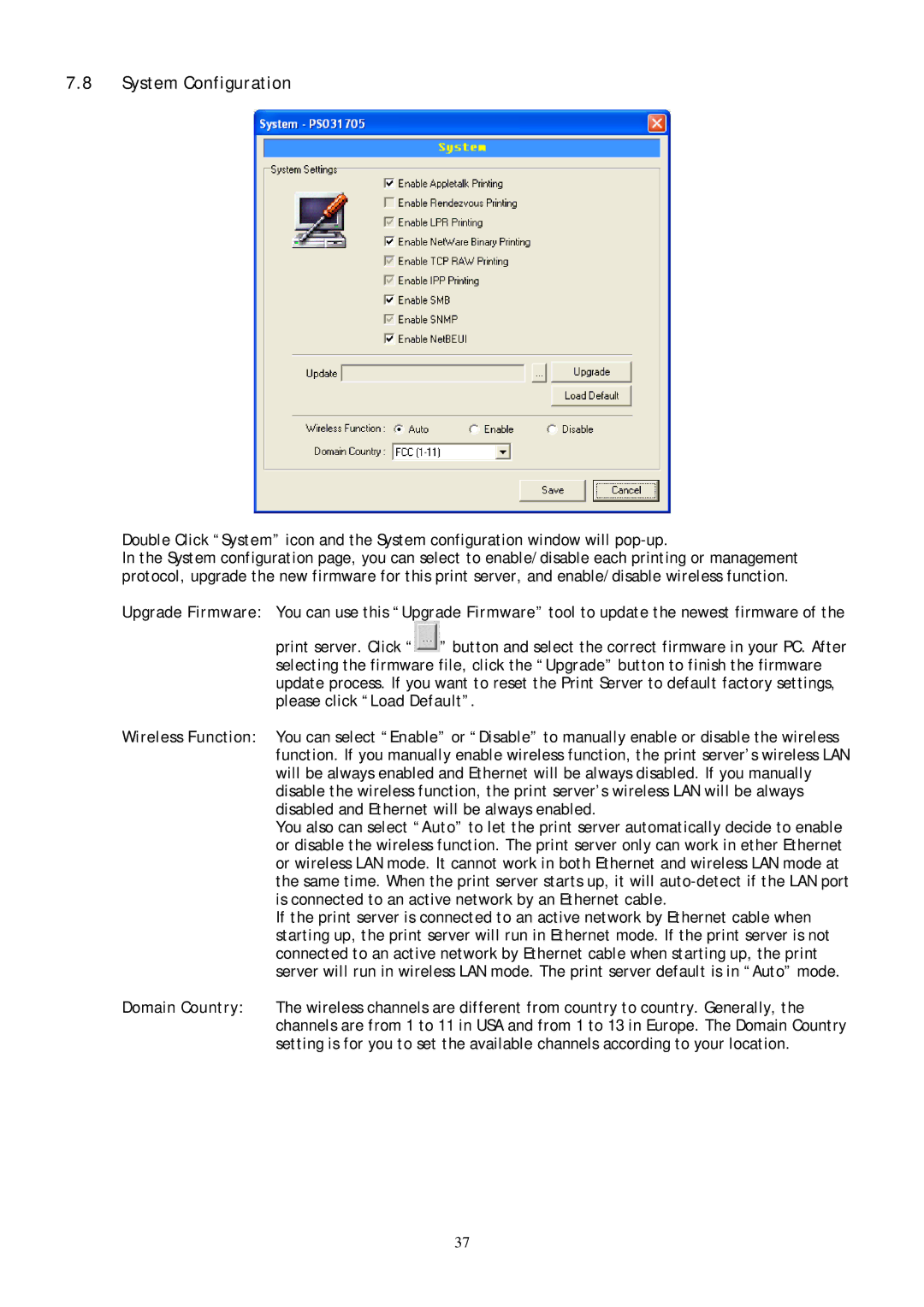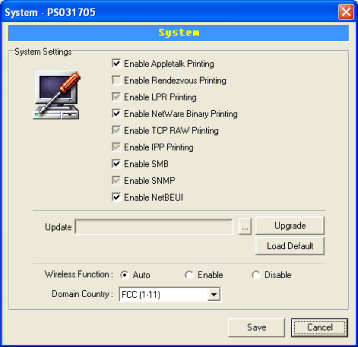
7.8System Configuration
Double Click “System” icon and the System configuration window will
In the System configuration page, you can select to enable/disable each printing or management protocol, upgrade the new firmware for this print server, and enable/disable wireless function.
Upgrade Firmware: You can use this “Upgrade Firmware” tool to update the newest firmware of the
print server. Click “![]() ” button and select the correct firmware in your PC. After selecting the firmware file, click the “Upgrade” button to finish the firmware update process. If you want to reset the Print Server to default factory settings, please click “Load Default”.
” button and select the correct firmware in your PC. After selecting the firmware file, click the “Upgrade” button to finish the firmware update process. If you want to reset the Print Server to default factory settings, please click “Load Default”.
Wireless Function: You can select “Enable” or “Disable” to manually enable or disable the wireless function. If you manually enable wireless function, the print server’s wireless LAN will be always enabled and Ethernet will be always disabled. If you manually disable the wireless function, the print server’s wireless LAN will be always disabled and Ethernet will be always enabled.
You also can select “Auto” to let the print server automatically decide to enable or disable the wireless function. The print server only can work in ether Ethernet or wireless LAN mode. It cannot work in both Ethernet and wireless LAN mode at the same time. When the print server starts up, it will
If the print server is connected to an active network by Ethernet cable when starting up, the print server will run in Ethernet mode. If the print server is not connected to an active network by Ethernet cable when starting up, the print server will run in wireless LAN mode. The print server default is in “Auto” mode.
Domain Country: The wireless channels are different from country to country. Generally, the channels are from 1 to 11 in USA and from 1 to 13 in Europe. The Domain Country setting is for you to set the available channels according to your location.
37