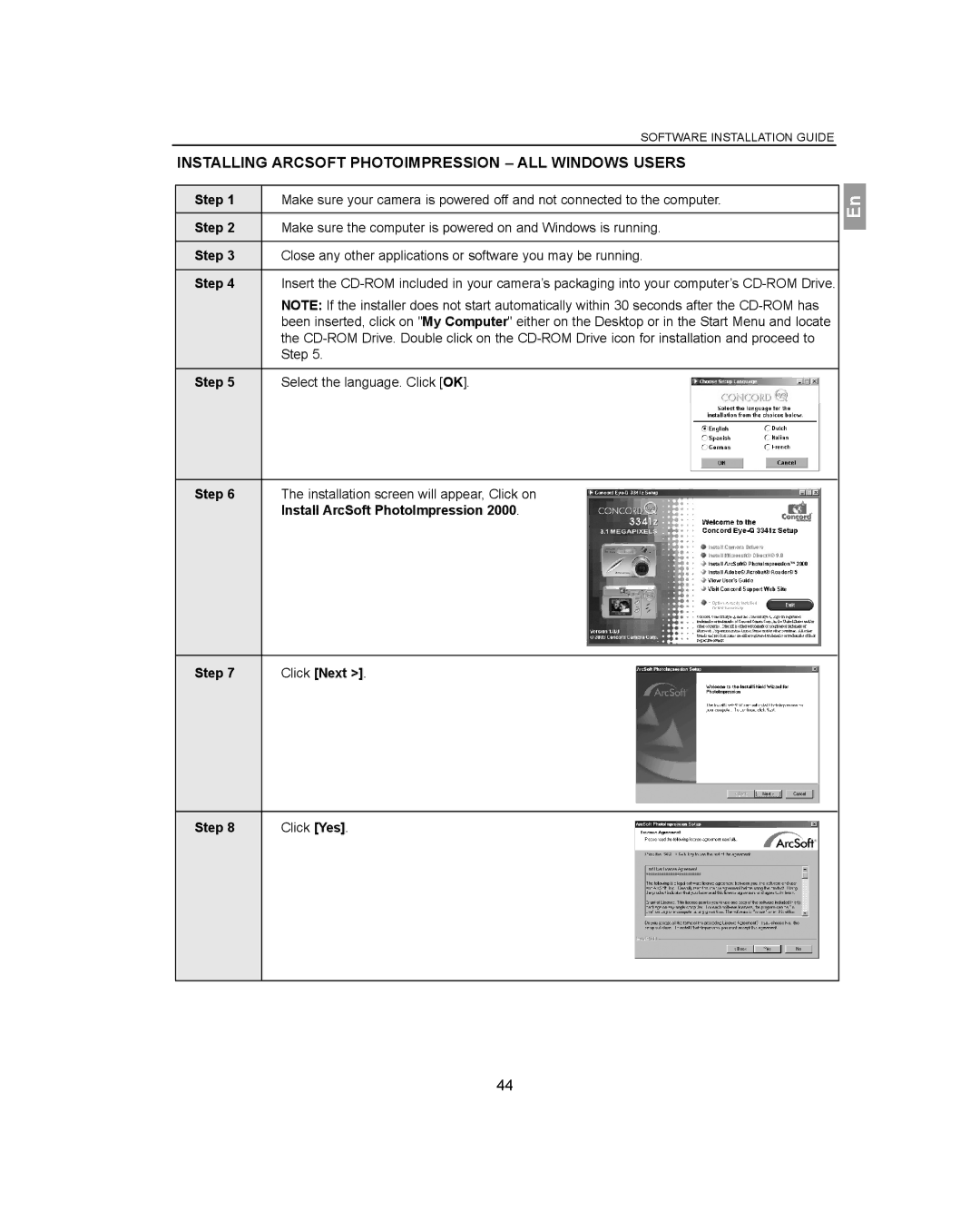SOFTWARE INSTALLATION GUIDE
INSTALLING ARCSOFT PHOTOIMPRESSION – ALL WINDOWS USERS
Step 1
Step 2
Step 3
Step 4
Step 5
Step 6
Step 7
Step 8
Make sure your camera is powered off and not connected to the computer.
Make sure the computer is powered on and Windows is running.
Close any other applications or software you may be running.
Insert the
NOTE: If the installer does not start automatically within 30 seconds after the
Select the language. Click [OK].
The installation screen will appear, Click on
Install ArcSoft PhotoImpression 2000.
Click [Next >].
Click [Yes].
En
44