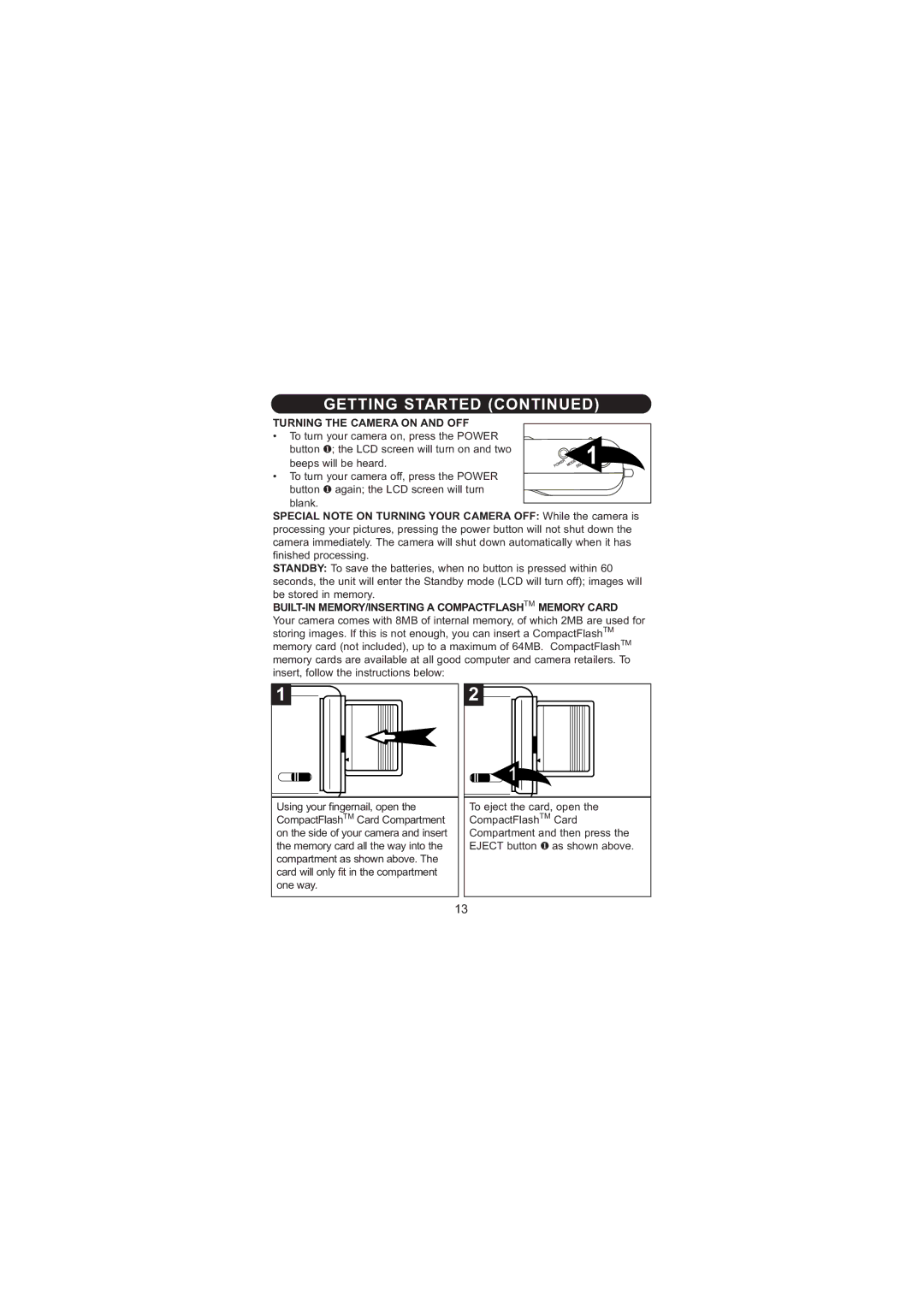GETTING STARTED (CONTINUED)
TURNING THE CAMERA ON AND OFF
•To turn your camera on, press the POWER
button ❶; the LCD screen will turn on and two | 1 |
beeps will be heard. | |
• To turn your camera off, press the POWER |
|
button ❶ again; the LCD screen will turn |
|
blank. |
|
SPECIAL NOTE ON TURNING YOUR CAMERA OFF: While the camera is processing your pictures, pressing the power button will not shut down the camera immediately. The camera will shut down automatically when it has finished processing.
STANDBY: To save the batteries, when no button is pressed within 60 seconds, the unit will enter the Standby mode (LCD will turn off); images will be stored in memory.
BUILT-IN MEMORY/INSERTING A COMPACTFLASHTM MEMORY CARD
Your camera comes with 8MB of internal memory, of which 2MB are used for storing images. If this is not enough, you can insert a CompactFlashTM memory card (not included), up to a maximum of 64MB. CompactFlashTM memory cards are available at all good computer and camera retailers. To insert, follow the instructions below:
1
Using your fingernail, open the CompactFlashTM Card Compartment on the side of your camera and insert the memory card all the way into the compartment as shown above. The card will only fit in the compartment one way.
2
To eject the card, open the CompactFlashTM Card Compartment and then press the EJECT button ❶ as shown above.
13