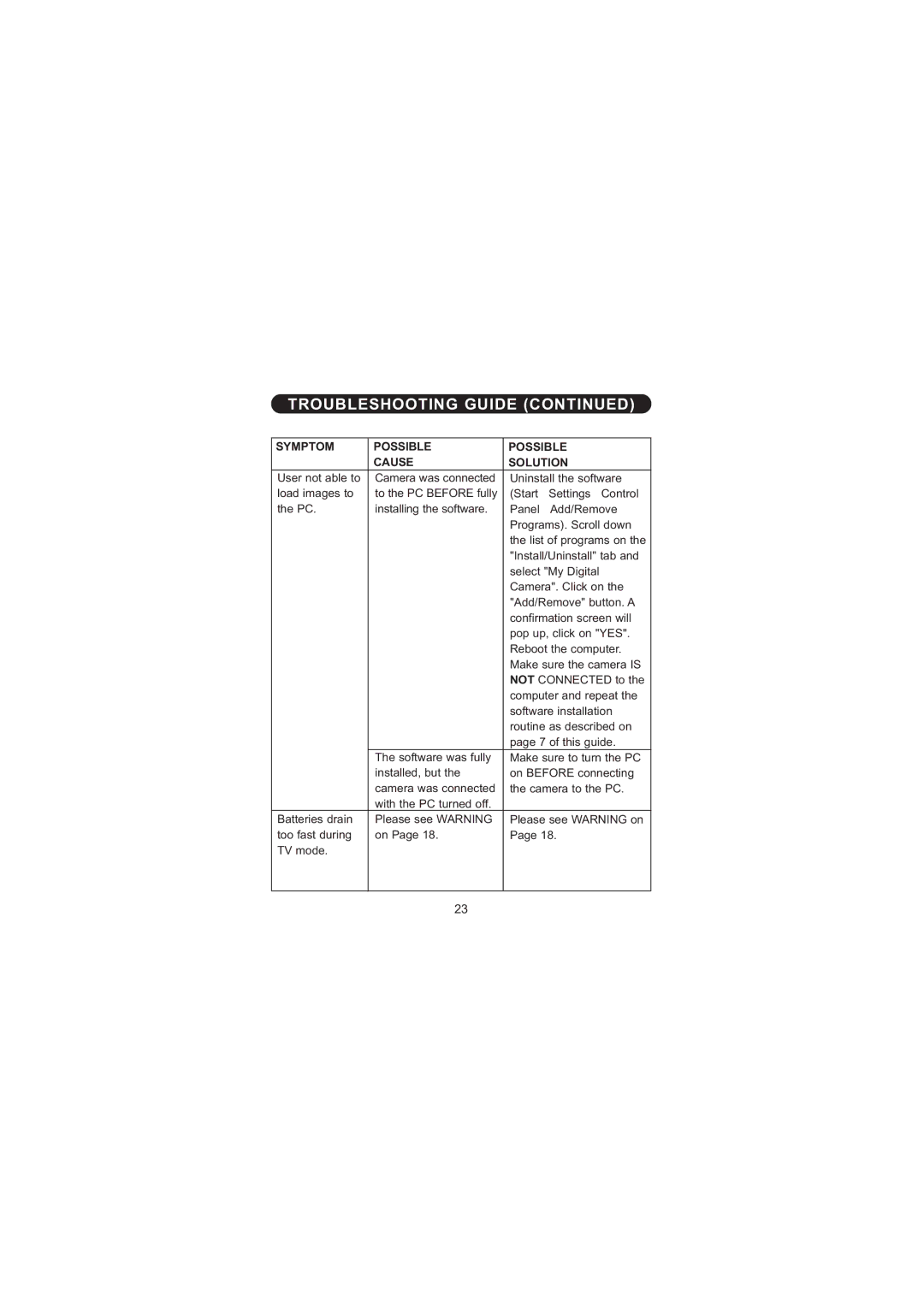TROUBLESHOOTING GUIDE (CONTINUED)
SYMPTOM | POSSIBLE | POSSIBLE |
| CAUSE | SOLUTION |
User not able to | Camera was connected | Uninstall the software |
load images to | to the PC BEFORE fully | (Start➔Settings➔Control |
the PC. | installing the software. | Panel➔Add/Remove |
|
| Programs). Scroll down |
|
| the list of programs on the |
|
| "Install/Uninstall" tab and |
|
| select "My Digital |
|
| Camera". Click on the |
|
| "Add/Remove" button. A |
|
| confirmation screen will |
|
| pop up, click on "YES". |
|
| Reboot the computer. |
|
| Make sure the camera IS |
|
| NOT CONNECTED to the |
|
| computer and repeat the |
|
| software installation |
|
| routine as described on |
|
| page 7 of this guide. |
| The software was fully | Make sure to turn the PC |
| installed, but the | on BEFORE connecting |
| camera was connected | the camera to the PC. |
| with the PC turned off. |
|
Batteries drain | Please see WARNING | Please see WARNING on |
too fast during | on Page 18. | Page 18. |
TV mode. |
|
|
|
|
|
23