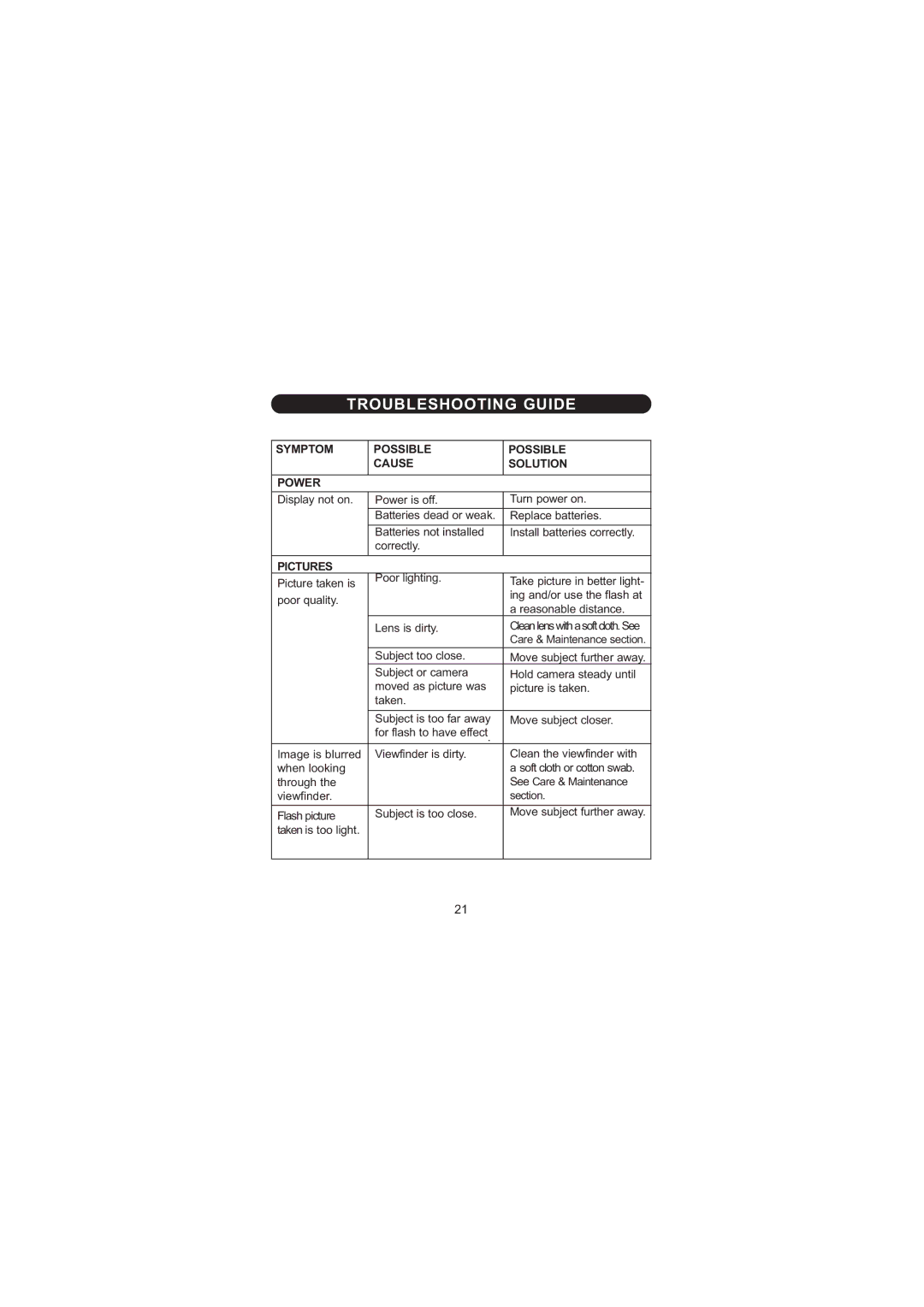TROUBLESHOOTING GUIDE
SYMPTOM | POSSIBLE | POSSIBLE |
| CAUSE | SOLUTION |
POWER |
|
|
Display not on.
Power is off. | Turn power on. |
Batteries dead or weak. | Replace batteries. |
|
|
Batteries not installed | Install batteries correctly. |
correctly. |
|
|
|
PICTURES
Picture taken is | Poor lighting. | Take picture in better light- |
poor quality. |
| ing and/or use the flash at |
| a reasonable distance. | |
|
| |
| Lens is dirty. | Clean lens with a soft cloth. See |
|
| Care & Maintenance section. |
| Subject too close. | Move subject further away. |
| Subject or camera | Hold camera steady until |
| moved as picture was | picture is taken. |
| taken. |
|
|
|
|
| Subject is too far away | Move subject closer. |
| for flash to have effect. |
|
Image is blurred | Viewfinder is dirty. | Clean the viewfinder with |
when looking |
| a soft cloth or cotton swab. |
through the |
| See Care & Maintenance |
viewfinder. |
| section. |
|
|
|
Flash picture | Subject is too close. | Move subject further away. |
taken is too light. |
|
|
|
|
|
21