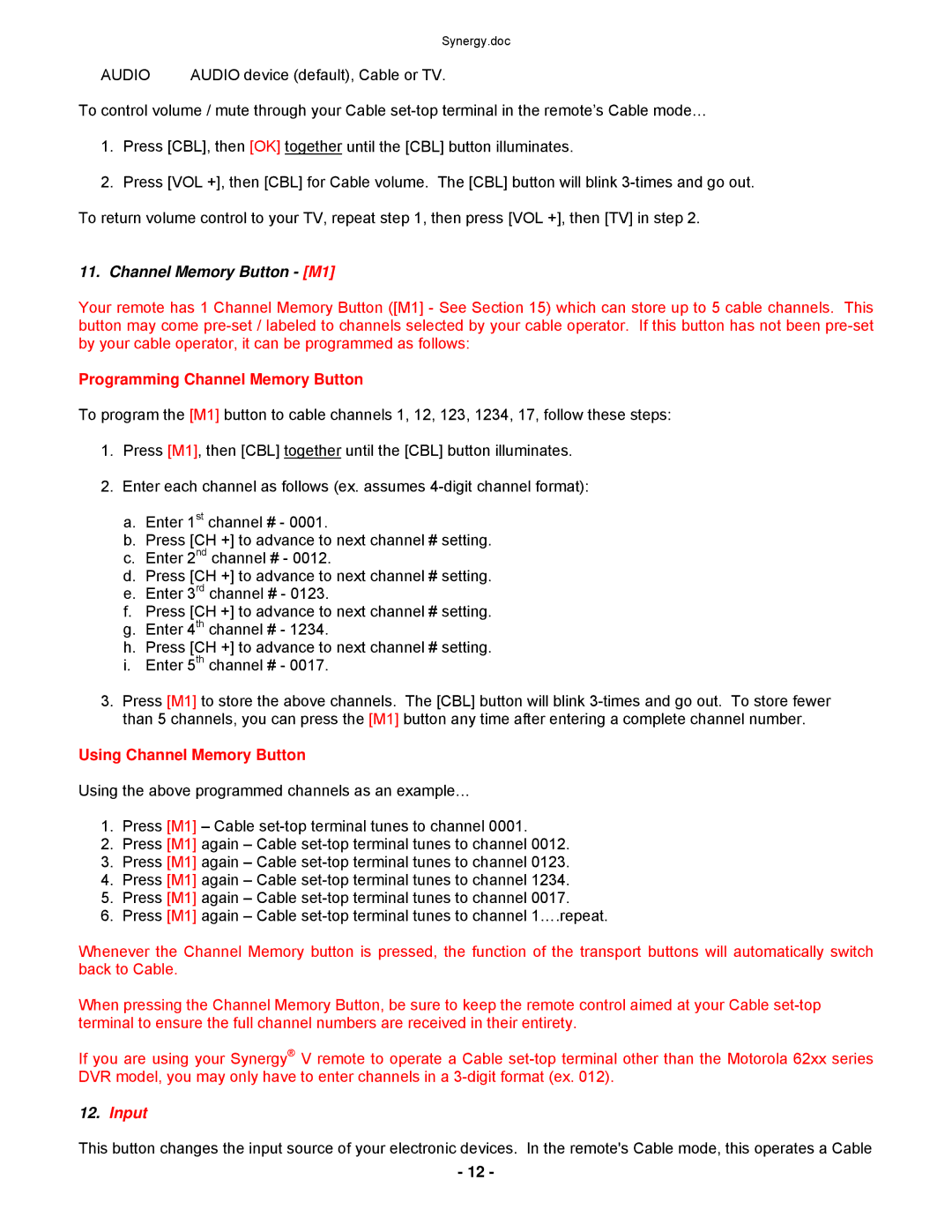Synergy.doc
AUDIO | AUDIO device (default), Cable or TV. |
To control volume / mute through your Cable
1.Press [CBL], then [OK] together until the [CBL] button illuminates.
2.Press [VOL +], then [CBL] for Cable volume. The [CBL] button will blink
11.Channel Memory Button - [M1]
Your remote has 1 Channel Memory Button ([M1] - See Section 15) which can store up to 5 cable channels. This button may come
Programming Channel Memory Button
To program the [M1] button to cable channels 1, 12, 123, 1234, 17, follow these steps:
1.Press [M1], then [CBL] together until the [CBL] button illuminates.
2.Enter each channel as follows (ex. assumes
a.Enter 1st channel # - 0001.
b.Press [CH +] to advance to next channel # setting.
c.Enter 2nd channel # - 0012.
d.Press [CH +] to advance to next channel # setting.
e.Enter 3rd channel # - 0123.
f.Press [CH +] to advance to next channel # setting.
g.Enter 4th channel # - 1234.
h.Press [CH +] to advance to next channel # setting.
i.Enter 5th channel # - 0017.
3.Press [M1] to store the above channels. The [CBL] button will blink
Using Channel Memory Button
Using the above programmed channels as an example…
1.Press [M1] – Cable
2.Press [M1] again – Cable
3.Press [M1] again – Cable
4.Press [M1] again – Cable
5.Press [M1] again – Cable
6.Press [M1] again – Cable
Whenever the Channel Memory button is pressed, the function of the transport buttons will automatically switch back to Cable.
When pressing the Channel Memory Button, be sure to keep the remote control aimed at your Cable
If you are using your Synergy® V remote to operate a Cable
12.Input
This button changes the input source of your electronic devices. In the remote's Cable mode, this operates a Cable
- 12 -