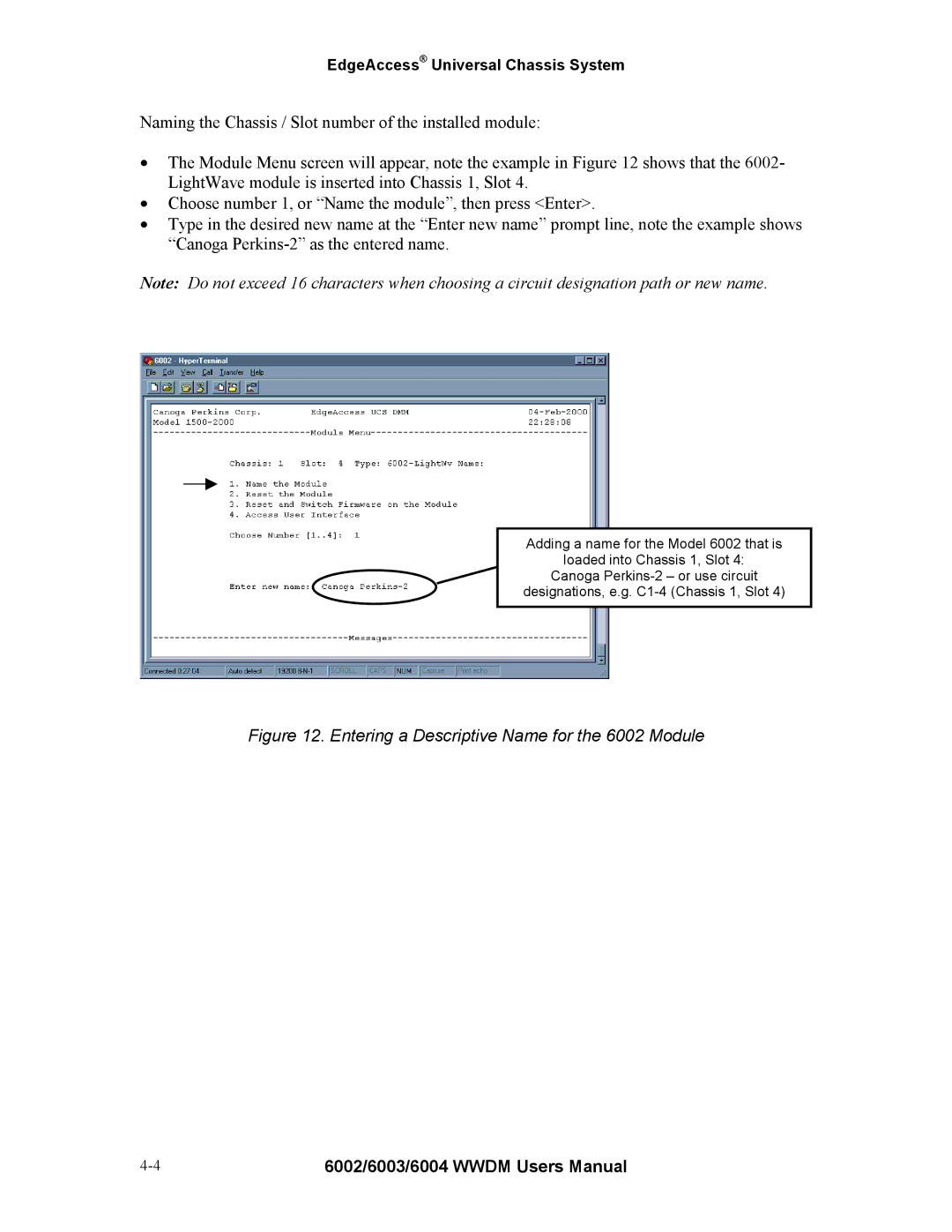EdgeAccess® Universal Chassis System
Naming the Chassis / Slot number of the installed module:
•The Module Menu screen will appear, note the example in Figure 12 shows that the 6002- LightWave module is inserted into Chassis 1, Slot 4.
•Choose number 1, or “Name the module”, then press <Enter>.
•Type in the desired new name at the “Enter new name” prompt line, note the example shows “Canoga
Note: Do not exceed 16 characters when choosing a circuit designation path or new name.
Adding a name for the Model 6002 that is
loaded into Chassis 1, Slot 4:
Canoga
designations, e.g.
Figure 12. Entering a Descriptive Name for the 6002 Module
6002/6003/6004 WWDM Users Manual |