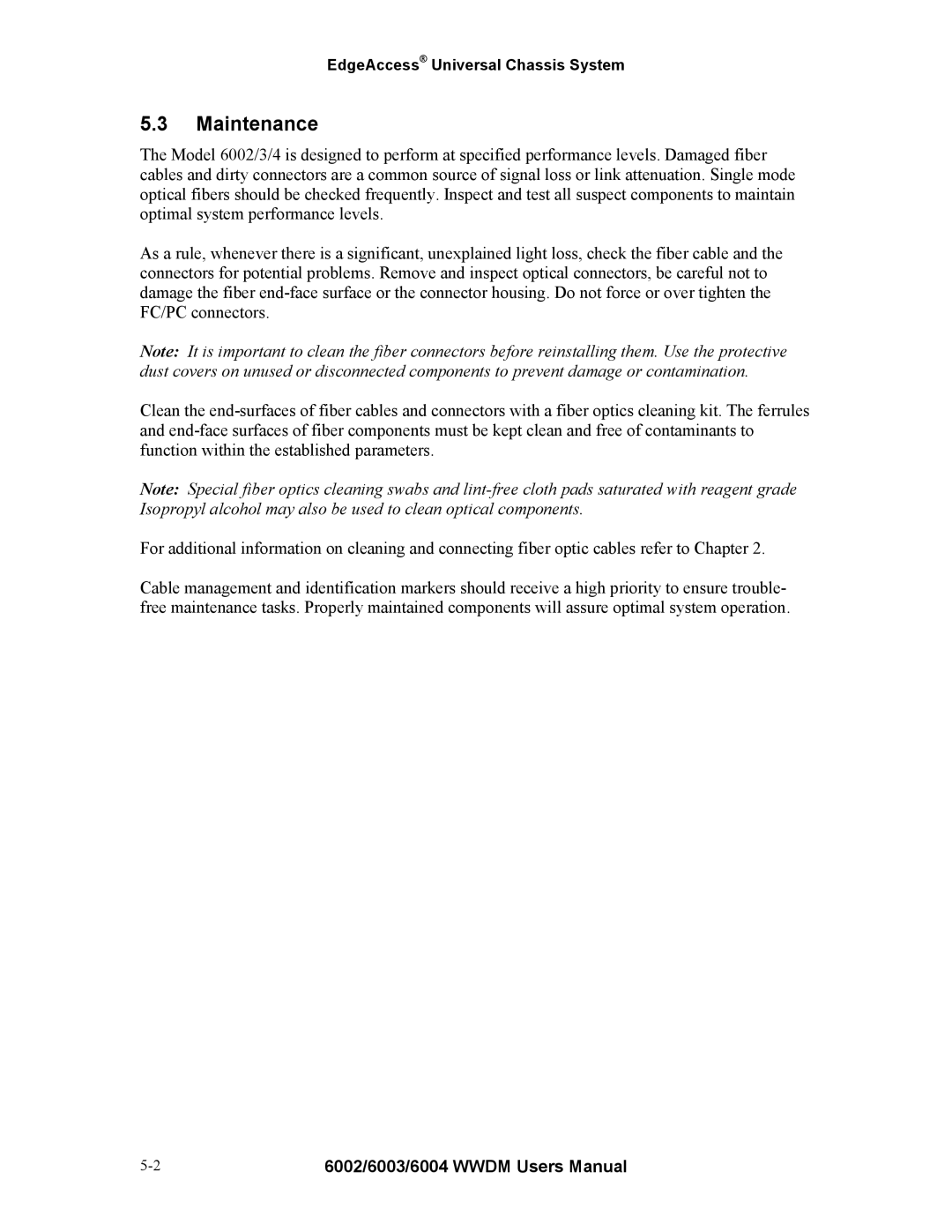EdgeAccess® Universal Chassis System
5.3Maintenance
The Model 6002/3/4 is designed to perform at specified performance levels. Damaged fiber cables and dirty connectors are a common source of signal loss or link attenuation. Single mode optical fibers should be checked frequently. Inspect and test all suspect components to maintain optimal system performance levels.
As a rule, whenever there is a significant, unexplained light loss, check the fiber cable and the connectors for potential problems. Remove and inspect optical connectors, be careful not to damage the fiber
Note: It is important to clean the fiber connectors before reinstalling them. Use the protective dust covers on unused or disconnected components to prevent damage or contamination.
Clean the
Note: Special fiber optics cleaning swabs and
For additional information on cleaning and connecting fiber optic cables refer to Chapter 2.
Cable management and identification markers should receive a high priority to ensure trouble- free maintenance tasks. Properly maintained components will assure optimal system operation.
6002/6003/6004 WWDM Users Manual |