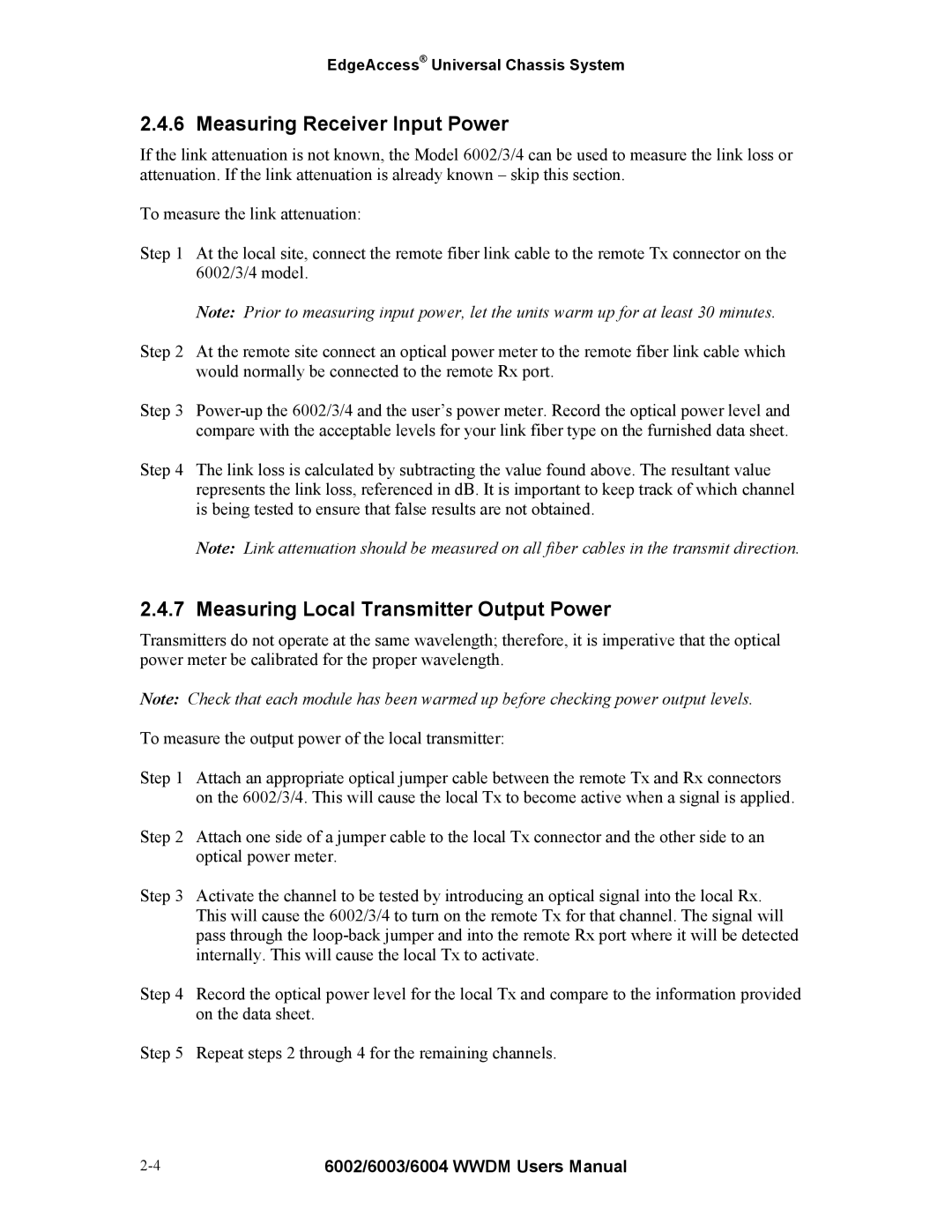EdgeAccess® Universal Chassis System
2.4.6 Measuring Receiver Input Power
If the link attenuation is not known, the Model 6002/3/4 can be used to measure the link loss or attenuation. If the link attenuation is already known – skip this section.
To measure the link attenuation:
Step 1 At the local site, connect the remote fiber link cable to the remote Tx connector on the 6002/3/4 model.
Note: Prior to measuring input power, let the units warm up for at least 30 minutes.
Step 2 At the remote site connect an optical power meter to the remote fiber link cable which would normally be connected to the remote Rx port.
Step 3
Step 4 The link loss is calculated by subtracting the value found above. The resultant value represents the link loss, referenced in dB. It is important to keep track of which channel is being tested to ensure that false results are not obtained.
Note: Link attenuation should be measured on all fiber cables in the transmit direction.
2.4.7 Measuring Local Transmitter Output Power
Transmitters do not operate at the same wavelength; therefore, it is imperative that the optical power meter be calibrated for the proper wavelength.
Note: Check that each module has been warmed up before checking power output levels.
To measure the output power of the local transmitter:
Step 1 Attach an appropriate optical jumper cable between the remote Tx and Rx connectors on the 6002/3/4. This will cause the local Tx to become active when a signal is applied.
Step 2 Attach one side of a jumper cable to the local Tx connector and the other side to an optical power meter.
Step 3 Activate the channel to be tested by introducing an optical signal into the local Rx. This will cause the 6002/3/4 to turn on the remote Tx for that channel. The signal will pass through the
Step 4 Record the optical power level for the local Tx and compare to the information provided on the data sheet.
Step 5 Repeat steps 2 through 4 for the remaining channels.
6002/6003/6004 WWDM Users Manual |