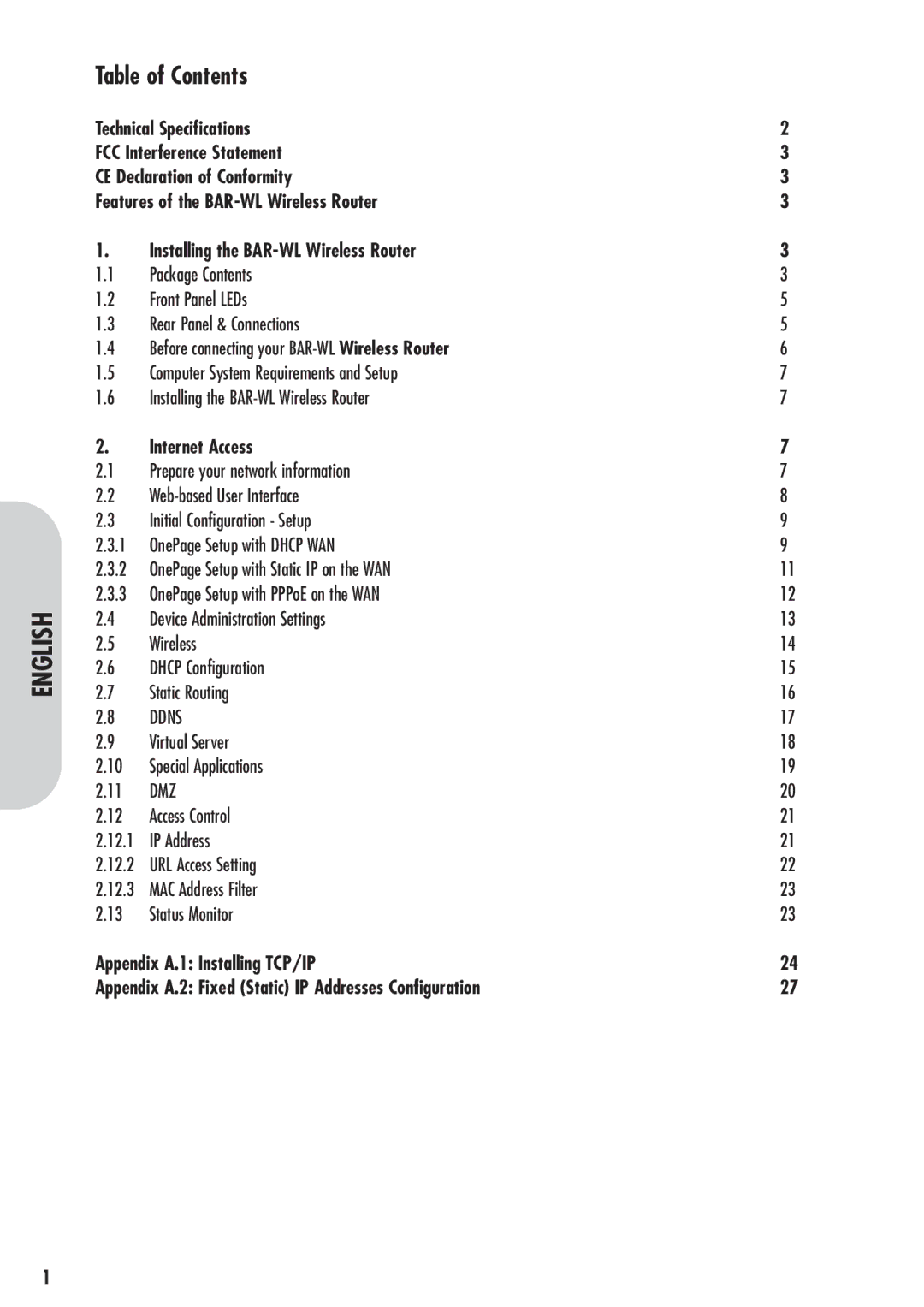Trademarks
CoregaTM is a trademark of Corega Holdings KK., Japan
All rights reserved 617-00041-01
BAR-WL
English
Interface Ports
Technical Specifications
FCC Radiation Exposure Statement
Regulatory Compliance
Vertical Desk kit Ethernet Cable Installation Guide
BAR-WL Wireless Router External Power Adapter
Rear Panel & Connections
Front Panel LEDs
Before connecting your BAR-WL Wireless Router
Select the knowledge base
000941 2E2ACB
BAR WL
Computer System Requirements and Setup
Installing the BAR-WL Wireless Router
Prepare your network information
Web-based User Interface
OnePage Setup with Dhcp WAN
Initial Configuration Setup
Default TX Key
Essid Extend Service Set Identifier
WEP Wired Equivalent Privacy
WEP Key Setting
Subnet Mask
OnePage Setup with Static IP on the WAN
Default Gateway IP Address
Specify WAN IP Address
Connect-on-demand
OnePage Setup with PPPoE on the WAN
Password
User Name
Device Administration Settings
Wireless
Number of Users
Dhcp Configuration
Dynamic Server
Starting IP Address
Static Routing
Enter your User Name provided by your Ddns provider
Ddns Services
Enter your Password provided by your Ddns provider
Ddns
Virtual Server
Ports
Redirect IP Address
Special Applications
Application Protocol Port Range
Application name
11 DMZ
Outgoing Port Range
Incoming Control
Block Port Range
Access Control
IP Address
Filter Group/LAN IP Range
Block Access Website
URL Access Setting
URL Access Limit
Website Access
This screen shows the status of the BAR-WL Wireless Router
MAC Address Filter
Status Monitor
Select the Configuration tab
Appendix A.1 Installing the TCP/IP Protocol
If yes, go to step If no, click the Add button
There is only one tab General in the Network window
Highlight Microsoft under the list of manufacturers
Appendix A.2 Fixed Static IP Addresses Configuration
English
Internetzugang
Deutsch
Netzwerksanschlüsse
Technische Daten
FCC-Emissionshinweis Federal Communications Commission
Richtlinienkonformität
Funktionsmerkmale
Geräterückseite und Anschlüsse
LEDs auf der Front des Geräts
Vor dem ersten Verbindungsaufbau
Systemanforderungen und Setup
Installation des BAR-WL Wireless Router
Vorbereiten der Provider- und Netzwerksinformationen
Web-Basierte Konfigurationsoberfläche
Basiskonfigiuration Setup
OnePage Setup mit Dhcp WAN
Ist bei einigen Providern erforderlich
Klicken Sie auf Apply um die Änderungen zu übernehmen
Sie können den WEP-Schlüssel manuell eintragen
WAN IP Address
OnePage Setup mit statischer WAN-IP-Addresse
OnePage Setup mit PPPoE-WAN-Verbindungen
Geben Sie hier Ihren Einwahlbenutzernamen ein
Geben Sie hier Ihr Einwahlpasswort ein
Firmware Version
Klicken Sie auf Apply um die Änderungen vorzunehmen
Dhcp Settings DHCP-Konfiguration
Static Routing Statisches Routing
Wählt den Routingeintrag 1 5 den Sie konfigurieren möchten
Destination LAN IP und Subnet Mask
Tragen Sie hier das Passwort für die DDNS-Aktualisierung ein
Deutsch
Erster Spieler
Spezielle Anwendungen Special Applications
Dateien versenden
Sprachübertragungen
11 DMZ
IP-Addresse URL-Zugriffseinstellungen MAC-Addresse
Zugriffskontrolle Access Control
IP-Addresse IP Address
Klicken Sie auf Apply
URL Zugriffseinstellungen URL Access Setting
Filder für MAC-Addressen MAC Address Filter
Statusanzeige Status Monitor
Diese Seite zeigt den Zustand des BAR-WL Routers
Anhang A.1 Installation des TCP/IP Protokolls
Anmerkung Für Windows 2000- und Windows XP-Nutzer
Wählen Sie den Abschnitt Konfiguration
Dort befindet sich als einzige Auswahl Allgemein
Deutsch
Anhang A.2 Konfiguration einer statischen IP-Addresse
Deutsch
Specifiche tecniche
Italiano
Porte interfaccia
Specifiche Tecniche
Dichiarazione di conformità CE
Informazioni DI Conformità
Avviso FCC sulle interferenze
Avviso FCC sullesposizione alle radiazioni
Confezione
Contenuto della
Cavo
Indicatori del pannello anteriore
Collegamenti del pannello posteriore
WAN
Selezionare Conoscenza di base
Prima di collegare il router BAR-WL
Requisiti e configurazione del computer
Installazione del router wireless BAR-WL
Impostazione delle informazioni di rete
Nota! Il computer deve avere un indirizzo IP compatibile
Interfaccia utente di tipo web
Alcuni ISP richiedono di specificare il nome host
Configurazione iniziale
OnePage Setup con connessione WAN Dhcp
IP statico fisso PPPoE
WEP Key Setting Impostazione chiavi WEP
Le chiavi WEP possono essere specificate anche manualmente
Dopo aver apportato le modifiche, fare clic su Apply
OnePage Setup con connessione WAN tramite IP statico
Specificare l’indirizzo IP fornito dall’ISP
Inserire i valori di subnet mask forniti dall’ISP
OnePage Setup con connessione WAN PPPoE
Specificare la password fornita dall’ISP
Specificare il nome utente fornito dall’ISP
Modifica della password
Amministrazione del dispositivo
Nota! Il nome utente del BAR-WL non viene mai specificato
Wireless
Elenco degli indirizzi IP emessi dal router BAR-WL
Configurazione Dhcp
Selezionare la voce di routing da configurare da 1 a
Routing statico
Destination LAN IP e Subnet Mask
Inserire il nome utente fornito dal provider Ddns
Inserire la password fornita dal provider Ddns
Italiano
Server virtuale
Applicazione Protocollo Intervallo porte
Applicazioni speciali
Battle.net 6112 DialPad 7175 51200, 51201,51210
Applicazione Dati in uscita Dati in entrata
Fare clic su Apply
Controllo degli accessi
Indirizzo IP Accesso URL Indirizzo MAC
Indirizzo IP
Accesso URL
Controllo dello stato
Filtro indirizzi MAC
Appendice A.1 Installazione del protocollo TCP/IP
Selezionare la scheda Configurazione
Nota Per Windows 2000 e Windows XP
La finestra presenta un’unica scheda Generale
Fare clic sul pulsante Proprietà
Appendice A.2 Configurazione di indirizzi IP fissi statici
Italiano
Especificaciones Técnicas
Acceso a Internet
Apéndice A.1 Instalación del Protocolo TCP/IP
Puertos de interfaz
Especificaciones Técnicas
Declaración de conformidad CE
Conformidad CON LA Normativa Vigente
Contenido del paquete
Conexiones del panel posterior
LEDs del panel delantero
Pulse Search Buscar
Antes de conectar el router inalámbrico BAR-WL
Requisitos y configuración del equipo informático
Instalación del router inalámbrico BAR-WL
Prepare la información de la red
Nota! El ordenador debe tener una dirección IP compatible
Interfaz de usuario basada en la Web
Static Fixed IP PPPoE
Configuración inicial
OnePage Setup con WAN Dhcp
Wireless Inalámbrico
WEP
Channel Canal
Para configurar la red inalámbrica, consulte el apartado
OnePage Setup con Static IP en la WAN
Keep Alive Mantener conexión
OnePage Setup con PPPoE en la WAN
MTU Unidad de transmisión máxima
Configuración de la administración del dispositivo
External Admin. Admin. Externa
Cambiar la contraseña
Edit MAC Filter SettingsEditar configuración de filtro MAC
Wireless Funciones inalámbricas
Dynamic Server Servidor dinámico
Configuración de Dhcp
Interface Interfaz
Default Gateway Puerta de enlace predeterminada
Enrutamiento estático
Hop Count Recuento de saltos
101
Servidor virtual
Ports Puertos
102
Aplicaciones especiales
Aplicación Protocolo Rango de puertos
103
104
Outgoing Port Range Rango de puerto de salida
Aplicación Control de salida Datos de entrada
2019 2000-2038 2069, 2085,3010-3030
Control de acceso
Dirección IP
105
Blocked Access Website Sitios web con acceso bloqueado
Configuración de acceso a URL
URL Access Limit Limitación de acceso a URL
Website Access Acceso a sitios web
107
Filtrado por dirección MAC
Monitor de estado
En esta pantalla se muestra el estado del router BAR-WL
Seleccione la ficha Configuración
Apéndice A.1 Instalación del protocolo TCP/IP
108
109
110
111
Apéndice A.2 Configuración de direcciones IP fijas estáticas
112
Declaration dInterference FCC
Specifications Techniques
Installation du Routeur Sans Fil BAR-WL 116
Conformite Reglementaire
114
Spécifications Techniques
115
Conformité Réglementaire
Fonctionnalités
Kit Bureau Vertical Câble Ethernet Guide d’Installation
Clignote quand une collision se produit sur ce port
Enable Vert
Témoins Lumineux LEDs du Panneau Avant
Panneau Arrière et Connexions
118
Avant de Brancher votre BAR-WL
Pré-requis Système et Installation
Installation du Routeur Sans Fil BAR-WL
Preparer vos Informations Reseau
120
Interface Utilisateur Via Internet
Configuration de OnePage avec connexion WAN Dhcp
122
WEP Key Setting Sélection du niveau de cryptage
Default TX Key Clé de transmission par défaut
Passphrase Phrase de passe
123
Configuration de OnePage avec connexion WAN Static IP
Default Gateway IP Address Adresse Passerelle Par Défaut
Subnet Mask Masque de sous-réseau
Configuration de OnePage avec connexion WAN PPPoE
Upgrade Firmware Mettre à jour le firmware
Changing the password Modifier le mot de passe
External Admin. Admnistrateur Externe
Factory Defaults Paramétrage sortie usine
Wireless Sans Fil
Dhcp Settings Configuration de Dhcp
Static Routing Routage Statique
Ddns Settings Configuration de Ddns
Ddns Services Services Ddns
129
130
Virtuel Server Settings Configuration d’un Serveur Virtuel
Special Applications Applications Spécifiques
Application Name Nom de l’application
131
Outgoing Port Range Série de ports sortants
Incoming Control Contrôle sur trafic entrant
132
Block Port Range Bloquer série de ports
Access Control Contrôle d’Accès
IP Access Setting Paramétrage accès IP
Protocol Select Sélection protocole
Block Access Website Bloquer Accès Site Web
URL Access Setting Paramétrage Accès URL
URL Access Limit Limiter l’accès URL
Website Access Accès Site Web
135
MAC Address Filter Filtrer Adresses MAC
Status Monitor Ecran de Surveillance d’Etat
Cet écran indique quel est l’état du Routeur BAR-WL
Sélectionnez l’onglet Configuration
Annexe A.1 Installation du protocole TCP/IP
137
Surlignez Microsoft dans la liste des fabricants
Cliquez sur le bouton Properties Propriétés
138
Annexe A.2 Configuration d’Adresses IP Fixes Statiques
140
147
142
143 144
BAR-WL
GUI
15 FCC Broadband Wireless Router «B» 15 FCC
FCC
143
Ethernet, 1
LAN
Init
Power 145
000941 2E2ACB 146
«Corega»
BAR-WL»
Search Text
«Corega» LAN
BAR-WL
Microsoft Internet Explorer Netscape Navigator
«A»
Username Password
Http//192.168.1.1
148
LAN
OnePage Setup Dhcp WAN
OnePage Setup
Wireless Enable Disable
Default TX Key TX WEP64 Apply 150
Mandatory
Passphrase Ù ‡Á‡ Ô‡ ÓÎfl Generate
151
OnePage Setup
OnePage Setup PPPoE
Original
Firmware Version Changing the password
Password’, ‘ Password Change’ ‘ Confirm’
‘ Enable’ WAN Disabled
Filter Apply 154
Enable ’
Active MAC Table LAN Edit MAC Filter Settings
LAN. ‘
Starting IP Address IP
Dhcp Dynamic Host Configuration Protocol IP
Enable Dhcp
Dhcp
IP LAN
192.168.2.0 Destination LAN IP Subnet Mask Default Gateway
192.168.1.2 Default Gateway Hop Count LAN Interface
Destination LAN IP IP LAN Subnet Mask
Dynamic Domain Name Server. IP
Ddns Services Ddns
‘ Enable’
‘Disable’ User Name Ddns Password Ddns Host Name 157
158
Specify an IP
Ports TCP
UDP
Port Triggering «Port Triggering»
27660
27661
Telnet
Outgoing Port Range Incoming Control Apply
DMZ Host
160
TCP UDP
Apply .168.1.51 192.168.1.80 20 FTP, Telnet
12.2 URL
51~80 Filter Group
20~80 Block port Range
12.3 MAC
MAC ‘Apply’ MAC
163
Windows 2000 Windows XP 164
165
Ethernet TCP/IP. TCP/IP Dial-Up, Ethernet
Microsoft
TCP/IP
166
Subnet Mask 167
«A 2» IP
192.168.1
254
192.168.1.1
DNS
» «
DNS «IP DNS
169
170